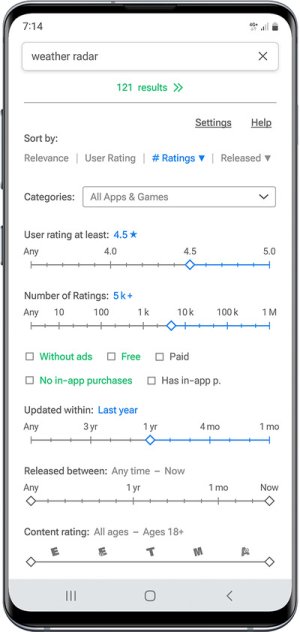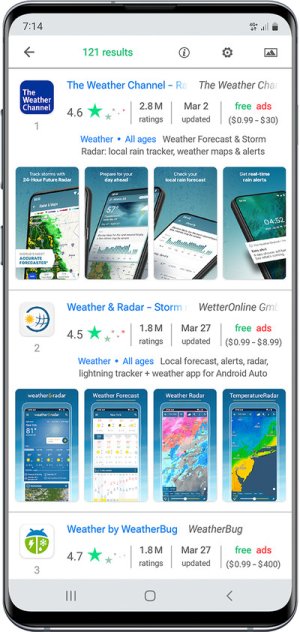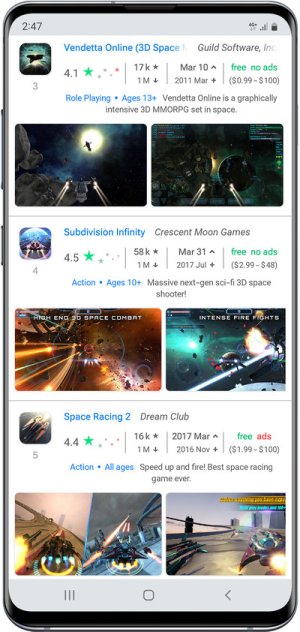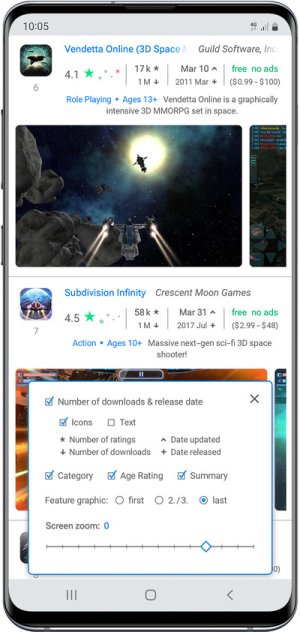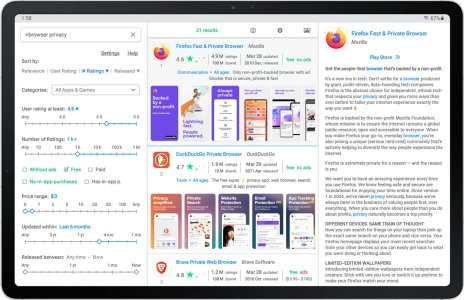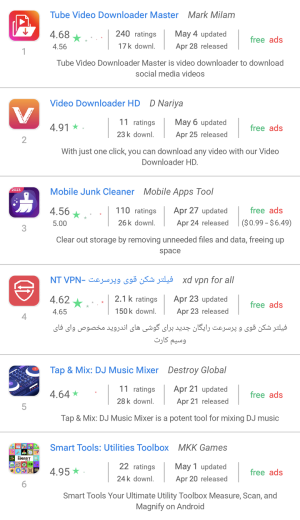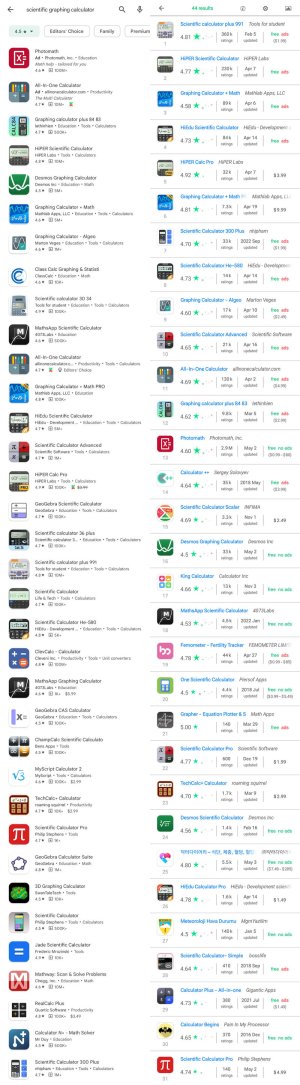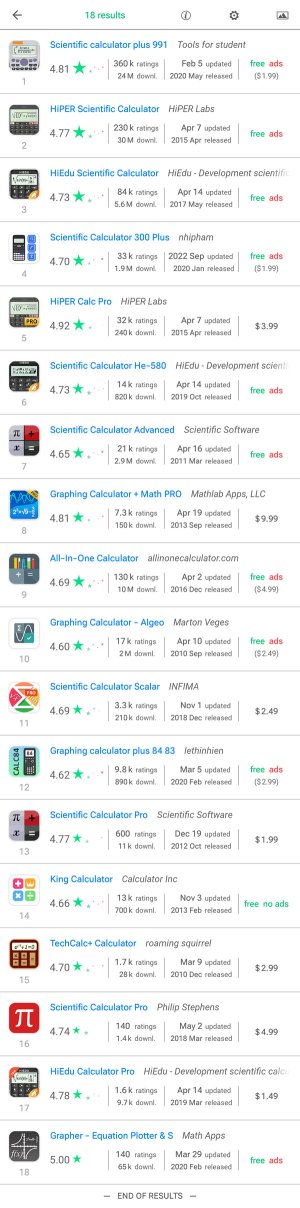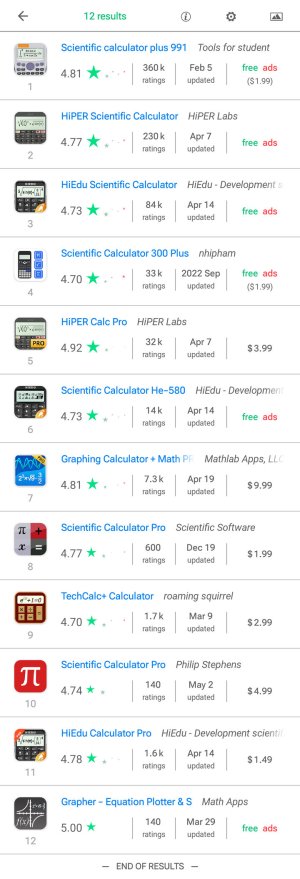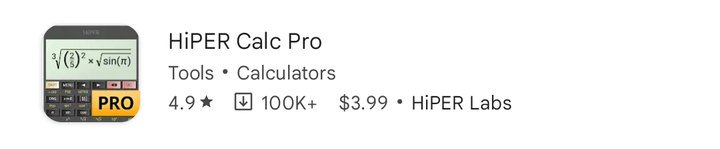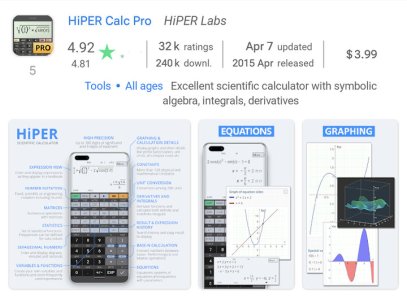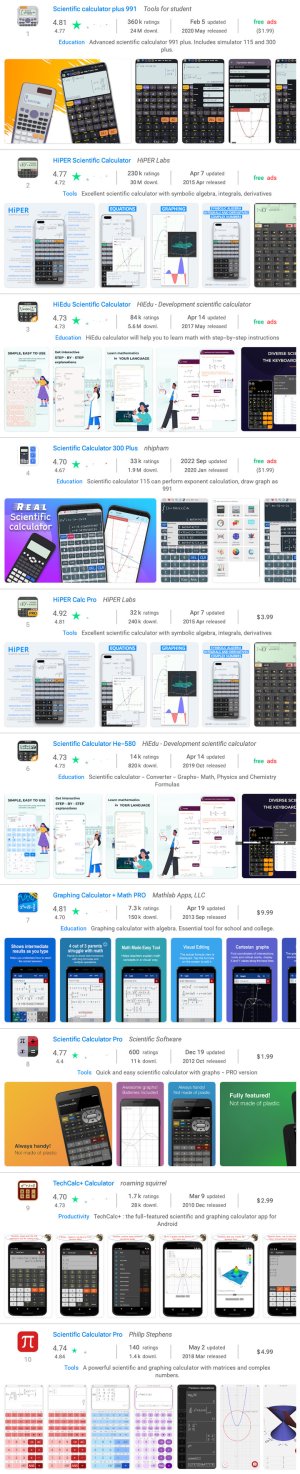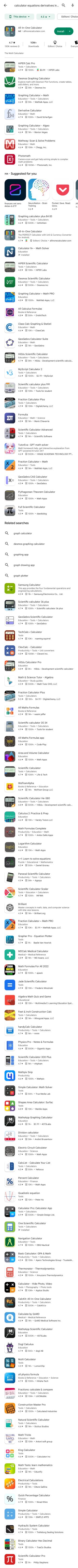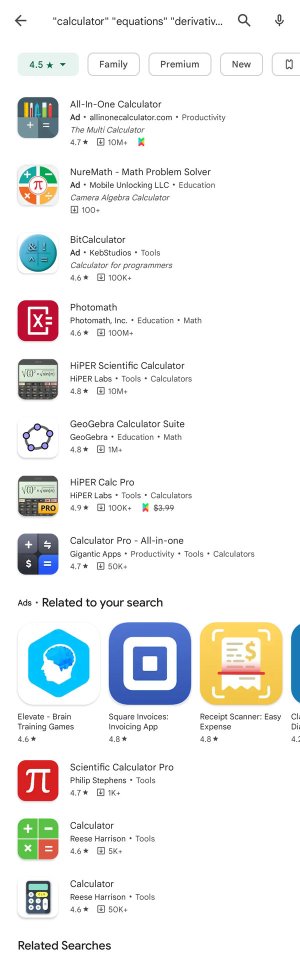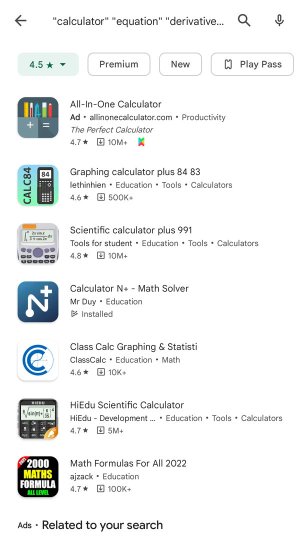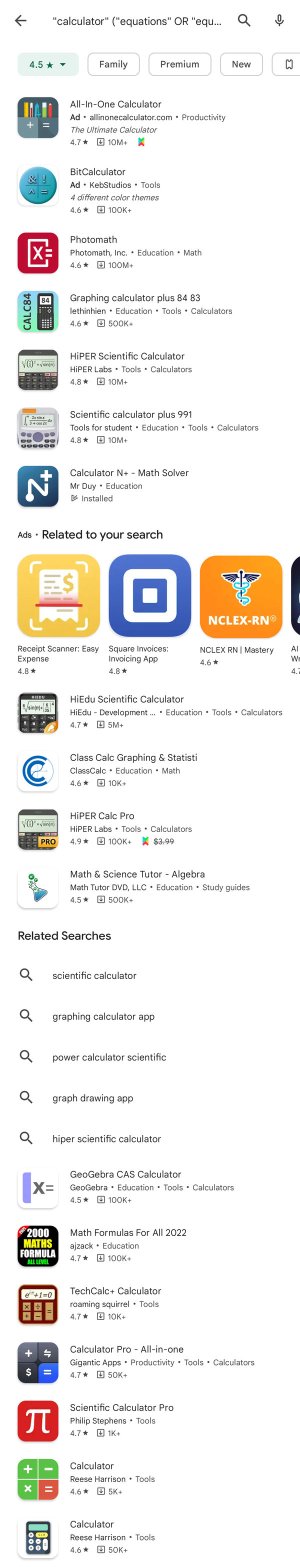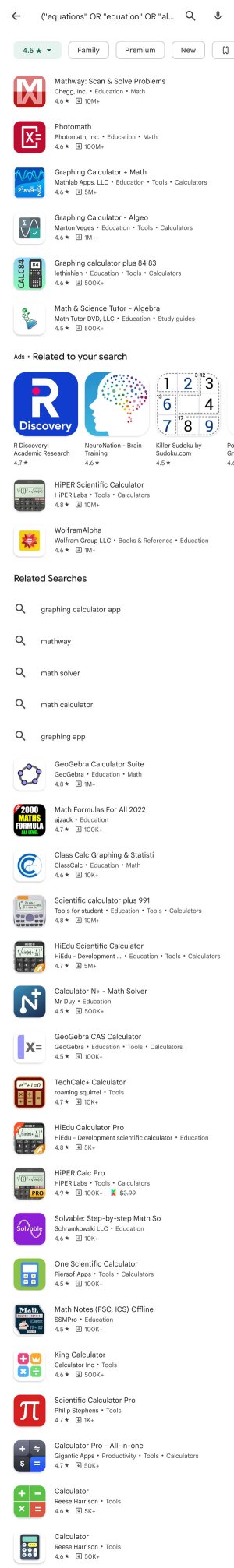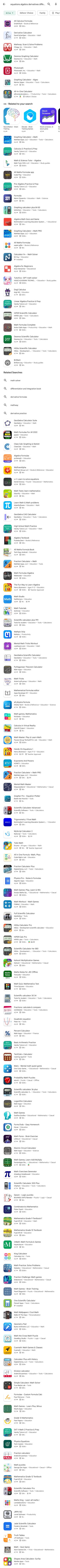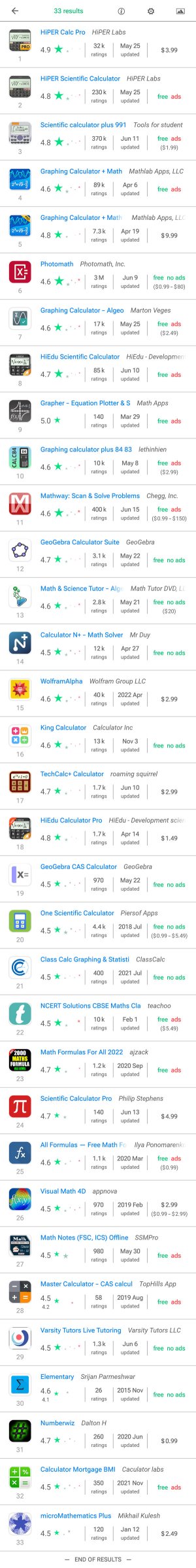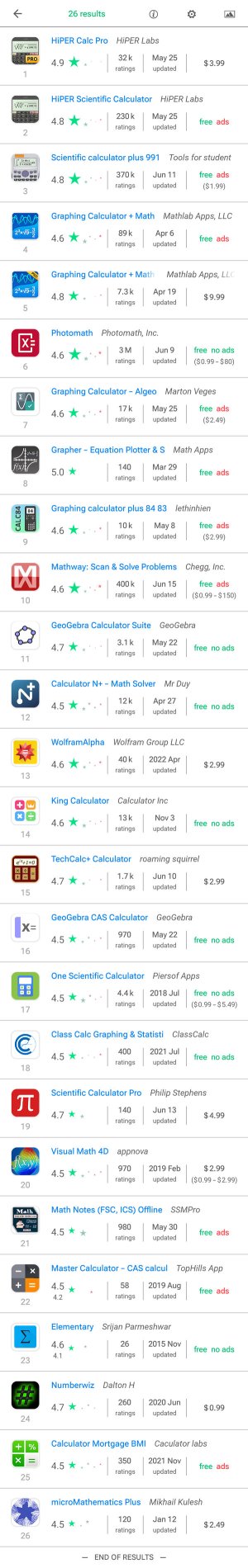Finding apps with specific features with the Play Store and with App Finder: A detailed example
Summary:
With App Finder, it is much easier and faster to do a comprehensive search for apps with specific features.
While it is possible with the Play Store to do comprehensive and specific searches, the required queries are very long.
For queries that are probably used by most people, the Play Store may often return many irrelevant results before some of the best results.
This is a significant disadvantage for both users and developers of high-quality apps that are not very popular.
A detailed example of a search for advanced calculator apps is given, but the principles apply for all kinds of apps, like file managers, music players, and also games.
This article is quite long because I try to justify my statements quite rigorously.
If you find anything wrong or incomprehensible, please let me know!
The search in the last example was quite easy to do because there were universally used terms for the apps we were looking for (
scientific calculator and
graphing calculator).
However, you may sometimes need to search for apps with specific features, where such terms do not exist. Therefore, I will now show how the Play Store search and App Finder can be used in this case, and how they compare.
As an example, we will use calculator apps for advanced mathematics that can solve equations, calculate derivatives and integrals, draw graphs, etc.
As you will see, there are some very good such apps that are not called
scientific calculator or
graphing calculator by the developers. So this is a good example for a search where we must look for features mentioned in the description.
It is of course difficult to predict which features a developer would choose to include in the description, and what words would be used.
But if we only refer to functionality that is important and popular and consider alternative descriptions, we can expect to miss only few good apps.
For our example, equation solving, calculation of derivatives and integrals, and graphing seem to be such features that we can expect in the description of every app that has them.
We will start with the
Play Store search
A simple query that one might try first would be
(1) calculator equations derivatives integrals graphs
(
calculator is important because we would else get many formularies, learning apps, etc.)
To make this example more overseeable, we limit it to apps with at least 4.5 stars user rating. With this filter, we get the following result list (only the beginning is shown):
As you will see from my comprehensive review of advanced Android calculator apps, the following 13 apps (and probably very few others) have our desired features and a 4.5+ star user rating:
- Hiper Calc
- Scientific Calculator Plus 991
- Graphing calculator plus 84 83
- Scientific Calculator by Stephens
- GeoGebra*
- Graphing Calculator + Math
- WolframAlpha*
- Graphing Calculator – Algeo
- Photomath*
- Mathway*
- HiEdu Scientific Calculator
- TechCalc
- Class Calc
(The apps with a star are not called
scientific calculator or
graphing calculator by the developers.
Scientific Calculator 300 Plus from the last example has all desired features, but the description on Google Play is very short and does not state that it can calculate derivatives, so we cannot expect search engines to find it with our query, and I have omitted it from the list.)
In the results from the Play Store search above, they are in position 1, 3, 5, 6, 7, 8, 15, 16, 17, 19, 31, 41, 92 (not counting ads, and for apps with different versions only referring to the first occurrence).
While the beginning of the list looks good, two of the best apps (
WolframAlpha and
Scientific Calculator by Stephens)
are in places 41 and 92, and most apps before them are not what we’re looking for.
For example:
Desmos (on place 2) does not have the word
integrals or anything similar in the description (and actually can’t calculate integrals).
Derivative Calculator (on place 4) does not have the word
equations or anything similar (and can’t solve equations). For about half of the apps in the list you will already from the title see that they’re what we’re looking for.
So, the Play Store search returns many apps where not all words from the query occur in the description.
To change this, we have to place the words in quotes. Then however, it does not look for variations of the words:
With the query
(2) ”calculator” “equations” “derivatives” “integrals” “graphs”
we get only one app without all the words (
Calculator Pro – All-in-one) and two spam apps (the last two), not counting ads. However, only 4 of the 13 apps from the above list are included:
If we use the singulars of the words,
(3) ”calculator” “equation” “derivative” “integral” “graph”
we get 4 other apps from the above list:
If we combine the possibilities using the OR operator,
(4) “calculator” ("equations" OR "equation") ("derivatives" OR "derivative") (“integrals” OR “integral”) ("graphs" OR "graph")
we get 9 apps from our list and very few irrelevant apps:
Interestingly,
the parentheses in the above query are not necessary, without them we get exactly the same result.
OR seems to be evaluated before the spaces denoting “and” by default, at least if quotes are used. Further, I have checked with several queries that
parentheses are ignored.
The results from the last query show that we are on the right track for getting comprehensive and specific results.
However, we must consider many more possibilities:
differentiation may be used instead of
derivative,
integration instead of
integral, and
graphing or
plot instead of
graph. Further, equation solving might be subsumed under
algebra, and derivatives and integrals under
calculus. Also, the app may not even be called
calculator (e.g.,
WolframAlpha is called a
tool for getting answers).
With all this, we arrive at
(5) ("equations" OR "equation" OR "algebra") ("derivatives" OR "derivative" OR "differentiation" OR “calculus”) (“integrals” OR “integral” OR "integration" OR “calculus”) ("graphs" OR "graph" OR "graphing" OR "plot")
Although this query is so long that probably no one would use it normally, the outcome is very good: In the total of 26 results, all 13 apps from the above list are included, and
there are nearly no irrelevant results:
I have also tried to simply list the terms from this query without quotes,
(6) equations algebra derivatives differentiate integrals integrate calculus graphs plot
but the outcome is not better than in the first query, and the app that was in place 92 there (
Scientific Calculator by Stephens) is even further down the list if it is there at all:
Finally, I have tried “natural language” queries:
(7) calculator apps for advanced mathematics
(8) apps that can solve equations, calculate derivative and integrals, and draw graphs
However, they do not work better.
The search on the Google Play website is worse. For query (1) we get 10 results total and only 5 relevant apps:
For query (5) we also get 10 results and only 5 good apps.
Query (6) returns 30 apps total and 6 from the above list.
A Google web search with site: play.google.com does also not work better:
Query (1) returns 3 of the apps from the above list within the first 100 results (plus 2 relevant apps with less than 4.5 stars).
Query (5): 5 apps from the list plus 2 with less than 4.5 stars.
Query (5) with
&lr=lang_en: 7 apps from the list plus 3 with less than 4.5 stars
Query (5) with “Verbatim”: 7 apps from the list plus 3 with less than 4.5 stars
An unrestricted Google web search for
(9) Android apps that can solve equations, calculate derivative and integrals, and draw graphs
Returns only few Google Play pages, and articles which do not give a good overview of the relevant apps.
All this shows the advantages of a well-considered keyword search (query 5) over semantic search as it is currently implemented by Google.