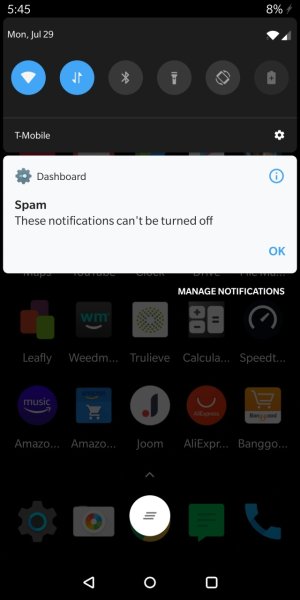A
Android Central Question
How do I disable or stop my Android system from giving me a notification that it has blocked a text message? This is a really stupid feature seeing how I didn't want a notification to begin with and that's why I blocked the message. Notifying me that there is a blocked message is absolutely defeating the point of blocking the message so I DON'T receive a notification.