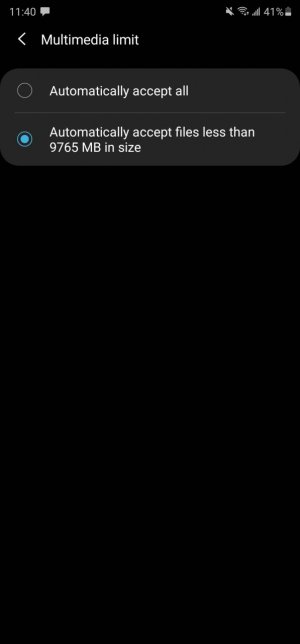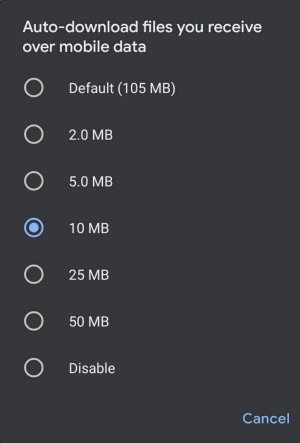hey, so just got the s20 two days ago blown away, best phone hands down and im coming from iPhone x. so I'm in construction with my dad and we send each other progress pics and vids all the time, he has iPhone se, and he sent me a video today and it was small and pretty darn blurry. I also received a video from my wife of my son and she has iPhone xs. Both videos were tiny and blurry. Looked like it was taken on a flip phone. How can I fix this? This is something where it'll make me go get an iPhone (which I DONT want to do) help?
Blurry iPhone vids
- Thread starter andog88
- Start date
You are using an out of date browser. It may not display this or other websites correctly.
You should upgrade or use an alternative browser.
You should upgrade or use an alternative browser.
It's probably because the videos are sending as MMS, which has a very small attachment size limit (about 1 MB for most carriers) -- so a video that is compressed down to 1 MB will be very low-res. This is one of the limitations of sending a video from iPhone to Android -- there's no iMessage on Android (iMessage can handle full res video). Alternatives include having them upload the video to some place like YouTube and sharing the link privately, or using another messaging platform like Telegram (which both of you would have to be on).
kct1975
Well-known member
Just to add to your suggestions...It's probably because the videos are sending as MMS, which has a very small attachment size limit (about 1 MB for most carriers) -- so a video that is compressed down to 1 MB will be very low-res. This is one of the limitations of sending a video from iPhone to Android -- there's no iMessage on Android (iMessage can handle full res video). Alternatives include having them upload the video to some place like YouTube and sharing the link privately, or using another messaging platform like Telegram (which both of you would have to be on).
The shared videos can be synced with or uploaded to Google Photos, which works with both Android devices and iPhones
Yet another option would be uploading the videos to a cloud storage such as Google Drive, One Drive, Dropbox, etc.
Personally I would recommend using Google Photos since Google Photos can set to automatically sync up photos and videos taken on an iPhone and the Album in Google Photos can easily be shared.
Just to add to your suggestions...
The shared videos can be synced with or uploaded to Google Photos, which works with both Android devices and iPhones
Yet another option would be uploading the videos to a cloud storage such as Google Drive, One Drive, Dropbox, etc.
Personally I would recommend using Google Photos since Google Photos can set to automatically sync up photos and videos taken on an iPhone and the Album in Google Photos can easily be shared.
I appreciate it but that's too much work for something so simple. So all the millions of people with Samsung phones suffer from this same issue?!
Hard to suggest anything else, since I would imagine the average iPhone user will be either clueless about or uninterested in doing any workarounds. If Apple were willing to open up iMessage to devices besides iPhones, then maybe it'd work better, but it'll be a cold day in heck before that happens.
Hard to suggest anything else, since I would imagine the average iPhone user will be either clueless about or uninterested in doing any workarounds. If Apple were willing to open up iMessage to devices besides iPhones, then maybe it'd work better, but it'll be a cold day in heck before that happens.
Man, what the heck. Its a three year payment plan and there's no way I can survive that long looking at blurry videos. This is going to force me to go back to the damn iPhone smh
Can you convince them to try out Telegram? It's a really good platform. Considering that the average phone user (including iPhone users) likely has more than one messaging app installed (like WhatsApp), it shouldn't be too much of a hassle for them.
Can also use Google messages ...what carrier you on ? And do you have the unlocked version or carrier version?
I never have issues with iPhone owners either stock app or Google
I never have issues with iPhone owners either stock app or Google
Open your message app , tap 3 dots upper right corner , tap settings >chats tap> multimedia accept allView attachment 328195
Is that specific to Samsung's messaging app? I haven't seen that in my phones.
Also, is that only for RCS chats (which I thought wouldn't include iPhones), or any MMS?
Yeah Samsung message appIs that specific to Samsung's messaging app? I haven't seen that in my phones.
Ok, after discussion with mustang7757, the information I gave above is out of date. As long as your phone supports RCS messaging (the Chats setting that mustang7757 showed above), you should be able to increase the file attachment size limit, which means the videos sent by iPhones would then be higher resolution. Give that a try.
Kizzy Catwoman
Ambassador
I agree with using WhatsApp or telegram. WhatsApp messages are encrypted end to end as well. Works o all platforms. It isn't worth getting an iPhone when there is a simple and free option to solve the issue.
Angmoe
Well-known member
Coop61
Well-known member
It's not a Samsung thing. It's all Android phones . I know when ever my family in Va. send me vids of the kids I had the same issue on my Pixel 3xl that I was using.
Gayle Lynn
Well-known member
Similar threads
- Replies
- 7
- Views
- 2K
- Replies
- 46
- Views
- 8K
- Replies
- 2
- Views
- 2K
- Replies
- 4
- Views
- 2K
Trending Posts
-
News Google Maps gets rid of another feature on Web
- Started by AC News
- Replies: 0
-
-
-
uninstall any app using Canta without root
- Started by monkeycsk
- Replies: 17
Forum statistics

Android Central is part of Future plc, an international media group and leading digital publisher. Visit our corporate site.
© Future Publishing Limited Quay House, The Ambury, Bath BA1 1UA. All rights reserved. England and Wales company registration number 2008885.