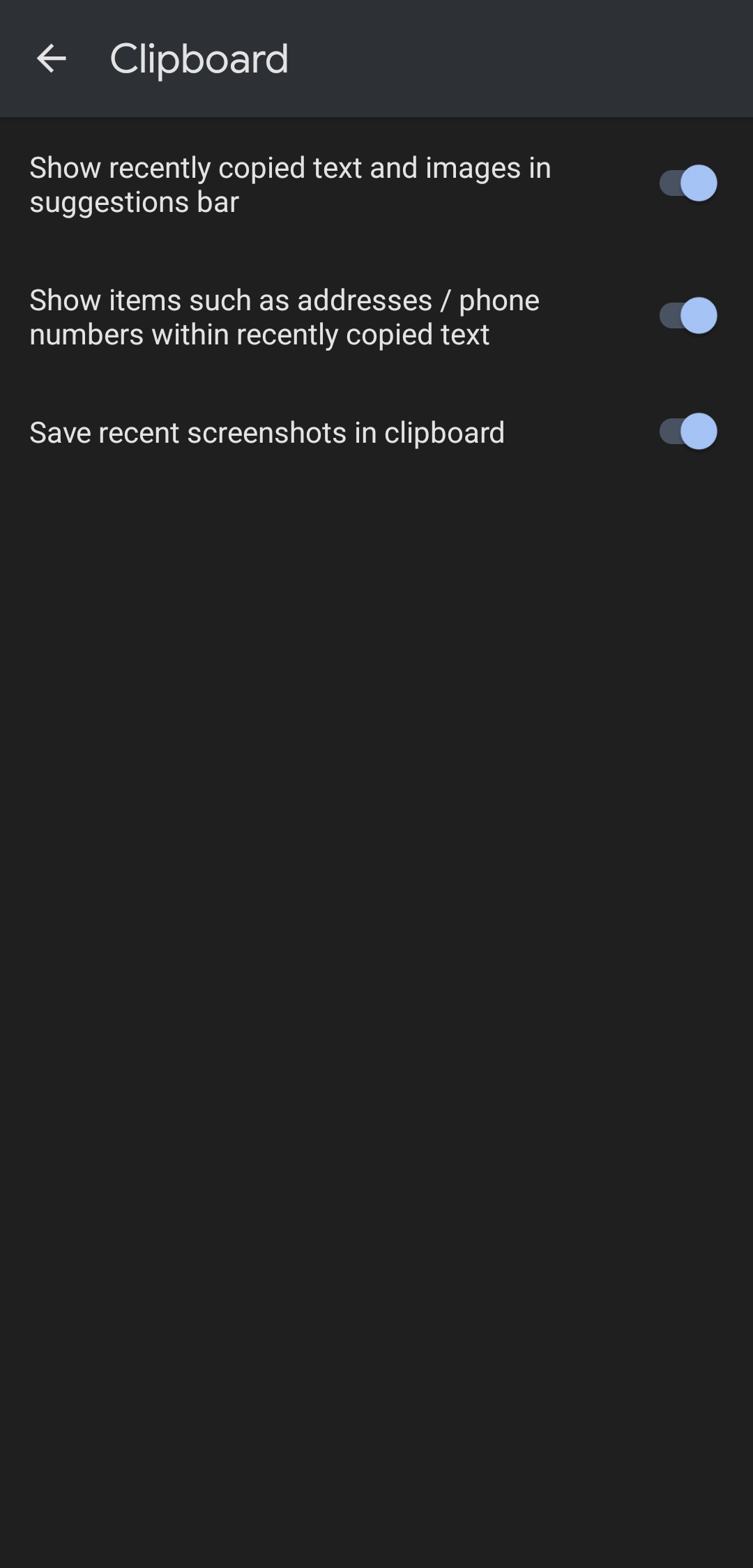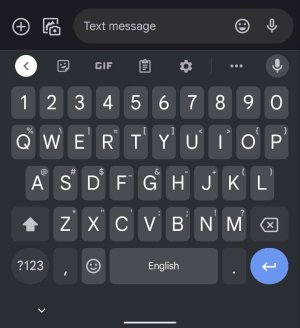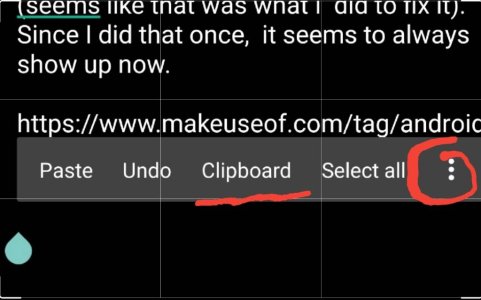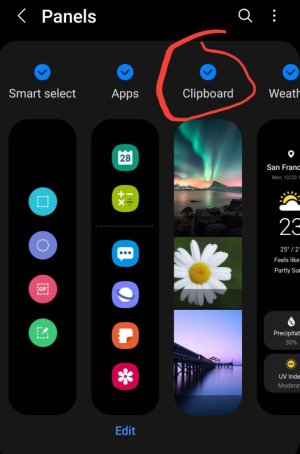A
Android Central Question
First off I use Gboard instead of the Samsung keyboard, so I'm not sure if this particular clipboard was Samsung or Gboard. I still have access to the clipboard ON Gboard, the little clipboard icon, but I can no longer tap and hold on a text field and find the clipboard shortcut - that was the clipboard that I need, that allowed me to pin up to 20 items and saved other copied items forever (or until they were pushed off of the clipboard's available space by copying something new). This started as soon as my phone updated to the most recent update a few days ago.