Hi! So I need some app or some way to customize the colors provided by the system in the settings Wallpaper and Style-> Color Palettes by my Samsung phone. You know when you set a wallpaper you have a choice of color palettes based on that that theme the device. How do I customize those colors and select my own? Most importantly I need to customize the background and foreground of my icons for which I am using an adaptive icon pack(which can change colors using those palettes) but theming the other colors would be welcome as well. I tried LWP+ it doesn't work and it seems too finicky and buggy and hacky for me. If it worked I would make a compromise but it doesn't. Also Repainter doesn't work, I am using free version with no root. Any idea how to do what I want? I am willing to root my phone if there is NO other option. Last resort. Anything else? Maybe how to fix the above mentioned apps(I prefer Repainter) but both are accepted or any other app or way to do it? Any ideas? Anything at all?
Solved Customize color palettes in Android
- Thread starter stefanmz
- Start date
You are using an out of date browser. It may not display this or other websites correctly.
You should upgrade or use an alternative browser.
You should upgrade or use an alternative browser.
Solution
Good Lock Theme Park offers that option if you want to use different wallpapers and icons other than those from Galaxy Store.
Nova Launcher also offers that customisation option.
Nova Launcher also offers that customisation option.
Good Lock Theme Park offers that option if you want to use different wallpapers and icons other than those from Galaxy Store.
Nova Launcher also offers that customisation option.
Nova Launcher also offers that customisation option.
Which Samsung device you have?Hi! So I need some app or some way to customize the colors provided by the system in the settings Wallpaper and Style-> Color Palettes by my Samsung phone. You know when you set a wallpaper you have a choice of color palettes based on that that theme the device. How do I customize those colors and select my own? Most importantly I need to customize the background and foreground of my icons for which I am using an adaptive icon pack(which can change colors using those palettes) but theming the other colors would be welcome as well. I tried LWP+ it doesn't work and it seems too finicky and buggy and hacky for me. If it worked I would make a compromise but it doesn't. Also Repainter doesn't work, I am using free version with no root. Any idea how to do what I want? I am willing to root my phone if there is NO other option. Last resort. Anything else? Maybe how to fix the above mentioned apps(I prefer Repainter) but both are accepted or any other app or way to do it? Any ideas? Anything at all?
Samsung Galaxy A51 4g(I don't think it's the 5g version if that matters) Android 13 don't remember the exact version using Nova 8.0.8 no rootWhich Samsung device you have?
Last edited:
I have they didn't work with my current configuration which I wrote here.
Yes, thanks Theme Park is awesome actually! I am using it currently to customize my colors and whatever else it offers and it's awesome! Thanks! Though if anyone has suggestions how to customize further on my original request, I am still accepting them. Also Nova offers it? How? I don't believe you can change the icon colors with it, maybe other colors but it's not the same as the palettes I believe. Correct me if I am wrong, if there is something in Nova I can use that would be awesome.Good Lock Theme Park offers that option if you want to use different wallpapers and icons other than those from Galaxy Store.
Nova Launcher also offers that customisation option.
Mr. Lucky
Well-known member
Sorry, I missed the part about your LWP+ experience (though it works fine for me). Repainter can be made to "kinda" work w/o root. Get the trial version of the full app. When the trial expires the theme and style you selected will still be active... as long as you don't change it. If you make a change at that point, the "full" features will be gone and the app will revert to the "free" version features. Of course, if the full version does what you want, buying it would be the thing to do, and it would reward the dev for their work.I have they didn't work with my current configuration which I wrote here.
So you're able to change palettes on your A51 like my screenshot?Samsung Galaxy A51 4g(I don't think it's the 5g version if that matters) Android 13 don't remember the exact version using Nova 8.0.8 no root
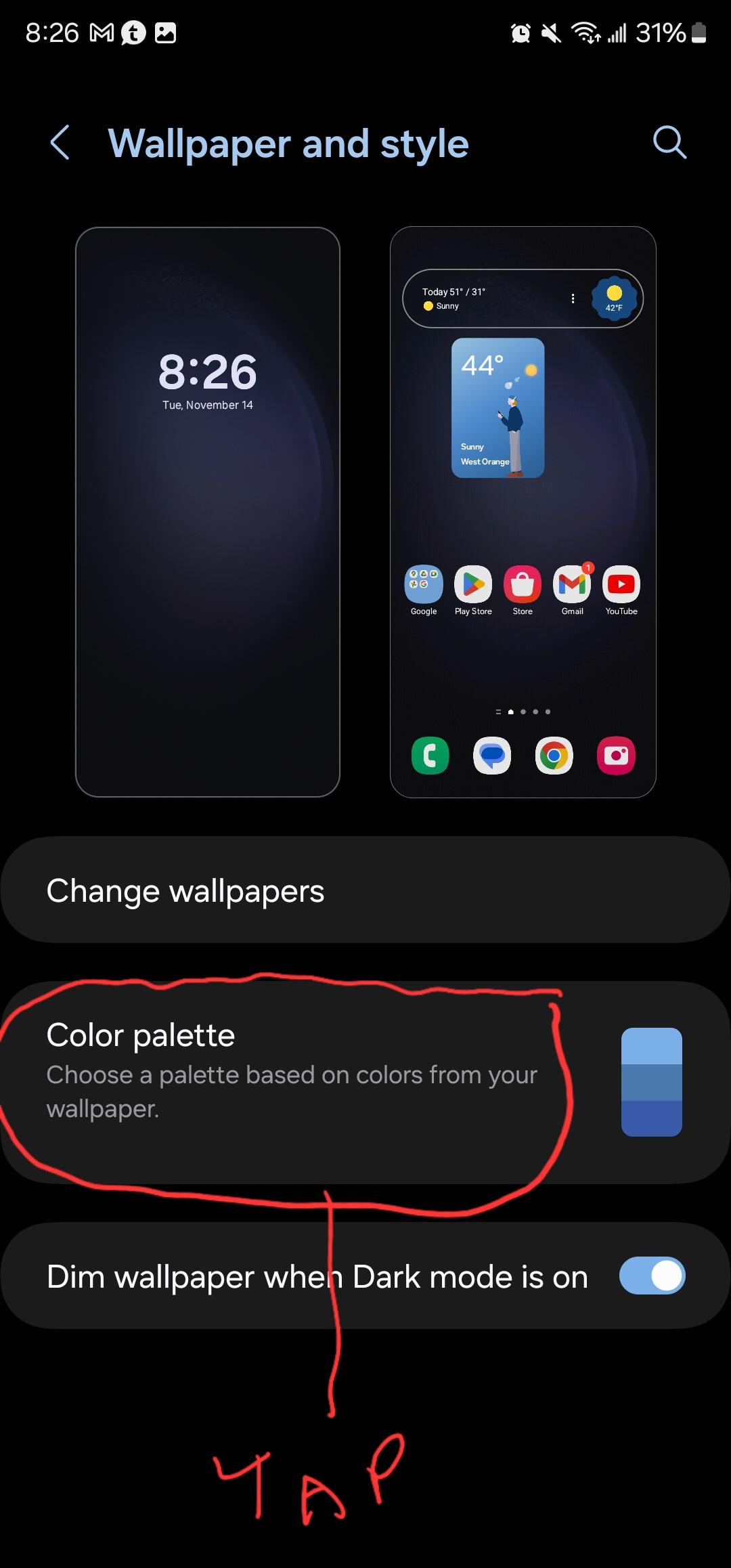
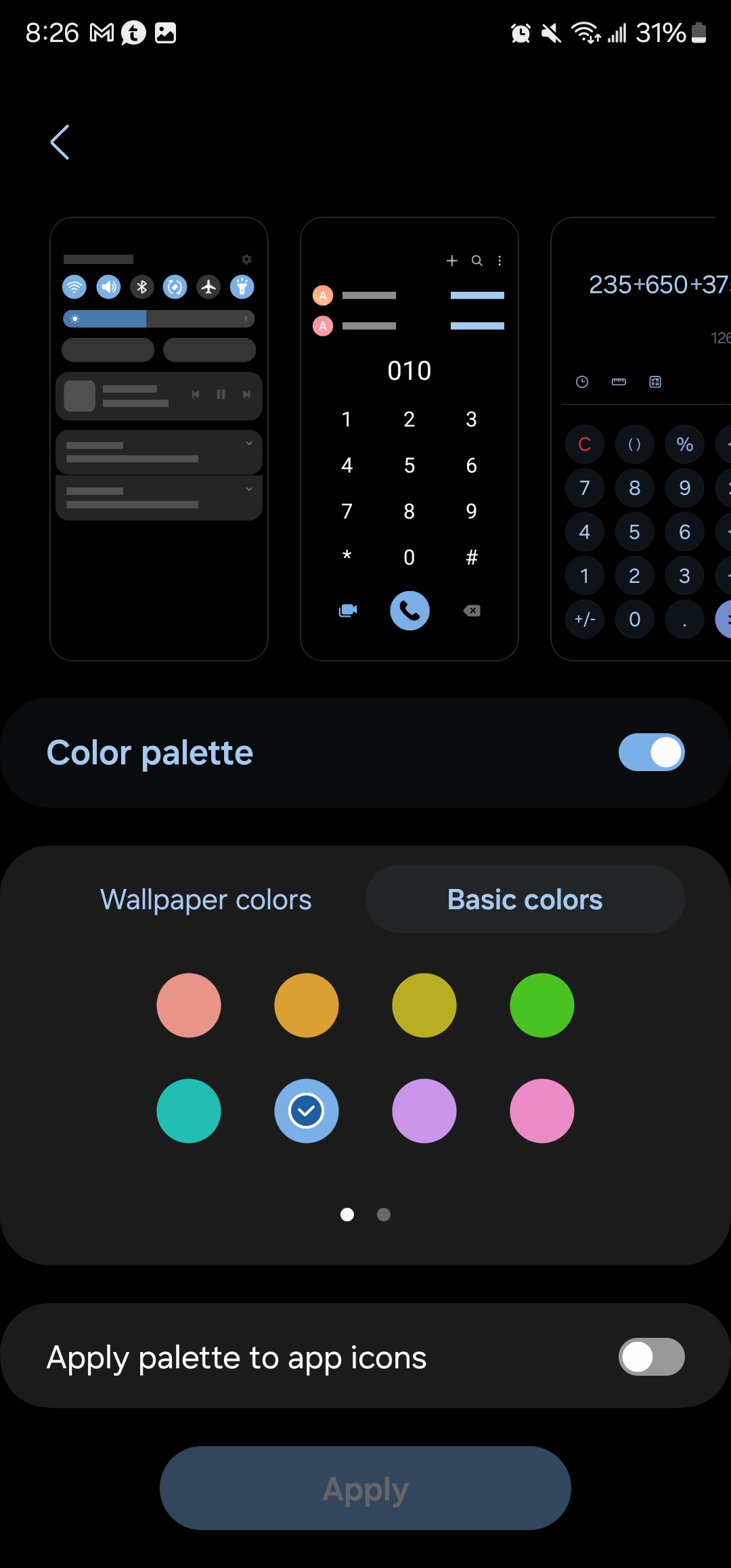
You can mix and match icons with Nova, so I frequently just pick and choose different ones in colours I want. The way my setup is with Nova I don't care what app drawer icons look like if they're not visible on my home screen or Edge Panel. You're correct about colour customisation though.Yes, thanks Theme Park is awesome actually! I am using it currently to customize my colors and whatever else it offers and it's awesome! Thanks! Though if anyone has suggestions how to customize further on my original request, I am still accepting them. Also Nova offers it? How? I don't believe you can change the icon colors with it, maybe other colors but it's not the same as the palettes I believe. Correct me if I am wrong, if there is something in Nova I can use that would be awesome.
Thanks, that's a good idea I forgot it has a trial. Yeah if it does what I want I will definitely buy it.Sorry, I missed the part about your LWP+ experience (though it works fine for me). Repainter can be made to "kinda" work w/o root. Get the trial version of the full app. When the trial expires the theme and style you selected will still be active... as long as you don't change it. If you make a change at that point, the "full" features will be gone and the app will revert to the "free" version features. Of course, if the full version does what you want, buying it would be the thing to do, and it would reward the dev for their work.
yup. However I can't change all of the colors in the palette to custom ones of my choice which is ultimately my goal. I mean choosing one color is great but if I can choose the whole palette, I am going to try repainter, if you have other suggestions please let me know.So you're able to change palettes on your A51 like my screenshot?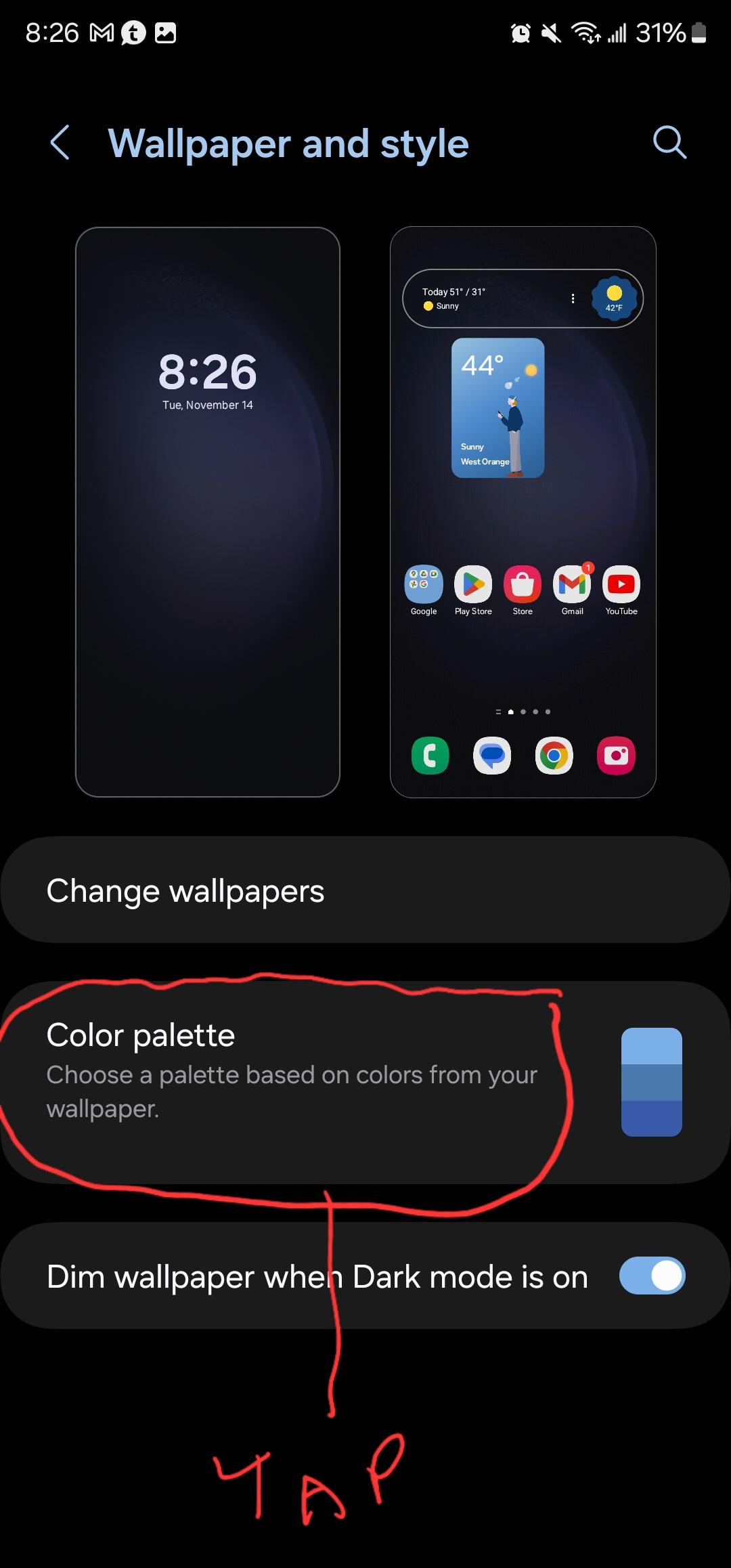
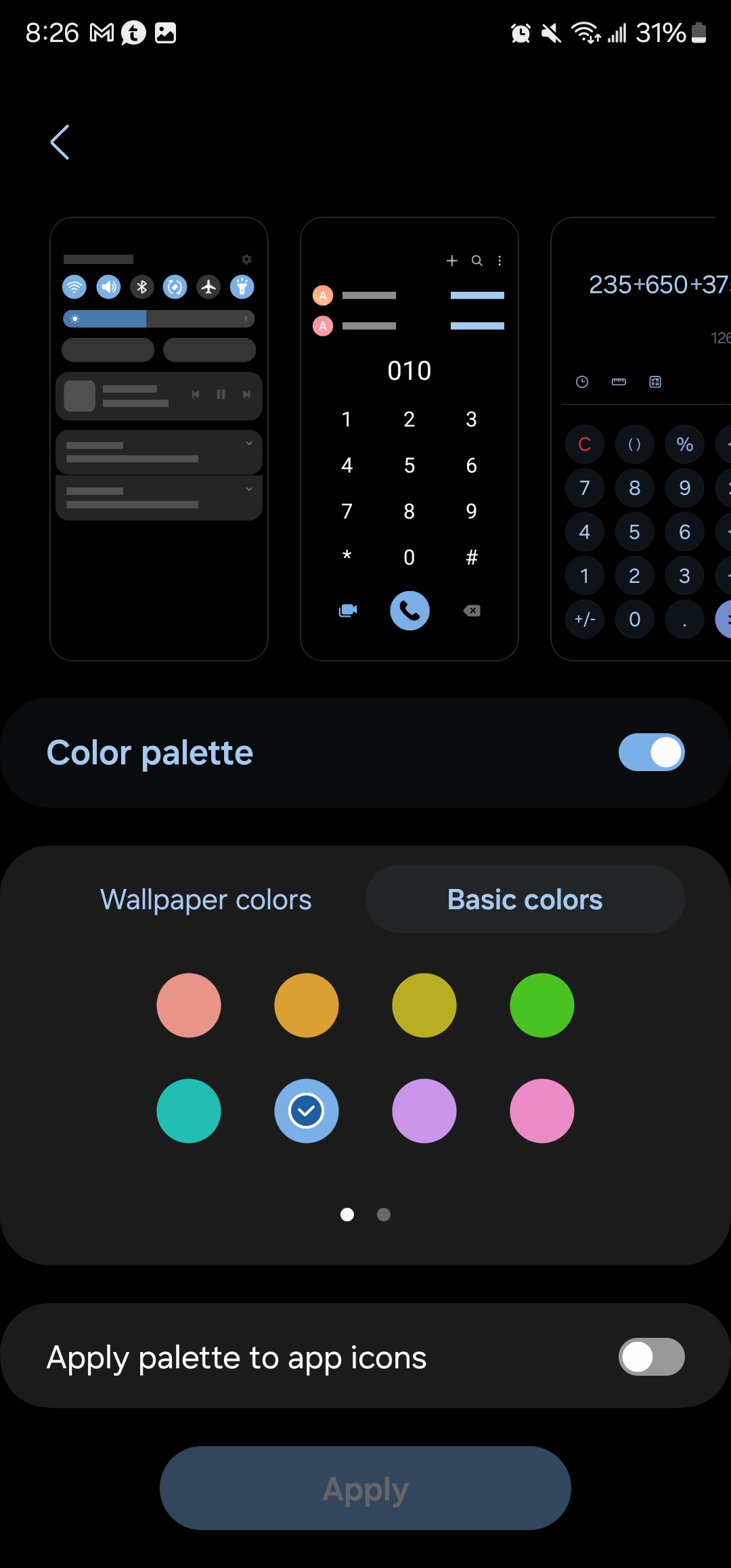
how can you choose alternate icons if you don't like some icons of the theme by the way? There was some way in Nova but I forgot how. Can you tell me how was that done?You can mix and match icons with Nova, so I frequently just pick and choose different ones in colours I want. The way my setup is with Nova I don't care what app drawer icons look like if they're not visible on my home screen or Edge Panel. You're correct about colour customisation though.
yeah but that's not for the icons. I don't think there is one for the icons.Nova colour style View attachment 357485View attachment 357486
Nothing more to add besides what's said with Nova and Samsung Good luckyup. However I can't change all of the colors in the palette to custom ones of my choice which is ultimately my goal. I mean choosing one color is great but if I can choose the whole palette, I am going to try repainter, if you have other suggestions please let me know.
Install several icon packs and edit by selecting something from a different icon set.how can you choose alternate icons if you don't like some icons of the theme by the way? There was some way in Nova but I forgot how. Can you tell me how was that done?
Thanks how do you edit? Cannot seem to find the edit functionInstall several icon packs and edit by selecting something from a different icon set.
Thanks how do you edit? Cannot seem to find the edit function
oh nevermind I found it. I got my setup ready now, thanks a lot to everyone for their help! I ended up using Theme Park to choose a color and it turned out awesome!Also the extra info on Repainter and the other apps is appreciated, I will keep that in mind for future setups. And I will use this thread for reference if I need info.
Last edited by a moderator:
Similar threads
- Replies
- 0
- Views
- 616
- Question
- Replies
- 6
- Views
- 470
- Replies
- 3
- Views
- 471
- Replies
- 1
- Views
- 114
- Replies
- 2
- Views
- 853
Members online
Total: 2,073 (members: 8, guests: 2,065)
Trending Posts
-
[Chatter] "Where everybody knows your name ..."
- Started by zero neck
- Replies: 53K
-
News A glaring Android TV security flaw might put your Gmail at risk
- Started by AC News
- Replies: 0
-
News How to change and customize Garmin watch faces
- Started by AC News
- Replies: 0
-
-
Forum statistics

Android Central is part of Future plc, an international media group and leading digital publisher. Visit our corporate site.
© Future Publishing Limited Quay House, The Ambury, Bath BA1 1UA. All rights reserved. England and Wales company registration number 2008885.



