- Dec 11, 2013
- 1
- 0
- 0
Hi, just got mine and want to transfer my Kindle books from my PC to the Nexus via USB cable. Is there a specific directory to put them in? I downloaded the Kindle App and started by putting just one file in the Kindle directory but when I start the Kindle App it does it's syncing but doesn't find the book. Next step was uploading a couple to Play and then reading them using the google book reader. I got a message saying "touch the icon pin to download the file" but where is this icon pin? I seem to have downloaded a couple as I can read them with wireless switched off but when I try to find them by looking in every directory on the Nexus via USB connection on my computer they can't be found.
I have included a pic of the directory structure on mine below and wondered if anyone could take a look and tell me if it is missing anything.
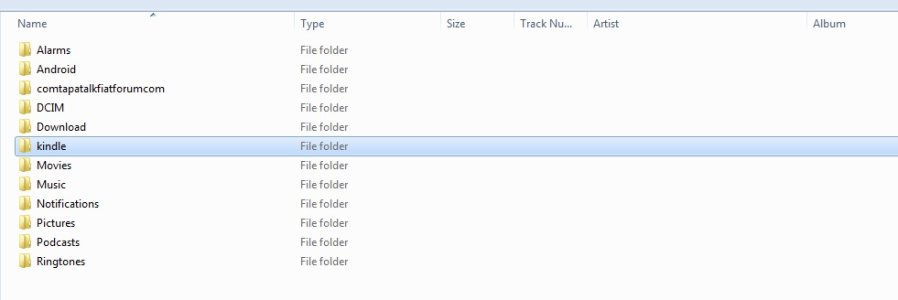
Many thanks
Tony
I have included a pic of the directory structure on mine below and wondered if anyone could take a look and tell me if it is missing anything.
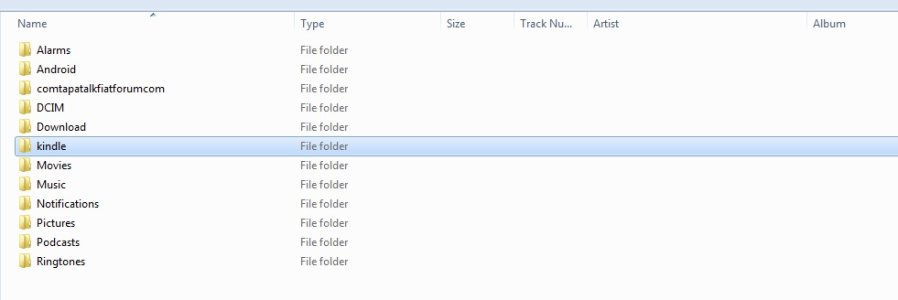
Many thanks
Tony

