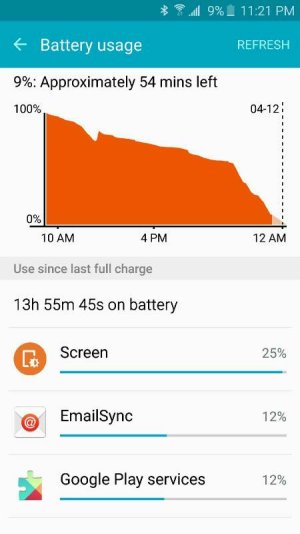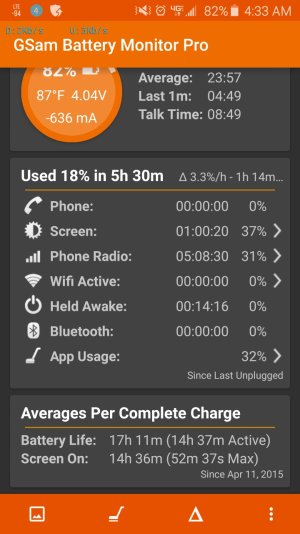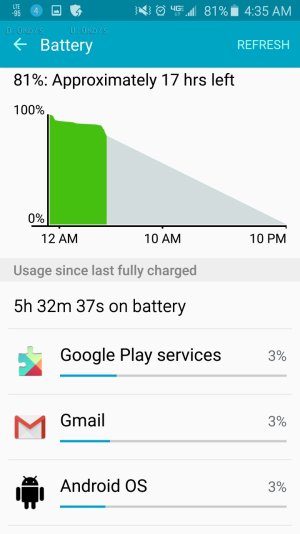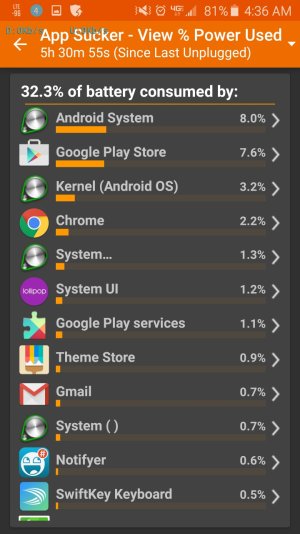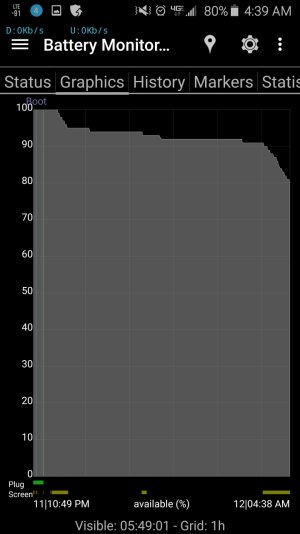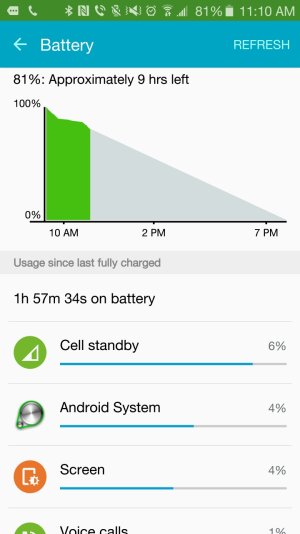STEVESKI07
Well-known member
So "Cell Standby" drain affects Verizon too? That's a pretty big Cell Standby number (18%), though not anywhere in the range of my T-Mobile which usually winds the day up between 30-40% Cell Standby drain. Please let us know how things progress. Thanks for posting screenshots.
Yes I'm having issues on Verizon. It appears to be WiFi related. I'm using GSam monitor which helps break it down a little more. My battery only drained about 4% though the night and that's with all the radios on and connected to WiFi. Now today walking around the mall for a little over an hour (not connected to WiFi) and I get this. I'm at home now but next time I go out I'm going to test my battery drain with WiFi off.
Also, WiFi and Phone Radio on GSam are both combined into Cell Standby on the Samsung monitor so if you have high cell standby I recommend downloading GSam so you can see which is the actual culprit.

So my WiFi dropped my battery about 5% on its own over that hour when I wasn't even connected to WiFi. In fact, half of that time I was actually on the phone calling Verizon getting my replacement sent out to me.
I also have the issues with scratches all over my screen so replacing this phone is an easy choice.