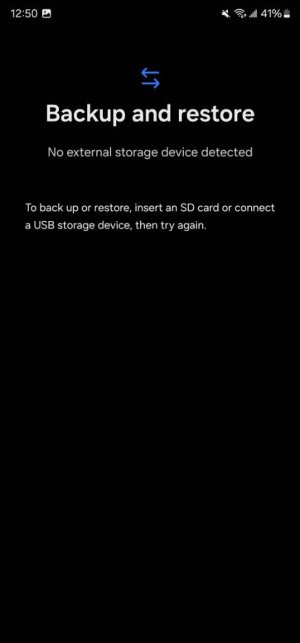It's my first rodeo with a smart phone, it's an Android Flip5g. I've just read all kinds of rationale about why some app config or user data cannot be backed up, some of it makes sense but only in cases of paths outside user-God's reach and control (clouds and other such horrors). First of all, user-God is the one person who can decide what to do with changes that user-God has made, including config changes and data which are user-God's work and property. I don't know what the score is on this so think of the statement as more of a question. Secundo, if any app does not let a backup be made of any part of the whole then that should invariably and up-front be made known to user-God so that user-God can decide whether to grant that app space on the device at all or under what conditions. I just read (elsewhere) about this and would first want to know which apps on my device involve such limitations, where and how can I find out? Are such apps flagged in any way as they certainly should be?
Question External-Storage: Apps that cannot be backed up to USB
- Thread starter bent fender
- Start date
You are using an out of date browser. It may not display this or other websites correctly.
You should upgrade or use an alternative browser.
You should upgrade or use an alternative browser.
Solution
Welcome to AC!
Which model flip ? Samsung flip 5?
Sorry I'm not following you on what you're trying to ask ?
Which model flip ? Samsung flip 5?
Sorry I'm not following you on what you're trying to ask ?
Your other 2 threads have been deleted, i like to stay with this thread only for now before making anymore, thank you.
> Which model flip ? Samsung flip 5?
The phone is a Samsung Z-Flip5G
> Sorry I'm not following you on what you're trying to ask ?
First I want to know how to identify apps, or app configs or app data which cannot be backed up (to External USB in my case)?
> Your other 2 threads have been deleted
Should I not have been advised of any deletion and the reason for it?
The phone is a Samsung Z-Flip5G
> Sorry I'm not following you on what you're trying to ask ?
First I want to know how to identify apps, or app configs or app data which cannot be backed up (to External USB in my case)?
> Your other 2 threads have been deleted
Should I not have been advised of any deletion and the reason for it?
Thank you so Samsung Z flip 5 , nice choice!
What portable USBC your using?
Going off what I'm seeing with threads you created just feeling you out that your not trolling/spamming/ etc..
For right now like to get a feel for you so we can stick to this thread if everything fine then going forward no worries as a newbie we just take precautions here.
What portable USBC your using?
Going off what I'm seeing with threads you created just feeling you out that your not trolling/spamming/ etc..
For right now like to get a feel for you so we can stick to this thread if everything fine then going forward no worries as a newbie we just take precautions here.
I can recommend a good solution for backing things up by using Samsung smart switch PC
Or going into settings>accounts and backup >external storage transfer function
Or going into settings>accounts and backup >external storage transfer function
> What portable USBC your using?
just a regular vfat catchall with an adapter
No problem with precautionsGoing off ...precautions
Thanksjust a regular vfat catchall with an adapter
No problem with precautions
Not familiar vfat catchall but like I suggested above you try that way with PC smart switch or external transfer through settings>accounts and backup up
I haven't tried Samsung Smart yet, using Linux only. Done abot a doizen BackupToUsb-Reset-RecoverFromUsb cycles for practice, maybe a dozen more to go as I basically write my own manual of necessity. There are apparently (too many) unpublished details to nail down.I can recommend a good solution for backing things up by using Samsung smart switch PC
Or going into settings>accounts and backup >external storage transfer function
Yeah definitely look into what I mentioned both are good waysI haven't tried Samsung Smart yet, using Linux only. Done abot a doizen BackupToUsb-Reset-RecoverFromUsb cycles for practice, maybe a dozen more to go as I basically write my own manual of necessity. There are apparently (too many) unpublished details to nail down.
just a regular USB thumbdrive formatted VFAT with all kinds of other migrating data on itvfat catchall
It should be fine thenjust a regular USB thumbdrive formatted VFAT with all kinds of other migrating data on it
It's my first rodeo with a smart phone, it's an Android Flip5g. I've just read all kinds of rationale about why some app config or user data cannot be backed up, some of it makes sense but only in cases of paths outside user-God's reach and control (clouds and other such horrors). First of all, user-God is the one person who can decide what to do with changes that user-God has made, including config changes and data which are user-God's work and property. I don't know what the score is on this so think of the statement as more of a question. Secundo, if any app does not let a backup be made of any part of the whole then that should invariably and up-front be made known to user-God so that user-God can decide whether to grant that app space on the device at all or under what conditions. I just read (elsewhere) about this and would first want to know which apps on my device involve such limitations, where and how can I find out? Are such apps flagged in any way as they certainly should be?
So, anybody know how I can find out what apps or their configs or their (my!) data will not be backed up in a Backup to external USB?
Similar threads
- Replies
- 5
- Views
- 249
- Question
- Replies
- 2
- Views
- 391
- Question
- Replies
- 4
- Views
- 251
- Question
- Replies
- 13
- Views
- 1K
Trending Posts
-
[Chatter] "Where everybody knows your name ..."
- Started by zero neck
- Replies: 53K
-
-
News A glaring Android TV security flaw might put your Gmail at risk
- Started by AC News
- Replies: 0
-
News Google wants YouTube Music to be the 'ultimate destination' for podcasts
- Started by AC News
- Replies: 1
-
News How to change and customize Garmin watch faces
- Started by AC News
- Replies: 0
Forum statistics

Android Central is part of Future plc, an international media group and leading digital publisher. Visit our corporate site.
© Future Publishing Limited Quay House, The Ambury, Bath BA1 1UA. All rights reserved. England and Wales company registration number 2008885.