
SHORT DESCRIPTION:
Cool down your phone and reduce CPU usage by closing the apps causing temperature rise with your permission.
Main function:
?? Display real-time phone temperature
?? Speed booster, speed up your phone by freeing up RAM
?? Cool down your device by killing background applications causing overheat.
DESCRIPTION:
Light, free, quality and intuitive app to cool down phone. Are you really want to cool down your hot phone? CPU Cooler Master is the one of the cool apps for free ever that comes with "cpu cooler" and "phone cooler" features. The temperature control tool serves as a battery cooler, cpu cooler and phone cooler
……………………………………………………………
How to Cool my phone
……………………………………………………………
CPU cooler master helps to reduce CPU usage, close heavy resources consuming apps & restart cpu process. The cooling application lowers cpu resources and make phone fast and cool. Please not that the cooler master doesn't Cool your phone like fan cooler or Ac. No app can cool your phone like fan cooling. The app performs its function to cool down overheating phone by close apps and processes.
o cause temperature rise.
It closes the applications which run in the background causing the machine to cool with android cooling fan animation.
…………………………………………………………………………
Basic Features
………………………………………………………………………….
Beautiful and smartly organized, our app will enable video screen capture with no hustle at all, with tons of additional features such as:
1. Phone Cooler or Device Cooler
2. CPU Cooler
3. CPU processor cooler by stopping running instances
4. Battery Cooler by stopping phone overheating apps
SCREENSHOTS:
1. Screenshot 1

2. Screenshot 2

3. Screenshot 3
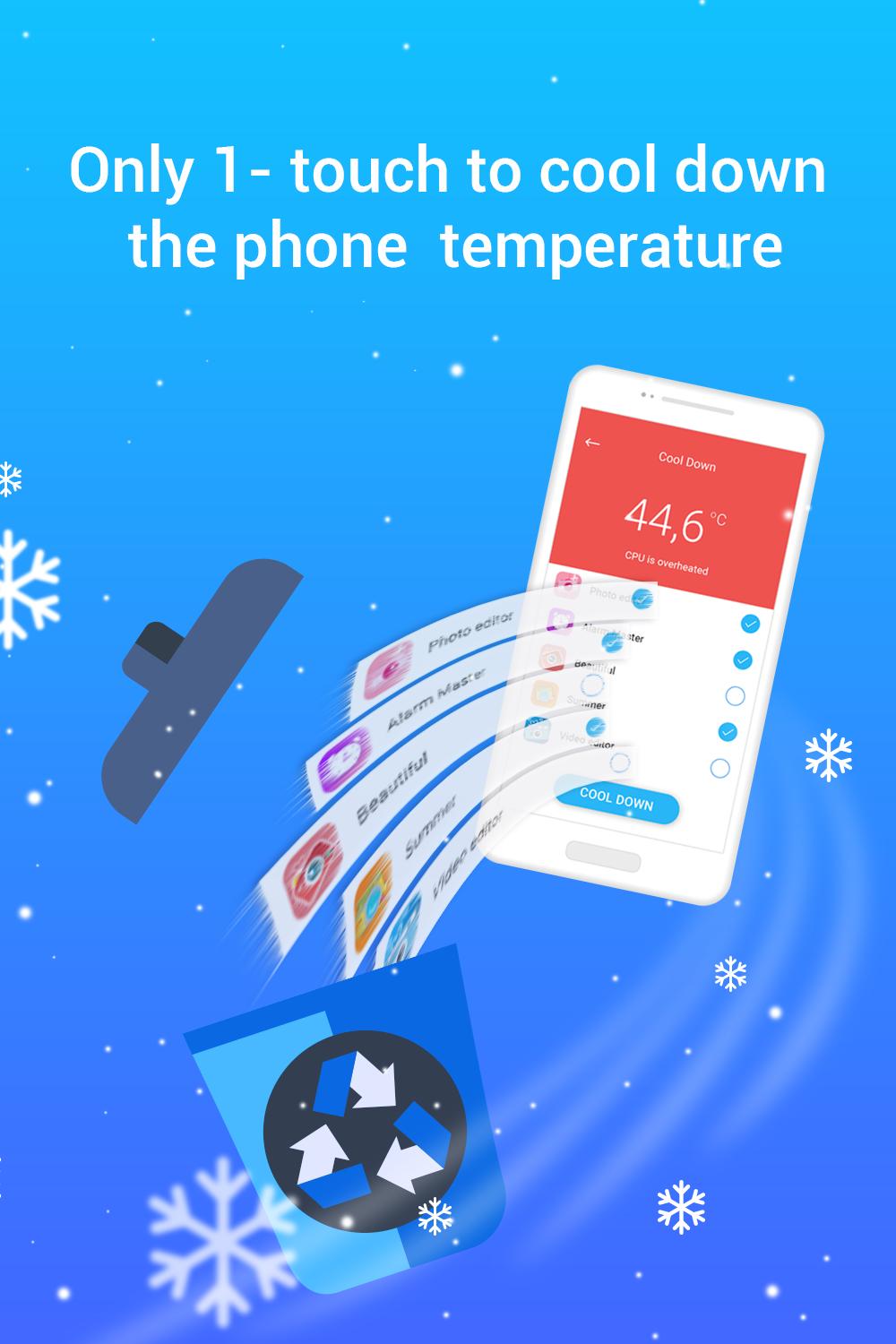
DOWNLOAD LINK:
https://play.google.com/store/apps/details?id=com.sstudio.coolermaster.coolerapp.cpucooler.cooler


