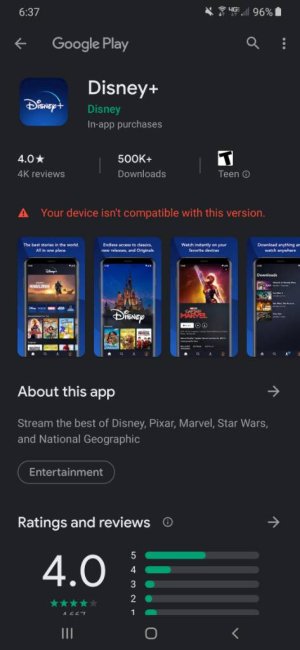Galaxy A50 not compatible with Disney+?
- Thread starter Grifter73
- Start date
You are using an out of date browser. It may not display this or other websites correctly.
You should upgrade or use an alternative browser.
You should upgrade or use an alternative browser.
Mooncatt
Ambassador
I'm at work, but have an A50 at home I can try later (unless my wife tries). We are getting a year free through Verizon, and have that phone for the kids already.
In the mean time, did you get to that Play store listing from a direct link? Usually when you search for an app and the phone isn't compatible, you simply don't get any results. It's also possible there's multiple versions of that app to help increase device coverage, and you're somehow viewing the wrong version. So if you haven't already, do a general search in Play for "Disney+" and see if it gives you any listings.
Something else to clarify is are you're in the U.S or other country that the app is supposed to serve? Apps can be region locked to restrict access only to certain countries. Also make sure you're not using a proxy server or VPN that could be tricking Play into thinking you're in another country.
In the mean time, did you get to that Play store listing from a direct link? Usually when you search for an app and the phone isn't compatible, you simply don't get any results. It's also possible there's multiple versions of that app to help increase device coverage, and you're somehow viewing the wrong version. So if you haven't already, do a general search in Play for "Disney+" and see if it gives you any listings.
Something else to clarify is are you're in the U.S or other country that the app is supposed to serve? Apps can be region locked to restrict access only to certain countries. Also make sure you're not using a proxy server or VPN that could be tricking Play into thinking you're in another country.
I did get it from a direct link, because it wasn't showing up when I searched Disney+.
And we got the free year through Verizon, too. I am having trouble watching on my computer as well. I can get to the splash screen for all the movies and shows, bit there's no link to actually play anything. Maybe Disney is just having launch issues.
And we got the free year through Verizon, too. I am having trouble watching on my computer as well. I can get to the splash screen for all the movies and shows, bit there's no link to actually play anything. Maybe Disney is just having launch issues.
Mooncatt
Ambassador
Maybe Disney is just having launch issues.
This I do know, as a lot of people are complaining about it now. I'm sure the connection issues are short term as traffic evens out. I'm not sure if they would've pulled it from the Play store listings for something like this, though. I installed and tested it early this morning before the connection problems hit, but I'll ask the other ambassadors to try searching for it to see if it's just you or the Play store.
Also, as a side note, this was advertised like it has most anything Disney. The very first movie I searched for that I know Disney owns came up not found. Go figure. Lol.
Mooncatt
Ambassador
I talked to one that searched on a Note 10+, 1+7 Pro, and Pixel 3a, and he found the app on all of them. Have you tried clearing the Play store app cache/data?
I know you're on Verizon, so had you tried searching via Wi-Fi and mobile data?
Are you using anything like a VPN, or rooted?
I know you're on Verizon, so had you tried searching via Wi-Fi and mobile data?
Are you using anything like a VPN, or rooted?
horsecharles
Member
I talked to one that searched on a Note 10+, 1+7 Pro, and Pixel 3a, and he found the app on all of them. Have you tried clearing the Play store app cache/data?
I know you're on Verizon, so had you tried searching via Wi-Fi and mobile data?
Are you using anything like a VPN, or rooted?
Just to piggyback on Mooncatt, DNS changers as well can interfere, I sometimes have to disable. And browsers like Opera, FF, Brave, etc. are using their own vpn and/or dns.
You can also get the app from apkmirror or apkmonk, I've used them for eons without a problem.
Last edited:
Just to update, I tried everything that was suggested and nothing worked. Finally, later in the evening, I tried it again, and it was available. I had been reading that Disney+ was having issues, and I was also having trouble accessing the service on my laptop, so I guess it was just launch day glitches.
Similar threads
- Replies
- 0
- Views
- 436
- Replies
- 0
- Views
- 388
- Replies
- 1
- Views
- 218
- Question
- Replies
- 0
- Views
- 382
- Replies
- 1
- Views
- 761
Members online
Total: 1,608 (members: 8, guests: 1,600)
Trending Posts
-
Question Huewai Phone Clone App still contains data after use
- Started by MRG582
- Replies: 0
-
-
News Google made a mistake with YouTube Premium
- Started by AC News
- Replies: 19
-
-
Forum statistics

Android Central is part of Future plc, an international media group and leading digital publisher. Visit our corporate site.
© Future Publishing Limited Quay House, The Ambury, Bath BA1 1UA. All rights reserved. England and Wales company registration number 2008885.