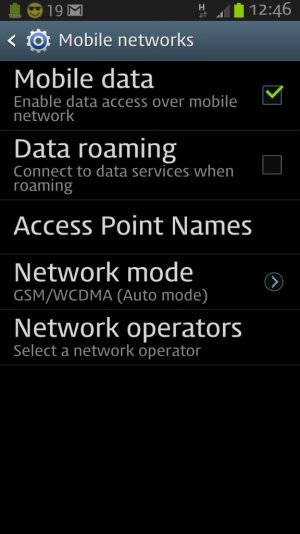samsungfan47
New member
I'm having the same issue. It's so frustrating! I even thought my phone was defective so I had it exchanged for a new one. The new phone worked fine until I did this update. Now I'm once again in constant roaming. I've tried all of the fixes, called Samsung, called TMobile, NO FIX! Samsung even told me to call Hong Kong. Really? I just sent an email to Samsung UK so we'll see what happens. I hope we can find a fix to this... and SOON!