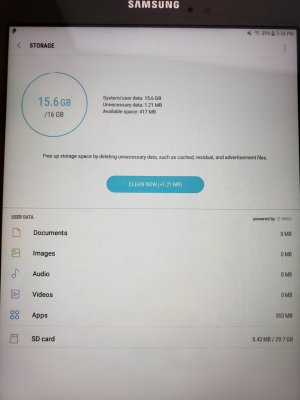I have the same problem. The Samsung My Files app shows 15.17GB used of 16GB but if I look down the list of individual files I see less than 1GB used. Connected to a laptop running Windows 10 shows an internal disk size of 10.5GB with 9.73GB used yet if I look down the various files in Windows File Explorer there is less than 0.5GB used and Tree Size Free (see uploaded image) shows only 0.328GB used. Android version is 8.1.0. Any ideas? I'm happy to do a factory reset but based on comments from others this may not help. As an aside everything I could move I already have moved to a 128GB SD card....currently less than 1% full!

Later note....I seem to have found the answer to where the storage has gone. Partly it's obvious but partly a bit strange....
The My Files App and the Windows File Explorer don't seem to show data taken up by Apps....despite me setting 'show hidden files' (but I know that doesn't reveal everything...there's 'hidden' and 'really hidden'.) Anyway, if you go to 'Settings' then 'Apps' all the Apps and their sizes are listed....and there are several showing at over 0.5GB. So this is showing what's taking up the space....not all of it but a good 7 or 8GB. But this is where it gets weird...
The biggest App was Microsoft Powerpoint at 586MB. If you look at 'Storage' the App itself is 89MB but the Data is around 400MB and the Cache around 100MB......but the data - Powerpoint files - is stored on the SD card NOT the Internal Storage. So I removed the SD card. Data still at 400MB even after rebooting. If you try to access those files the App says they can't be found....so they really are not stored on the Internal Storage. So with the SD card still removed I deleted the Data and Cache after the usual warnings that 'all data will be erased'. The Powerpoint App size is now indicated as 89MB - 0 Data 0 Cache and the internal Storage increased by 500GB. When I put in the SD card all the Data files (Powerpoint presentations) are there and can be opened......but each time I open one, Internal Storage reduces by the file size and STAYS reduced even after closing the Powerpoint presentation. And if I just open and close the same presentation time and time again, Internal Storage reduces by that amount each time and is never recovered...even after a reboot. The only way to restore the Internal Storage free space is to delete the 'Data'.
So there seems to be a glitch with Internal Storage reporting when you open Powerpoint files from an SD card. The same seems to apply to Excel. Whether it applies to other Apps who knows....I've yet to check.
So now the tablet is useable.....but what a pain to use!