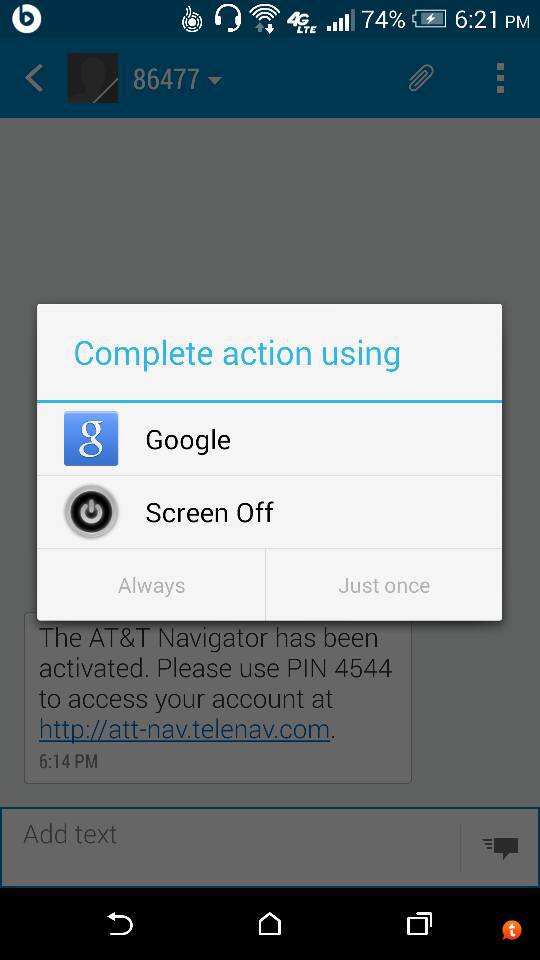snocone
Well-known member
Re: Honestly, I could deal with the size of the M8 if only................
i tried this app and its useful, but i cant get it to wake without using the power button.any suggestions?
I don't really find it to be a problem for me but there are plenty of alternatives for dealing with it. The easiest would be to install a power/screen off app, put the app shortcut on your home screen in a easy to reach spot and problem solved. Tap or swipe to wake and tap to sleep...
Here's one of many that can be found in the Play store https://forums.androidcentral.com/e...s?id=com.katecca.screenofflock&token=uj6fuva5
i tried this app and its useful, but i cant get it to wake without using the power button.any suggestions?