Hello, there! So I use a Fire TV from Amazon. But one annoying thing about that? There was this... So while I am on a app like YouTube or Netflix or Disney+, I got an screen that looks like this:
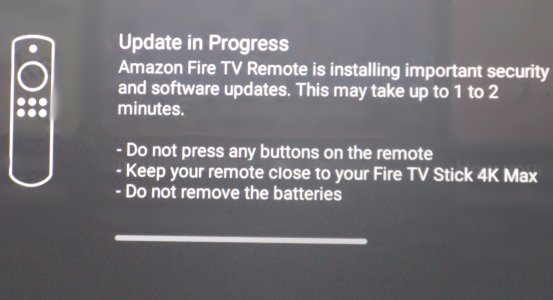
The screen says it was supposed to finish the updates from 1 to 2 minutes, but instead it takes a very long time. The progress bar wasn't even moving. The screen also says "Do not press any buttons on the remote", but instead, clicking any button from the remote, expect the back button and the home button, does nothing, and does not get rid of the screen. How do I disable the Fire TV remove updates, and how do I get rid of this screen? Thanks in advance!
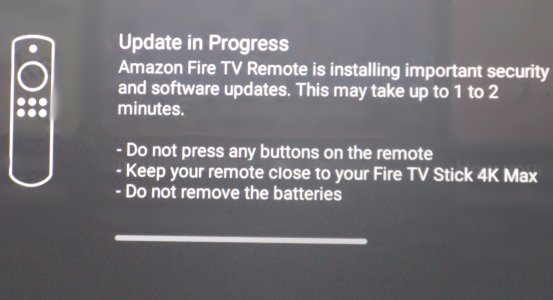
The screen says it was supposed to finish the updates from 1 to 2 minutes, but instead it takes a very long time. The progress bar wasn't even moving. The screen also says "Do not press any buttons on the remote", but instead, clicking any button from the remote, expect the back button and the home button, does nothing, and does not get rid of the screen. How do I disable the Fire TV remove updates, and how do I get rid of this screen? Thanks in advance!
Last edited:


