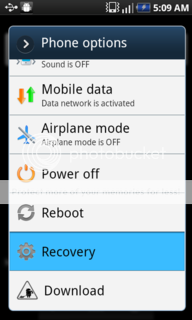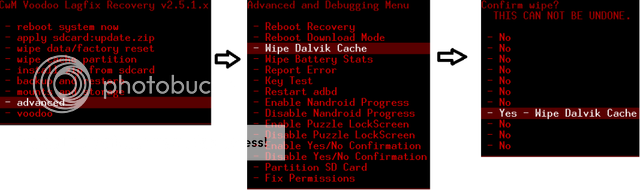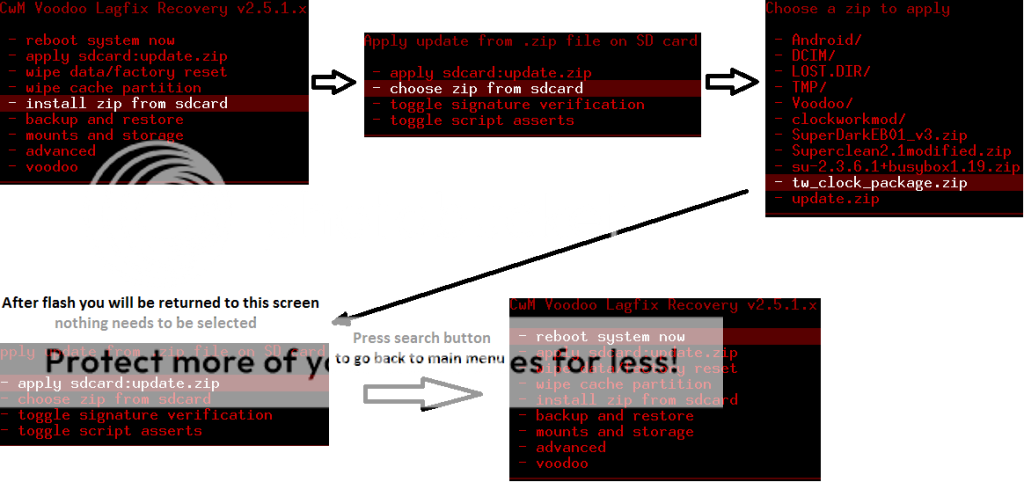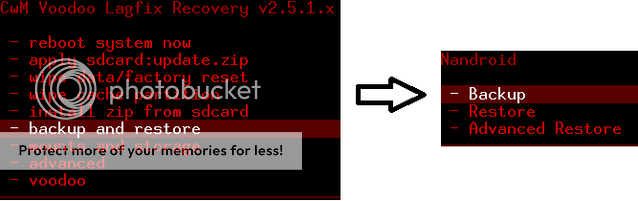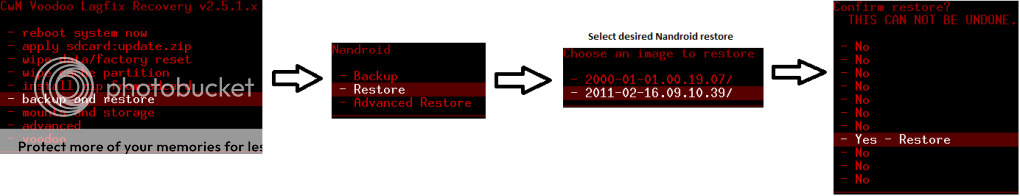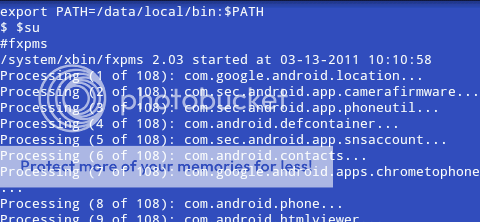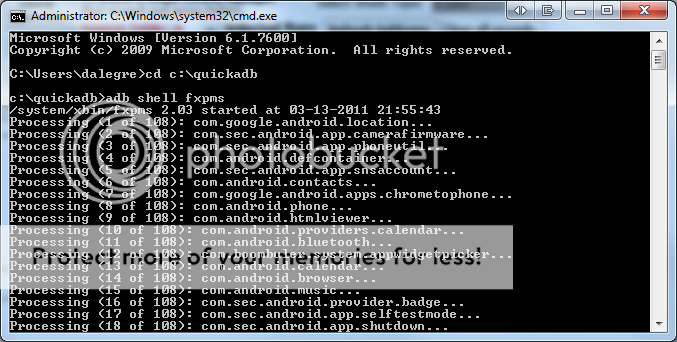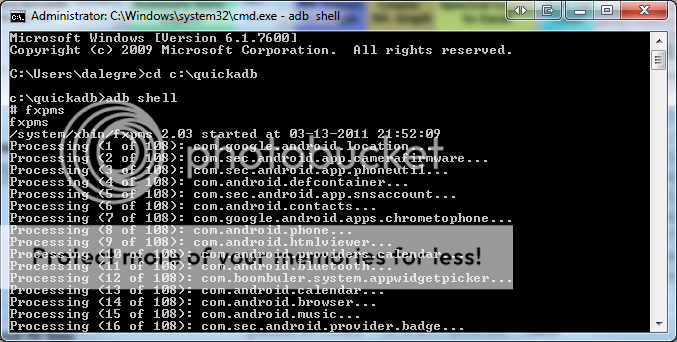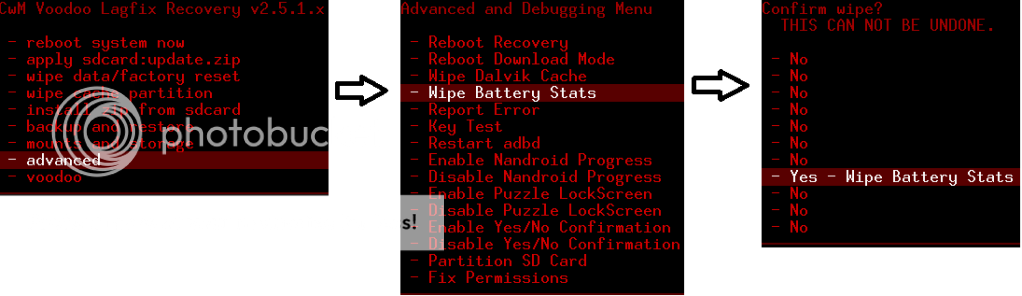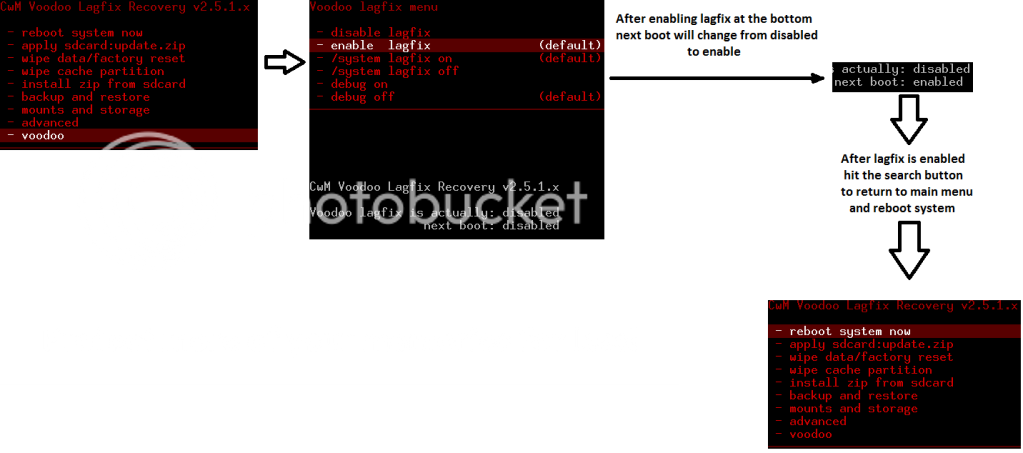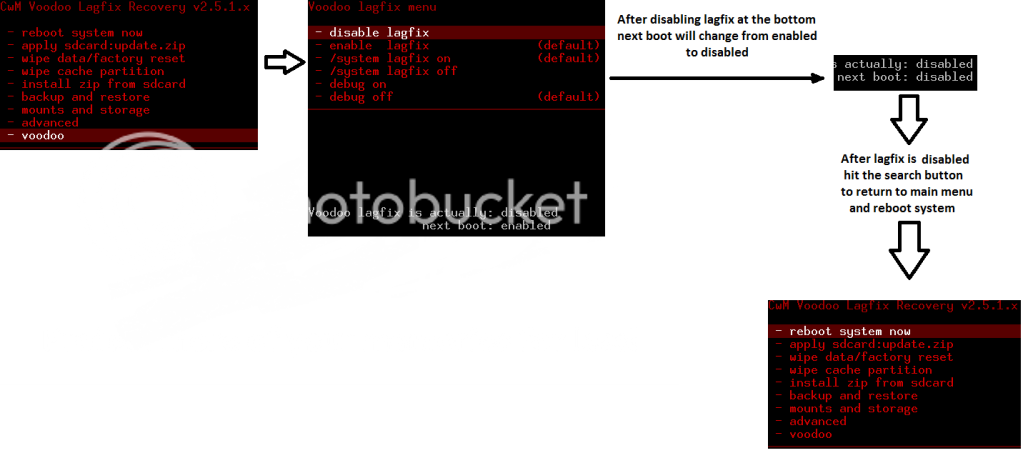FAQ's
****************************************************
Installing and using Clockworkmod recovery as any other hacking is done at your own risk, I nor Android Central are
responsible for anything that users do to their phone. That being said, Have fun 
****************************************************
Q: What is ClockworkMod Recovery(aka CWM or clockwork)?
A: ClockworkMod Recovery is a custom recovery that allows you to install custom ROMs, themes, patches,applications and more.It can also be used to do many other fuctions which the most commonly used will be outlined in this tutorial. It was developed by
Koushik Dutta. The mose recent versions have been modified by
jt1134 over at the XDA forums to work with all versions of fascinate builds.
Q:I just downloaded Rom Manager from the market but clockworkmod recovery is not working?
A:At the moment the latest versions of clockworkmod recovery are orange with build numbers 3.x.x. Unfortunatley this can not be used because in order to install any flashable .zip file a script of code is required to direct the installation. At the moment almost everything written for Mesmerize has been written in a language called Amend. The most recent version 3.x.x only accepts a language called Edify, in previous versions of clockwork (anything under 3.x.x) were compatible with both Amend and Edify. There are also other limitations why Rom Manager can not be used but i dont understand them nor will i pretend i do, but honestly does it really matter? Lets just focus on what works. While the devs take care of finding a way to make it work.
Q: What is the best most recent version of clockworkmod?
A: Currently the latest and greatest version of clockworkmod is Red CWM ALL. There are instructions and downloads in post #2 of this thread.
Q: Will i lose anything by installing Clockwork?
A: No, when flashing the kernel required to make clockwork possible it flashes to its own partition on the phone and does not touch anything that has to do with data or the OS.
Q: Do i need to root to install clockwork?
A: No, clockwork can be installed via odin and root is not required. If flashing it from Rom Manager yes root is required but as discussed earlier at the moment flashing from rom manager is not effective or recommended.
Q: Does having clockwork void my warranty?
A: As always , Yes and no. if you are caught then most likely but if you are at the point of flashing clockwork then you are savvy enough to use Odin to flash a stock rom and problem is solved.