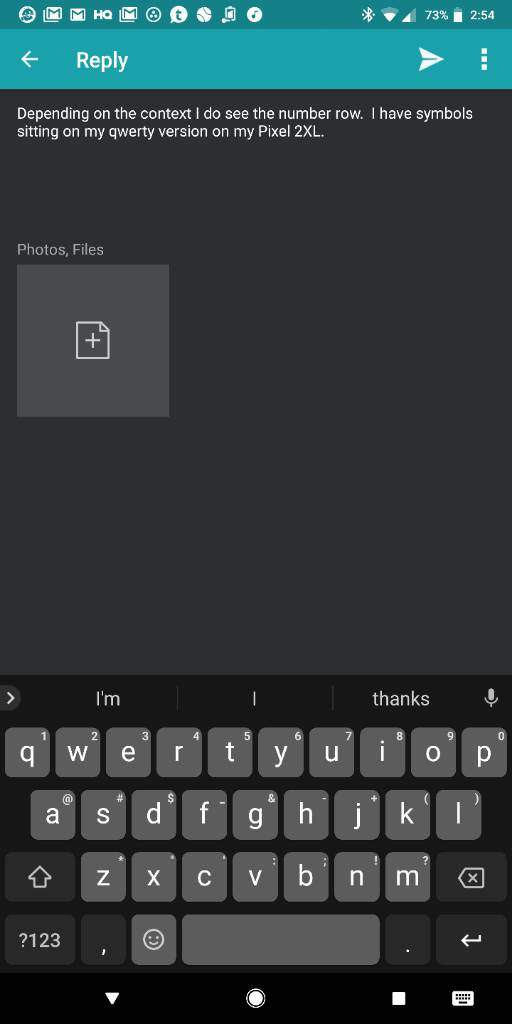A
Android Central Question
Hi everyone - first post here.. I just switched from iOS to Android and am liking my decision so far, however, I am having a couple of issues with it so far. I live in Belgium, where the keyboard is azerty (which I have, in Dutch language). I have the Samsung S9+ and am running the latest version of OREO, the phone is unlocked.
I added German and English, as I am often switching between those languages.. Their keyboard, is set to qwerty, which is really annoying. I did find a setting to change keyboard layout, but that is only the 4*3 or qwerty, or another one, but no listing for the azerty keyboard.
I have searched a lot of posts, but can't seem to find out where I can change this thing.. Hopefully someone here can help me? On iOS, it was easy to change over the keyboard layout to azerty..
I added German and English, as I am often switching between those languages.. Their keyboard, is set to qwerty, which is really annoying. I did find a setting to change keyboard layout, but that is only the 4*3 or qwerty, or another one, but no listing for the azerty keyboard.
I have searched a lot of posts, but can't seem to find out where I can change this thing.. Hopefully someone here can help me? On iOS, it was easy to change over the keyboard layout to azerty..