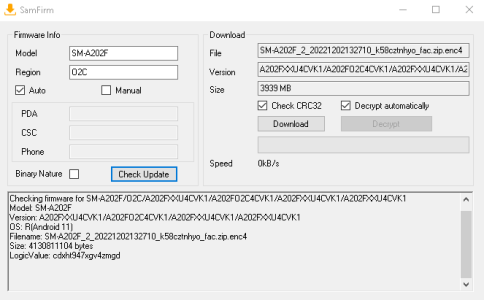I damaged my older Samsung a20e and I don't know what to do.
As an amateur, I looked at various instructions on how to flash Firmware, as a result I downloaded more than one Firmware for a20e (O2C, which is correct in my case) and flashed it via Odin.
Unfortunately, I did it without making a backup because I am an amateur who got into something I had no business with.
Everything seemed fine, Odin wrote: Pass
But it isn't as it only loads the Samsung logo and keeps restarting.
After a while it throws me android recovery (if I don't go there myself) with the message: Can’t Load Android System Your Data May Be Corrupt
It offers me a factory data reset, but then nothing happens.
I somehow got to the normal android recovery menu, but even after deleting all the data, cache and trying to reboot it is still the same.
I will be glad if there is someone who can help me.
As an amateur, I looked at various instructions on how to flash Firmware, as a result I downloaded more than one Firmware for a20e (O2C, which is correct in my case) and flashed it via Odin.
Unfortunately, I did it without making a backup because I am an amateur who got into something I had no business with.
Everything seemed fine, Odin wrote: Pass
But it isn't as it only loads the Samsung logo and keeps restarting.
After a while it throws me android recovery (if I don't go there myself) with the message: Can’t Load Android System Your Data May Be Corrupt
It offers me a factory data reset, but then nothing happens.
I somehow got to the normal android recovery menu, but even after deleting all the data, cache and trying to reboot it is still the same.
I will be glad if there is someone who can help me.