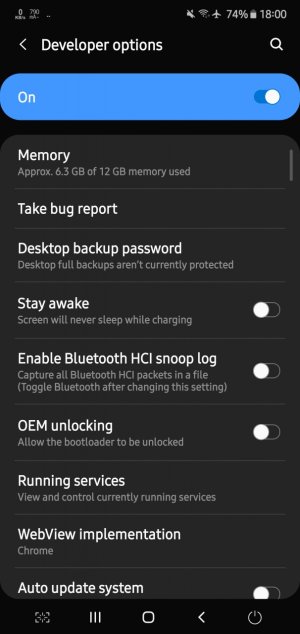I just upgraded from my Note 9 to the 10. On the 9, I set it to when it is connected to my car bluetooth, the screen would not turn off (mainly for music apps). For the life of me though, I cannot recall where that setting is. Anybody familiar with this?
Keep screen on car with bluetooth?
- Thread starter lcs101
- Start date
You are using an out of date browser. It may not display this or other websites correctly.
You should upgrade or use an alternative browser.
You should upgrade or use an alternative browser.
Hermes Hidayat
Well-known member
I just upgraded from my Note 9 to the 10. On the 9, I set it to when it is connected to my car bluetooth, the screen would not turn off (mainly for music apps). For the life of me though, I cannot recall where that setting is. Anybody familiar with this?
While charging too perhaps.
Attachments
Thanks for the response! I'm pretty sure I had it set to stay on when connected to my car bluetooth irrespective of charging. But if I can't figure this out, I guess that would be the best alternative. It's annoying me that I cannot figure this out, and google search has been zero help. Again, I appreciate you helping.While charging too perhaps.
Hermes Hidayat
Well-known member
Thanks for the response! I'm pretty sure I had it set to stay on when connected to my car bluetooth irrespective of charging. But if I can't figure this out, I guess that would be the best alternative. It's annoying me that I cannot figure this out, and google search has been zero help. Again, I appreciate you helping.
but honestly,i have never seen an option to keep the phone screen to be always on unless youre charging or using maps...
Rukbat
Retired Moderator
11B1P
Trusted Member
I just upgraded from my Note 9 to the 10. On the 9, I set it to when it is connected to my car bluetooth, the screen would not turn off (mainly for music apps). For the life of me though, I cannot recall where that setting is. Anybody familiar with this?
Like this?
Attachments
It was unrelated to charging. Thanks though. (Although it's looking like that's the best alternative at this point.)Like this?
hooligan03
Well-known member
I've just recalled I think it was a Bixby routine, though I'm still having trouble finding it.
Last edited:
Fast-T
Well-known member
Android Auto on the phone has a option to keep the screen alive
Yeah, I know those car apps have that feature, I just find most of them annoying. Not sure why I cannot find the feature on my new phone...even in bixby routines. Again, I'm pretty sure this was where I set this on my Note 9.
Appreciate it. I was hoping to enable this functionality without a 3rd party app, but it's looking like I might need to do that.You can also try an app like Stay Alive!
Keep in mind that having the screen stay on without a timeout increases the chance of burn-in (as well as contributes to battery drain), so that's probably the main reason why it's not a native feature.
Lepa79
Well-known member
Why not use Android Auto? It's what it is made for. It will stay on until you exit Auto mode.
I agree, but the main limiting factor would be if the apps the OP wants to use are compatible with Android Auto. Most major music apps are usable, but more obscure ones may not be.
j_hansen
Well-known member
Keep in mind that having the screen stay on without a timeout increases the chance of burn-in (as well as contributes to battery drain), so that's probably the main reason why it's not a native feature.
I'm not talking about hours on end. More like 15 minute drives while playing my music. Also, I believe I did have this feature on my Note 9 (I believe through Bixby Routines). I don't think I'm crazy here (though that's questionable).
Why not use Android Auto? It's what it is made for. It will stay on until you exit Auto mode.
Already addressed above, but thank you.
There is definitely the option to keep in on while charging, but I was hoping to avoid that.Mine stays on playing music via Bluetooth but is also in a fast wireless charger cradle
I do appreciate all of the advice. I will say, as pointed out above, I do recognize there are other options through 3rd party apps to keep the screen on (or through having it plugged it), but that is not what I am looking for. I was specifically trying to figure out a feature that I had working previously with my Note 9 without the need of a 3rd party app (again, I believe through Bixby Routines). I should have made that more clear in the OP, so that's my mistake. And I do still appreciate those who have tried to help.
Last edited:
Rob Matarazz
New member
I just upgraded from my Note 9 to the 10. On the 9, I set it to when it is connected to my car bluetooth, the screen would not turn off (mainly for music apps). For the life of me though, I cannot recall where that setting is. Anybody familiar with this?
I know this is a couple years too late but I think the feature your referring to is 'smart lock' which I have on my S21 which enables you to add a trusted device ,aka your car . Your phone will stay unlocked for up to 4 hrs when connected. I hope this helps anyone else.
Similar threads
- Replies
- 1
- Views
- 653
- Replies
- 1
- Views
- 170
- Replies
- 3
- Views
- 2K
- Replies
- 2
- Views
- 503
Trending Posts
-
-
How to sync my google account to my Samsung s20ultras contacts etc.
- Started by wacky23
- Replies: 1
-
News Is the Google Pixel 8a waterproof?
- Started by AC News
- Replies: 0
-
-
Question How to fix App not install error on Android 14?
- Started by josephliam147258
- Replies: 0
Forum statistics

Android Central is part of Future plc, an international media group and leading digital publisher. Visit our corporate site.
© Future Publishing Limited Quay House, The Ambury, Bath BA1 1UA. All rights reserved. England and Wales company registration number 2008885.