On the s21 ultra, is there a way to lock all buttons and the screen so that they don't operate while getting bumped in my pocket? I picked up my phone out of my pocket and there were 35 screenshots that it took.
Lock screen
- Thread starter Rumblee1
- Start date
You are using an out of date browser. It may not display this or other websites correctly.
You should upgrade or use an alternative browser.
You should upgrade or use an alternative browser.
SpookDroid
Ambassador
There is the option to prevent interaction when the phone detects it's in a pocket, yes. Just go to your Display Settings and find the 'Accidental touch protection'. This is not completely fail-proof, but it does help!
Couple other things under lock screen secure lock and app shortcuts
Make sure secure lock is to turn off immediately and in my screenshot lock some toggle.
Lock screen app shortcuts remove any there
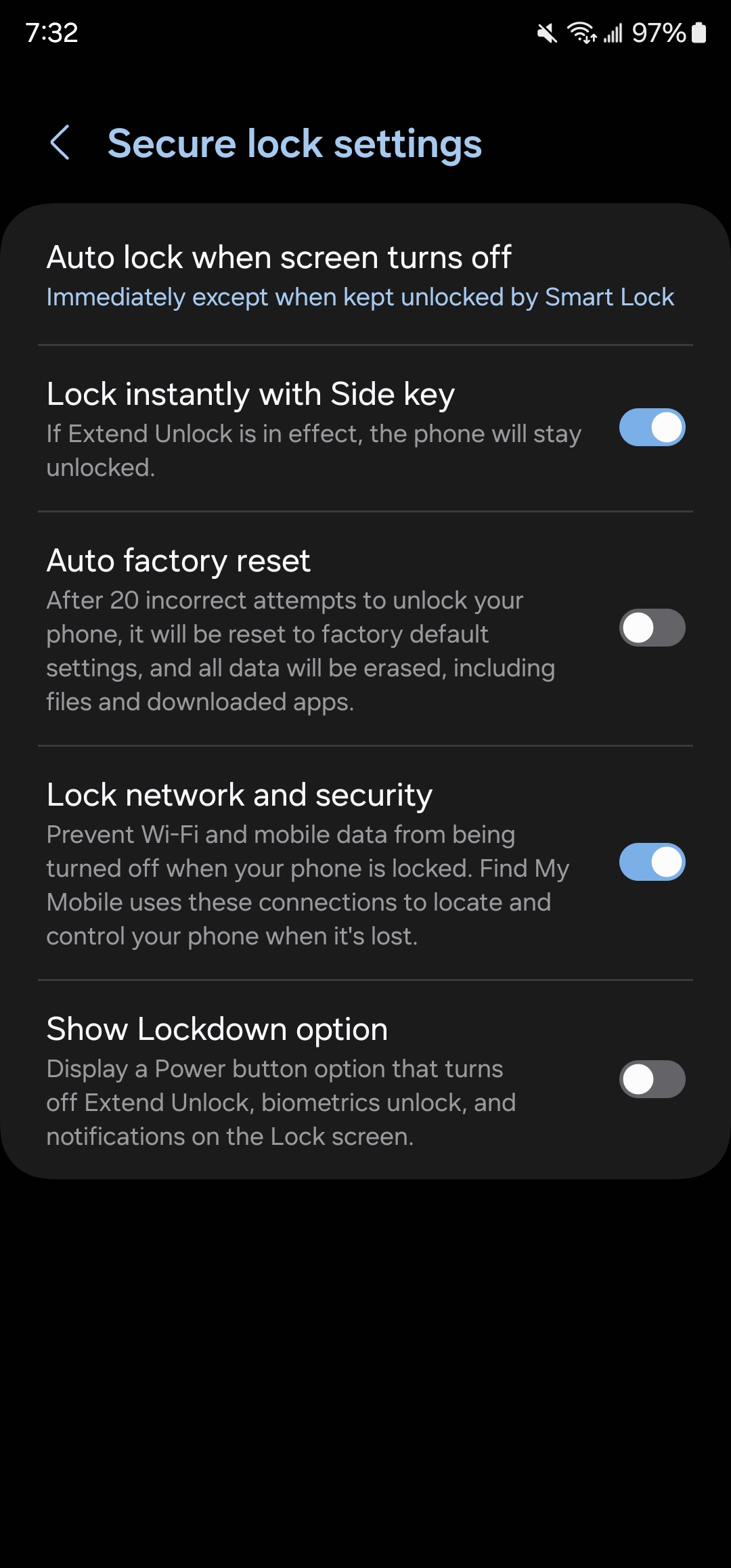
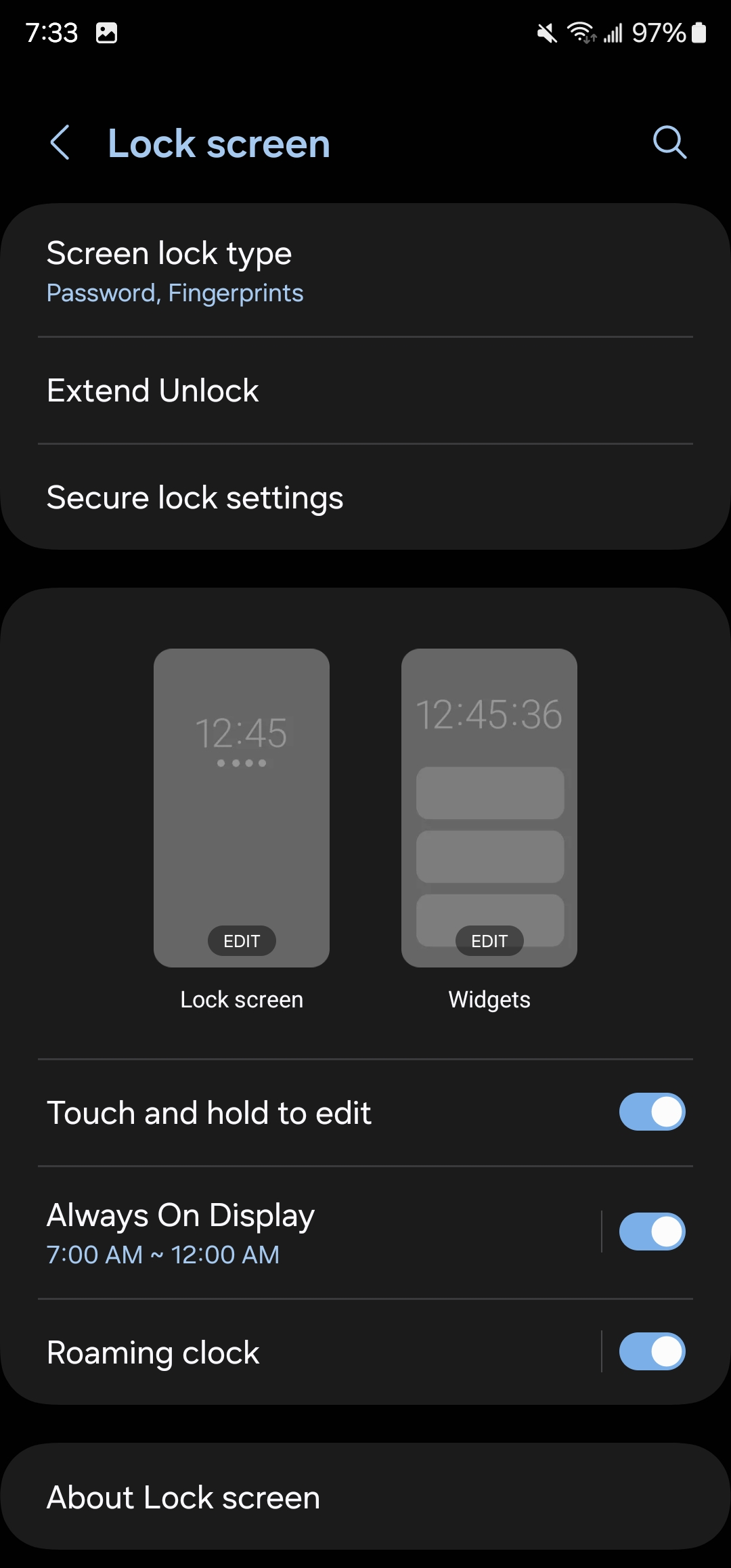
Make sure secure lock is to turn off immediately and in my screenshot lock some toggle.
Lock screen app shortcuts remove any there
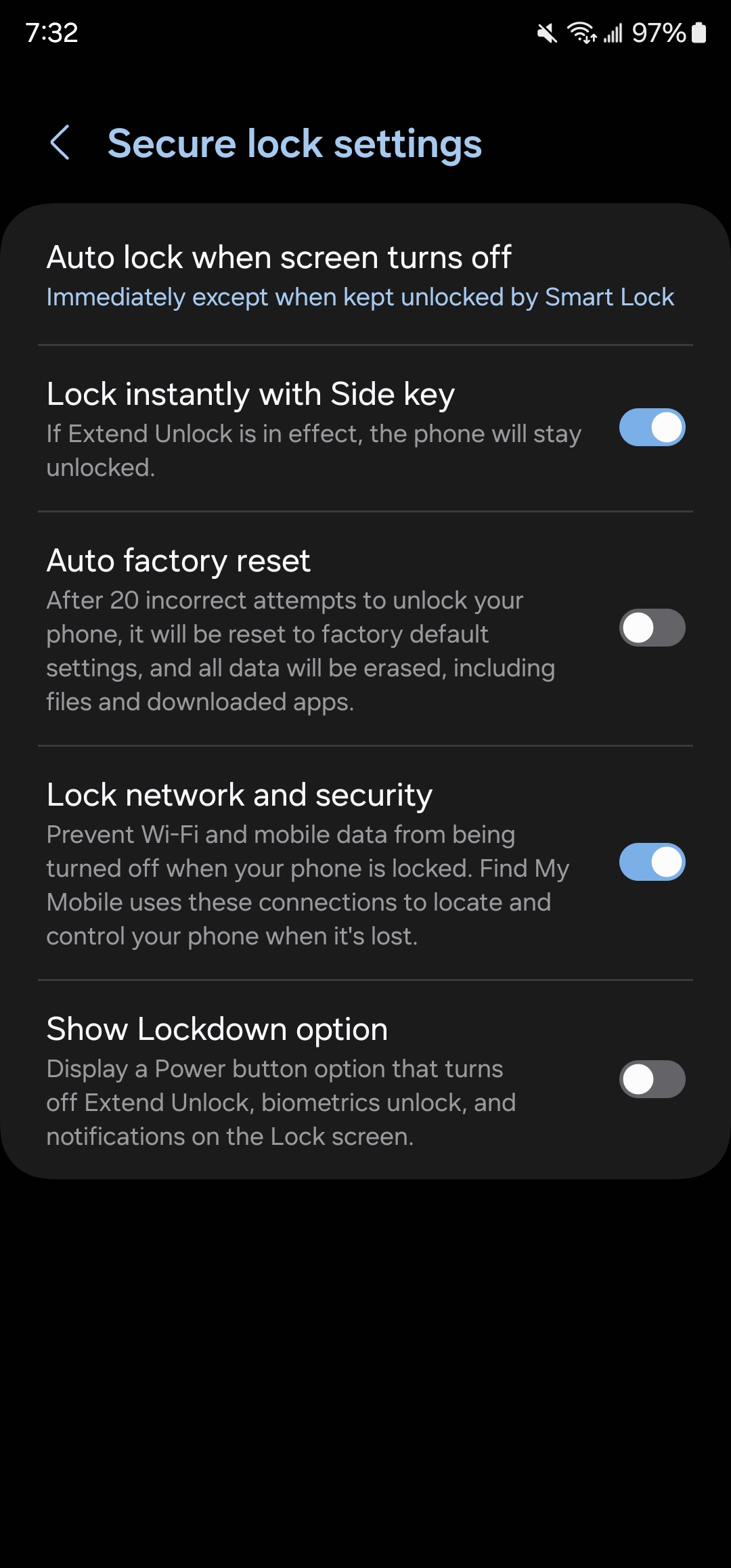
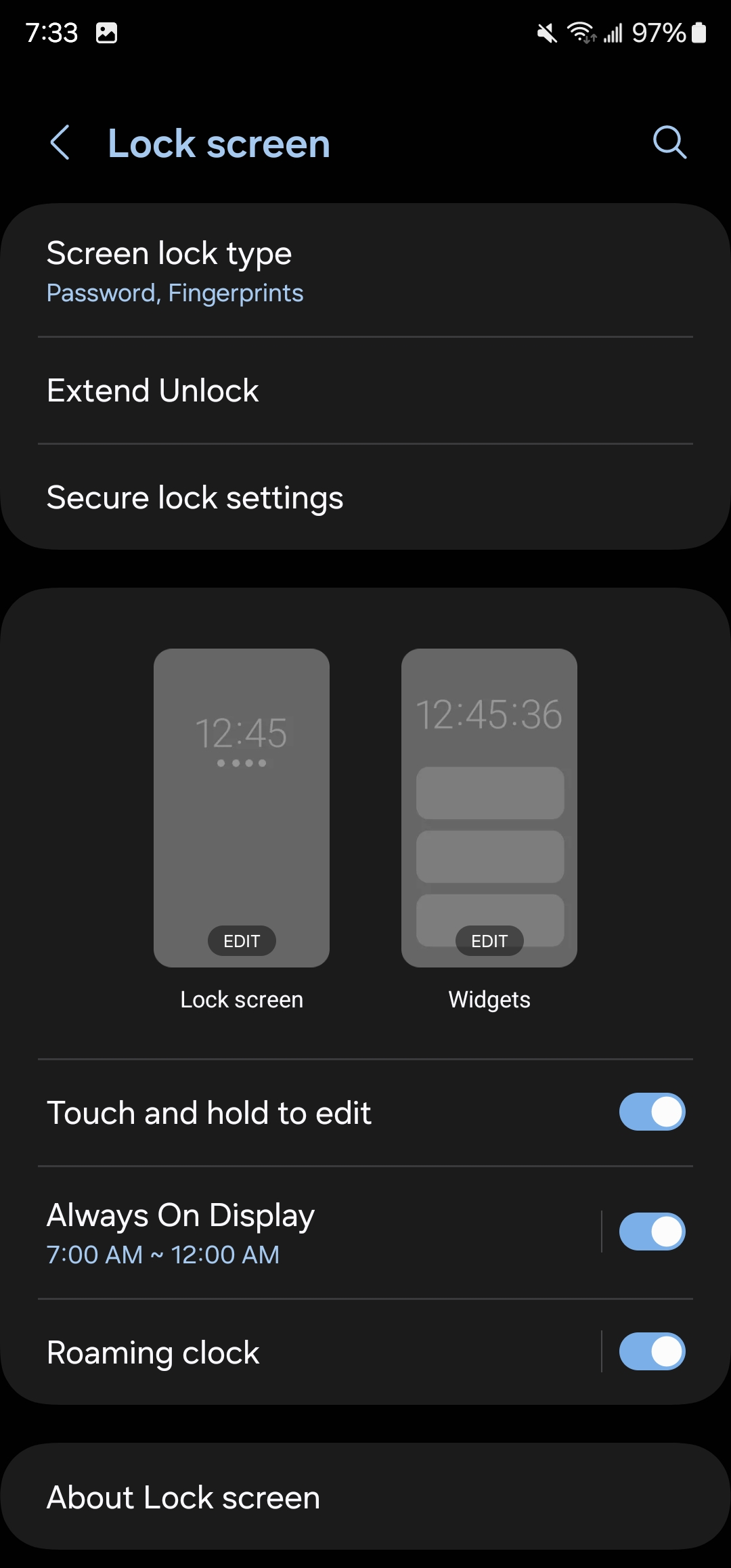
Similar threads
- Replies
- 2
- Views
- 1K
- Replies
- 0
- Views
- 508
- Question
- Replies
- 14
- Views
- 512
- Replies
- 4
- Views
- 946
- Replies
- 4
- Views
- 366
Trending Posts
-
[Chatter] "Where everybody knows your name ..."
- Started by zero neck
- Replies: 53K
-
-
S24 pictures... show us how they look!
- Started by Walter Wagenleithner
- Replies: 397
-
-
News A glaring Android TV security flaw might put your Gmail at risk
- Started by AC News
- Replies: 0
Forum statistics

Android Central is part of Future plc, an international media group and leading digital publisher. Visit our corporate site.
© Future Publishing Limited Quay House, The Ambury, Bath BA1 1UA. All rights reserved. England and Wales company registration number 2008885.

