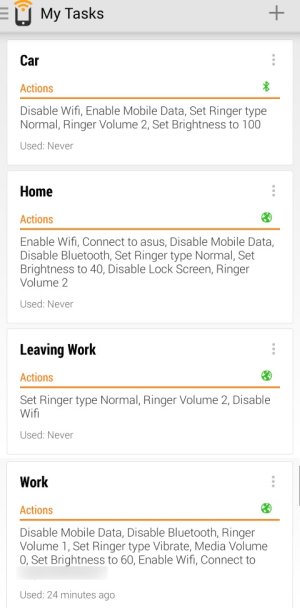Robisan
Well-known member
Re: I've returned it...
I note that your wifi is always on in your mobile data connection for the most part is pretty weak. If you have wifi access then you probably don't need the mobile data radio working to pull a weak unused signal. If you're on mobile then you don't need the WiFi radio on. Not an expert, but it seems that that combination is probably using more battery than it should.
I've been seriously considering returning it because of the battery life, for example, today around 2pm it was already on 28% (took off charger at 7). I guess I am a power user as I'm always on my phone reading or texting someone. It seems to be just about the same as my OG X but like others, I can't bring myself to return it. I love the premium in-hand feel, screen, size, twist to open and voice actions too much. The phone is almost like a work of art to me.
I'm always near a charger in my car, work, home, friends houses and I have the Micro Power Pack if I'm ever in an emergency situation so I think I'll be okay. I was thinking about the Turbo but I don't think it looks near as nice and the nexus is just way too big for me so the X is the best alternative.
Posted via the Android Central App - Moto X (2nd. Gen)
I note that your wifi is always on in your mobile data connection for the most part is pretty weak. If you have wifi access then you probably don't need the mobile data radio working to pull a weak unused signal. If you're on mobile then you don't need the WiFi radio on. Not an expert, but it seems that that combination is probably using more battery than it should.