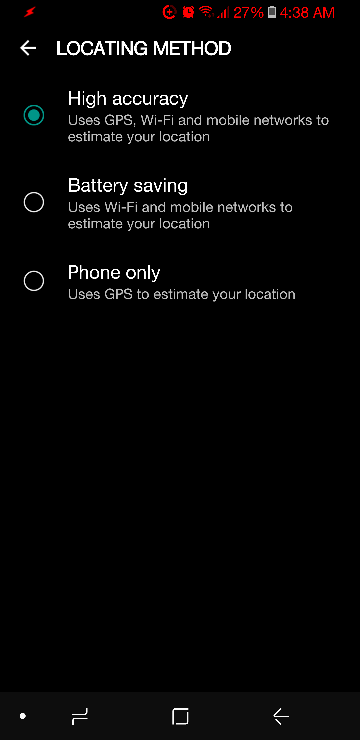I've been an iPhone user since iPhone 3 and have been bored and looking for a change. I've been in love with the S8 since it came out and last weekend decided to give the android side a try. I'm not an apple fanboy but I will say the nice thing about apple is it just works. Almost never any issues or crashes, apps always work, etc. BUT I'm bored with apple and I'm tired of them giving you the platform and not wanting you to change anything.
I want to love this s8. And on some days I do and really glad I got the phone. But I've had some issues and most I've been able to fix or correct thanks to searching the web but this problem is actually very large to me and could be a deal breaker.
I'm having issues with the location/ gps function. I'm an airline pilot and travel often. I had no issues using google maps or any apps that use gps until yesterday when I went on a work trip. Before pushing off my gate I put my phone into airplane mode. When I landed I turned it back on and the phone wouldn't recognize the new location. When I got to my hotel I searched the web and downloaded the "GPS test" app. It said to clear the AGPS and then to update it. Then turn the location tab off and back on. After doing so the location finally updated. Small success (although unacceptable to do every time my location changes). But then I flew back home today. I had to do the same process over again since it was now showing my location halfway across the US still. It didn't work. I had to repeat the process a few times before it eventually worked. However, it only worked temporarily. It would last about 5 minutes and then return me to the previous location. After about 30 minutes and numerous resets it finally stayed in the correct location.
Also under the GPS test app there is a field for GNSS status. When I had issues it said "no fix." Normally it shows 3D fix. I'm assuming this could be the problem? Im hoping nothing is wrong with the actual phone. Waiting 30 minutes to an hour to update my location is unacceptable.
Help!! I really want to love this phone. But having to manually update my location everywhere I go is an immense PITA. I'm having some other smaller problems that are probably user error but this is the biggest concern. Thanks in advance.
I want to love this s8. And on some days I do and really glad I got the phone. But I've had some issues and most I've been able to fix or correct thanks to searching the web but this problem is actually very large to me and could be a deal breaker.
I'm having issues with the location/ gps function. I'm an airline pilot and travel often. I had no issues using google maps or any apps that use gps until yesterday when I went on a work trip. Before pushing off my gate I put my phone into airplane mode. When I landed I turned it back on and the phone wouldn't recognize the new location. When I got to my hotel I searched the web and downloaded the "GPS test" app. It said to clear the AGPS and then to update it. Then turn the location tab off and back on. After doing so the location finally updated. Small success (although unacceptable to do every time my location changes). But then I flew back home today. I had to do the same process over again since it was now showing my location halfway across the US still. It didn't work. I had to repeat the process a few times before it eventually worked. However, it only worked temporarily. It would last about 5 minutes and then return me to the previous location. After about 30 minutes and numerous resets it finally stayed in the correct location.
Also under the GPS test app there is a field for GNSS status. When I had issues it said "no fix." Normally it shows 3D fix. I'm assuming this could be the problem? Im hoping nothing is wrong with the actual phone. Waiting 30 minutes to an hour to update my location is unacceptable.
Help!! I really want to love this phone. But having to manually update my location everywhere I go is an immense PITA. I'm having some other smaller problems that are probably user error but this is the biggest concern. Thanks in advance.