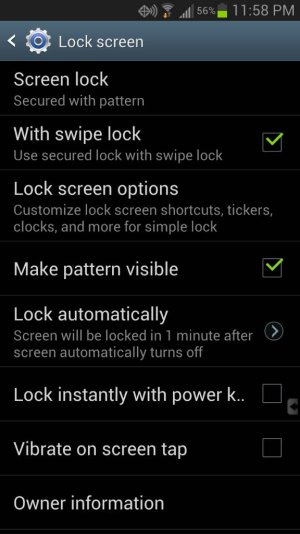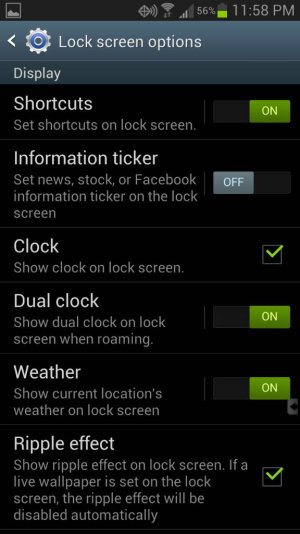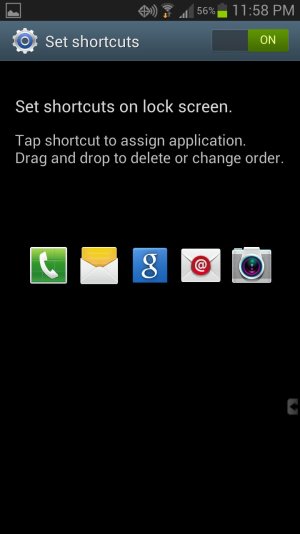My Husband just upgraded to a Galaxy S3 from an iPhone 4.
So far we are loving the phone!!! I mean it's a beauty! I can't wait until July when I trade in my iPhone for the Galaxy S4!
Here's the issue, H suffered a traumatic brain injury a few years ago, and so it takes him a while to get used to doing something differently. He's actually handled the S3 pretty well. The only thing he's having trouble with is notifications of missed calls and text. He's used to having it on his locked screen, and hasn't been able to get used to seeing it on the notification bar. I know I can DL an app to do this, but I wanted to hear from others which is best in terms of mimicking the iPhone (gosh, I feel dirty saying that here!).
I've looked at Lock Screen Notifications by Devious https://forums.androidcentral.com/e.../store/apps/d...allpaper&hl=en&token=Im_TeZuk, and WidgetLocker https://forums.androidcentral.com/e.../store/apps/d...w.widgetlocker&token=SKH2bhf7, along with a few more. I guess I am a little overwhelmed with the options.
I don't mind paying for an app, I just want to make sure I get the right one.
Any help you guys can give me, would be greatly appreciated! This forum has been a lifesaver! I swear I searched for past posts, but I just couldn't get a clear answer for them.
So far we are loving the phone!!! I mean it's a beauty! I can't wait until July when I trade in my iPhone for the Galaxy S4!
Here's the issue, H suffered a traumatic brain injury a few years ago, and so it takes him a while to get used to doing something differently. He's actually handled the S3 pretty well. The only thing he's having trouble with is notifications of missed calls and text. He's used to having it on his locked screen, and hasn't been able to get used to seeing it on the notification bar. I know I can DL an app to do this, but I wanted to hear from others which is best in terms of mimicking the iPhone (gosh, I feel dirty saying that here!).
I've looked at Lock Screen Notifications by Devious https://forums.androidcentral.com/e.../store/apps/d...allpaper&hl=en&token=Im_TeZuk, and WidgetLocker https://forums.androidcentral.com/e.../store/apps/d...w.widgetlocker&token=SKH2bhf7, along with a few more. I guess I am a little overwhelmed with the options.
I don't mind paying for an app, I just want to make sure I get the right one.
Any help you guys can give me, would be greatly appreciated! This forum has been a lifesaver! I swear I searched for past posts, but I just couldn't get a clear answer for them.