I have an interesting yet frustrating issue here. I flashed the factory image of Lollipop onto my 16gb 2012 Nexus 7. Everything went well except that the storage capacity is now shown as 8gb. (6ish usable...) Anyone has the same problem? Unless someone swapped my tablet.....
Nexus 7 "downgraded" to 8gb after lollipop update
- Thread starter Wilbur Lin
- Start date
You are using an out of date browser. It may not display this or other websites correctly.
You should upgrade or use an alternative browser.
You should upgrade or use an alternative browser.
thatguy97
Well-known member
Did you flash and start from scratch
Posted via Nexus 7 2013 or verizon Galaxy S5 or maybe one day through my moto 360
Posted via Nexus 7 2013 or verizon Galaxy S5 or maybe one day through my moto 360
frankenhooker
Well-known member
Difference between Davlik and ART ? Apps take up more space using the latter, your N7 would of previously been using Davlik.
SazanEyes
New member
I just sideloaded the OTA on my Nexus 7 2013 (16gb). I see 12.20 GB total space in the Storage settings.
Gw0lgn
Active member
I think I read someplace that this could happen sometimes, the solution as far as I recall was to do a factory reset, I will see if I can find the original source article.
Posted via the Android Central App
Here we go found it on CNET but won't let me post the link
If the available internal storage displayed on your device is wrong. Head toSettings, select*Backup & reset, click on*Reset phone, followed by*Erase everything. This should fix the problem
Posted via the Android Central App
Here we go found it on CNET but won't let me post the link
If the available internal storage displayed on your device is wrong. Head toSettings, select*Backup & reset, click on*Reset phone, followed by*Erase everything. This should fix the problem
Difference between Davlik and ART ? Apps take up more space using the latter, your N7 would of previously been using Davlik.
Nope it's not that something is using the storage up. My overall storage capacity is shown as if it's the 8gb version.
I think I read someplace that this could happen sometimes, the solution as far as I recall was to do a factory reset, I will see if I can find the original source article.
Posted via the Android Central App
Yes I remember that as well but couldn't find where I found that...
Gw0lgn
Active member
I found it again on CNET but can't post a link.
If the available internal storage displayed on your device is wrong. Head toSettings, select*Backup & reset, click on*Reset phone, followed by*Erase everything. This should fix the problem
Hope that sorts it.
Posted via the Android Central App
If the available internal storage displayed on your device is wrong. Head toSettings, select*Backup & reset, click on*Reset phone, followed by*Erase everything. This should fix the problem
Hope that sorts it.
Posted via the Android Central App
I found it again on CNET but can't post a link.
If the available internal storage displayed on your device is wrong. Head toSettings, select*Backup & reset, click on*Reset phone, followed by*Erase everything. This should fix the problem
Hope that sorts it.
Posted via the Android Central App
And that worked! Cheers, bud! (This issue is totally weird though...)
QueenAudrey D
New member
Gerryinbc
Active member
I had the same issue on both my N5 and N7. Both are 32GB devices and both "looked" like 16GB devices after I flashed 5.0. A reset (as mentioned above) fixed it.
Posted via the Android Central App
Posted via the Android Central App
dvdche
New member
Hello, i had the same issue. I solved it this way, after flashing the rom and getting only 8gb of internal storage i did a factory reseting, the trick that made it work is, when i was doing the tablet setup after the reset, when it prompts you to connect with your Google account you must say that you don't have a google account and you don´t want to create a new one, skip the account setting procedure (you can setup your Google account after in the settings menu). I was driving nuts with that issue and it worked with me twice in a row (haven´t done it after). Give it a try and post feedback please.
I also saw in one forum that it is another ways to deal with this issue with fastboot but it is way harder. Also check if you did a Nandroid backup and that backup is still in the internal storage and not showing up in the file manager.
I hope i helped you guys
I also saw in one forum that it is another ways to deal with this issue with fastboot but it is way harder. Also check if you did a Nandroid backup and that backup is still in the internal storage and not showing up in the file manager.
I hope i helped you guys
p3ntyne
Well-known member
I also had that issue on my Nexus 5 32gb - it became a 16gb after the update. A factory reset solved it though.
Are you sure it wasn't just that factory reset that fixed it? When I reset mine, I had set it up with a Google account and the issue was solved.
Hello, i had the same issue. I solved it this way, after flashing the rom and getting only 8gb of internal storage i did a factory reseting, the trick that made it work is, when i was doing the tablet setup after the reset, when it prompts you to connect with your Google account you must say that you don't have a google account and you don´t want to create a new one
Are you sure it wasn't just that factory reset that fixed it? When I reset mine, I had set it up with a Google account and the issue was solved.
ntk4
New member
In my case formatting or factory reset did not help. The solution was to boot into recovery (TWRP) after flashing a ROM and rooting, and there change the file system type. For example I switched from the recognized 8GB ext4 to FAT (this switched the capacity to 32GB) and then back again to ext4. This obviously deletes all apps & data.
Model: Nexus 7 (2012) WiFi
Model: Nexus 7 (2012) WiFi
Last edited:
GTDel
New member
This info worked for me. It was the Data partition that I changed to FAT then to ext4. Thanks for the post.
nexus5android
New member
nexus5android
New member
'In my case formatting or factory reset did not help. The solution was to boot into recovery (TWRP) after flashing a ROM and rooting, and there change the file system type. For example I switched from the recognized 8GB ext4 to FAT (this switched the capacity to 32GB) and then back again to ext4. This obviously deletes all data.
Model: Nexus 7 (2012) WiFi"
Hey, can you give me some details on how to do that via twrp?
Model: Nexus 7 (2012) WiFi"
Hey, can you give me some details on how to do that via twrp?
ntk4
New member
Hi, firstly my twrp version is 2.8.6.0.
You will find this option by choosing the options "Wipe", then "Advanced Wipe". Now from the available partitions select only Data and tap "Repair or Change File System". The next screen shows the current file system info, where you can tap "Change File System", then choose the desired one and swipe to apply this change. According to my previous instructions you may repeat this procedure twice, once to switch to FAT, then again to ext4.
You will find this option by choosing the options "Wipe", then "Advanced Wipe". Now from the available partitions select only Data and tap "Repair or Change File System". The next screen shows the current file system info, where you can tap "Change File System", then choose the desired one and swipe to apply this change. According to my previous instructions you may repeat this procedure twice, once to switch to FAT, then again to ext4.
xzb6np
Well-known member
Well I just upgraded to 5.1.1 via Nexus 7 RootKit. Did the factory set and installed a bunch of apps from the Google restore and found that my 32 gig showed only 6 gig. So I followed the instructions to reformat the data partition and then went thru the restore of apps from Google only to find that it showed 6 gig again. So reformatted the data partition again and this time going to follow the instructions to not enter my gmail account and do a Google restore and manually setup the apps again. Still didn't work. I had to do the reformat of the data partition followed by not allowing Google to restore me to get the space correct.
Prashant Borate
New member
hi,
I have similary problem with my Nexus 4 16 Vairant.
on Bootloader screen it shows 16 GB variant, but when OS boots it shows 5.8 GB. Pic attached
I followed your guide of changing File system in TWRP but after changing file system it doesnt show 16 GB or near by it remains 5.8 GB.
I have attached 3 pics here -
1 default partition (ext4), after changing partition (FAT or vFAT) and after setting back default partition (ext4).
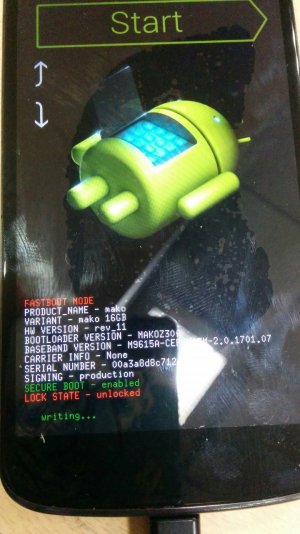
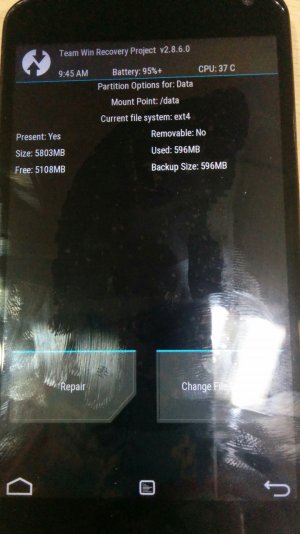
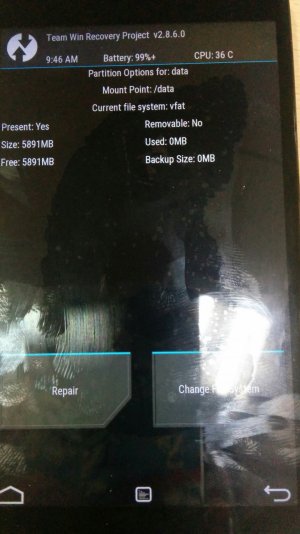
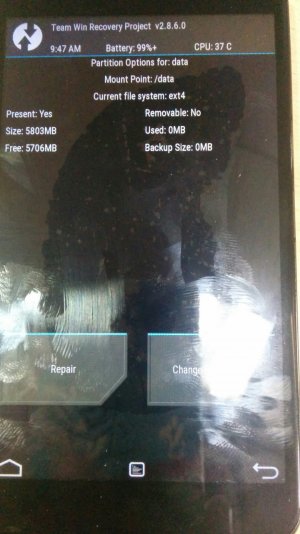
Any help on this will be appreciated.
I have similary problem with my Nexus 4 16 Vairant.
on Bootloader screen it shows 16 GB variant, but when OS boots it shows 5.8 GB. Pic attached
I followed your guide of changing File system in TWRP but after changing file system it doesnt show 16 GB or near by it remains 5.8 GB.
I have attached 3 pics here -
1 default partition (ext4), after changing partition (FAT or vFAT) and after setting back default partition (ext4).
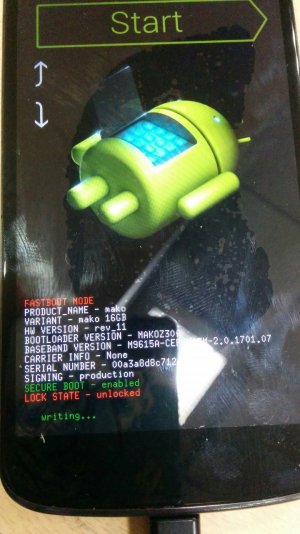
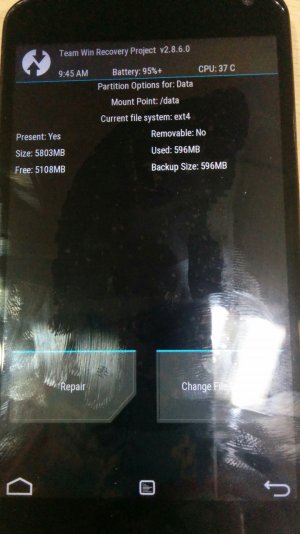
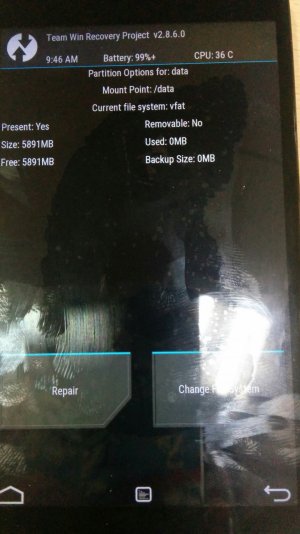
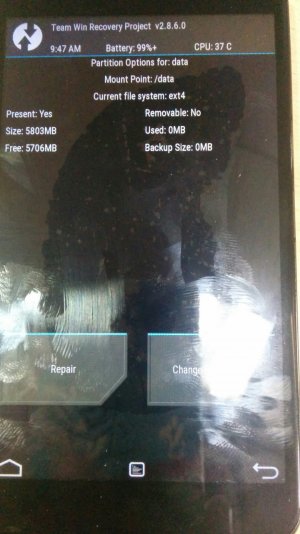
Any help on this will be appreciated.
Code:
Kindly note that I have followed this as well -
Flashing 5.1.1 Stock
Booting up till Welcome Screen
reboot to Stock Recovery
first erase cache then factory reset (this is the way do i have to factory reset 1st thn cache)
then boot to Android OS
wait for Welcome screen
Dont set up ur phone.
go to settings
backup and reset
erase everything
check storage (shows me 5.8 GB)
One more thing before I flashed 5.1.1 [U]it was on 4.4.2 CM rom[/U]. [B][I]I did complete wipe in TWRP[/I][/B] flashed custom rom of 5.1.1 since then this issue raised.HOTAPP
New member
Thanks guys I had this issue going to 6.0 Marshmallow. The reset and not signing into Google seemed to be effective.
Similar threads
- Replies
- 2
- Views
- 5K
- Replies
- 42
- Views
- 9K
- Replies
- 1
- Views
- 5K
- Replies
- 3
- Views
- 4K
Trending Posts
-
News Google might confiscate your Pixel in case non-OEM parts are discovered during repair
- Started by AC News
- Replies: 2
-
News Spotify’s price hikes and lack of HiFi make me want to own music again
- Started by AC News
- Replies: 9
-
-
News Gemini starts spouting nonsense on the web and Android as reports flood in
- Started by AC News
- Replies: 1
-
News New Vivo update introduces a display feature I never expected
- Started by AC News
- Replies: 1
Forum statistics

Android Central is part of Future plc, an international media group and leading digital publisher. Visit our corporate site.
© Future Publishing Limited Quay House, The Ambury, Bath BA1 1UA. All rights reserved. England and Wales company registration number 2008885.

