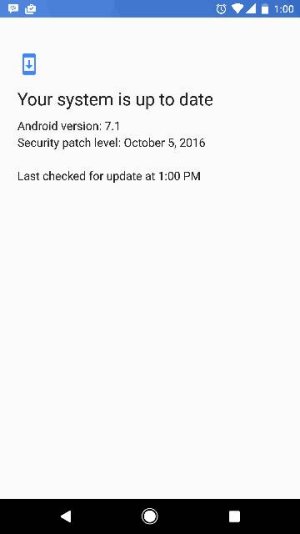So my unlocked Pixel XL received the November 5 security update this morning and I would call the process "semi-seamless". There was a notification that an update was ready to download, I had to click that, watch the 60MB file download (quick), then it started the install, which took an hour and a half! I seriously thought the phone was frozen at 15% for a long time. Once it finished I clicked "reboot" and it was done.
Now the good part was I could use the phone while the update was happening (new, and awesome). I was getting notifications, I answered an email, etc. There was no notification the install was happening in the background but I could switch back to it via the task switcher.
That sure beats having the phone unusable while "android is updating" my 150+ apps, but it wasn't the "seamless" process I'd heard explained for Android 7: that the download would happen automatically, that it would update in the background and when it was ready the only thing I would see is a notification that it was time to reboot my phone.
Is there a setting I need to change to get the download to happen automatically? Or is this how "seamless" upgrades are actually going to work?
Now the good part was I could use the phone while the update was happening (new, and awesome). I was getting notifications, I answered an email, etc. There was no notification the install was happening in the background but I could switch back to it via the task switcher.
That sure beats having the phone unusable while "android is updating" my 150+ apps, but it wasn't the "seamless" process I'd heard explained for Android 7: that the download would happen automatically, that it would update in the background and when it was ready the only thing I would see is a notification that it was time to reboot my phone.
Is there a setting I need to change to get the download to happen automatically? Or is this how "seamless" upgrades are actually going to work?