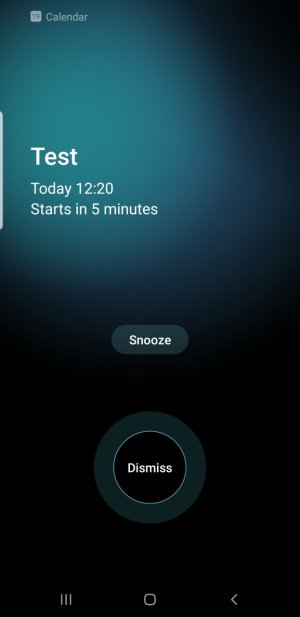Hi,
I wonder if anyone else has noticed this and if possible knows of a solution.
My Note 8 has recently upgraded to Pie and One UI, since then i have noticed that my calendar reminders pop up differently, some show as the new full screen notification and others as the little pop up like other notifications.
I have multiple calendars so i have played around with it and it looks like it is only showing the full screen on the first calendar. i.e., calendar A and calendar B, if i add an item to both, only A shows as the full screen, if i remove A from my active list, then B shows in full screen.
I quite like the new full screen reminder so would like to be able to have this for all calendars if possible, but i cannot seem to see any setting for it.
Also if i have the same event in multiple calendars, only one shows with the full screen and the second appears over the top in the pop up.
I will try and add some screenshots.
Any help would be great
Just spotted i have added this to the wrong forum, can this please be moved to the correct forum?
I wonder if anyone else has noticed this and if possible knows of a solution.
My Note 8 has recently upgraded to Pie and One UI, since then i have noticed that my calendar reminders pop up differently, some show as the new full screen notification and others as the little pop up like other notifications.
I have multiple calendars so i have played around with it and it looks like it is only showing the full screen on the first calendar. i.e., calendar A and calendar B, if i add an item to both, only A shows as the full screen, if i remove A from my active list, then B shows in full screen.
I quite like the new full screen reminder so would like to be able to have this for all calendars if possible, but i cannot seem to see any setting for it.
Also if i have the same event in multiple calendars, only one shows with the full screen and the second appears over the top in the pop up.
I will try and add some screenshots.
Any help would be great
Just spotted i have added this to the wrong forum, can this please be moved to the correct forum?
Attachments
Last edited: