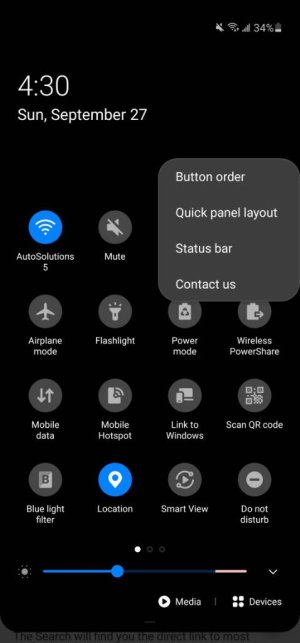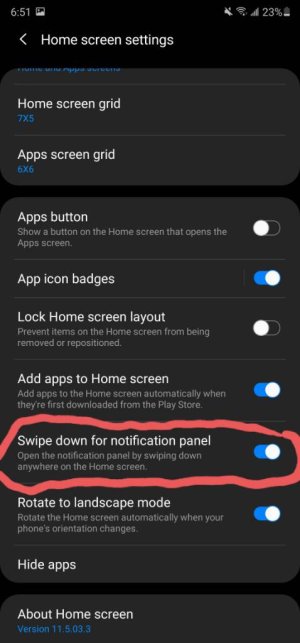Pull down to reveal status bar option..
- Thread starter MatroxD
- Start date
You are using an out of date browser. It may not display this or other websites correctly.
You should upgrade or use an alternative browser.
You should upgrade or use an alternative browser.
Rukbat
Retired Moderator
Status bar option? The pulldown is for notifications. Pull down a second time to edit the shortcuts or to get into Settings.
donm527
Well-known member
I cannot for the life of me, remember how to find this option. Can someone help me out?
Go to Settings and at the search on top just type STATUS and it will bring up link to Status Bar.
The Search will find you the direct link to most anything you want.
I might be saying the wrong thing. That's probably what the problem is..Status bar option? The pulldown is for notifications. Pull down a second time to edit the shortcuts or to get into Settings.
Did that for a good half hour(at least) before posting this question.Go to Settings and at the search on top just type STATUS and it will bring up link to Status Bar.
The Search will find you the direct link to most anything you want.
Hey man...Pull your notification down tap 3 dots to rightView attachment 327035
I was able to get to that menu. I might be saying it wrong, as what the option is.
OK, let me describe what the option does: if I'm on the home screen, no matter where I am on the home screen(I can be in the middle of the page and swipe down and this will work), I can pull down and it will bring down the notification screen/ shade.
I am wondering if this was a feature, to turn this on and off, but on an older version of one ui. I'm wondering now, if it was an option on one iu 2.1? Maybe on the note 10, and maybe I'm confusing the two?
I'll tell you all the problem. It's basically with the gesture. I'm getting, no matter what I do, and it can be a tiny swipe, this shade will come down. And I want it to stop. I hope this makes a bit more sense now??
I can describe the action, by don't remember what is called, therefore, I cannot search it correctly(what I'm thinking).
fsfty
Well-known member
donm527
Well-known member
Like mentioned above long press empty page on home screen , tap home screen settings then toggle on/off View attachment 327038
Either that or if you don't have any notifications at the time, when you swipe down, I don't believe you'll see any blank type notification bubble. And make sure you've turned notifications on.
Awesome sauce! Thank you!Press and hold on the home screen, home screen settings and it's half way down that menu.
As always, thank you to man!Like mentioned above long press empty page on home screen , tap home screen settings then toggle on/off View attachment 327038
Similar threads
- Replies
- 15
- Views
- 2K
- Replies
- 4
- Views
- 2K
- Question
- Replies
- 0
- Views
- 627
- Replies
- 4
- Views
- 855
- Replies
- 1
- Views
- 272
Latest posts
-
-
My samsung j7+ sounds are coming to the call speaker than main speaker
- Latest: Rendell Sibal
Trending Posts
-
News Redmi Pad Pro review: Xiaomi's best budget tablet yet
- Started by AC News
- Replies: 0
-
News Android 14 and Gemini AI are set to enhance the Google TV experience
- Started by AC News
- Replies: 0
-
Question s22 ultra randomly freezes while using and now stuck in loop reboot
- Started by joe1335
- Replies: 0
-
lunch new version of picsart apk for andriod
- Started by onais
- Replies: 0
-
My samsung j7+ sounds are coming to the call speaker than main speaker
- Started by Rendell Sibal
- Replies: 3
Forum statistics

Android Central is part of Future plc, an international media group and leading digital publisher. Visit our corporate site.
© Future Publishing Limited Quay House, The Ambury, Bath BA1 1UA. All rights reserved. England and Wales company registration number 2008885.