I was kinda bummed out with the bar at the bottom of the screen in one ui 6.1, and I thought it was permanent.
This bar is only present when gesture navigation is enabled.
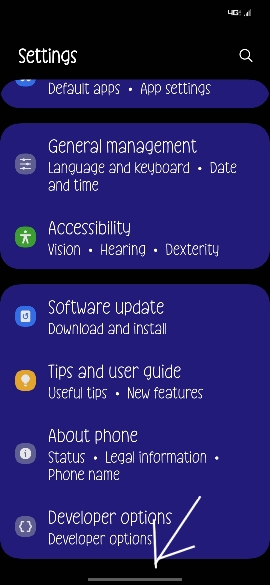
Yea that bar.
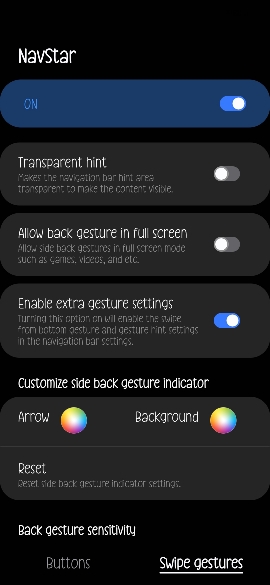
Most of you have Good lock, if not dl it and the get the module 'navstar'.
Turn it "on"
Tick the setting "Enable extra gesture settings"
Exit Navstar.
Open settings/display/navigation bar.
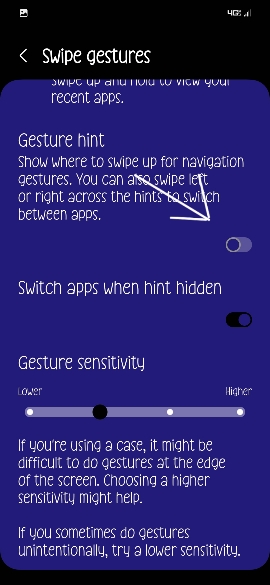
You will see a setting "more options".
Go in there and untick "Gesture hint"
Annoying bar is gone!
This bar is only present when gesture navigation is enabled.
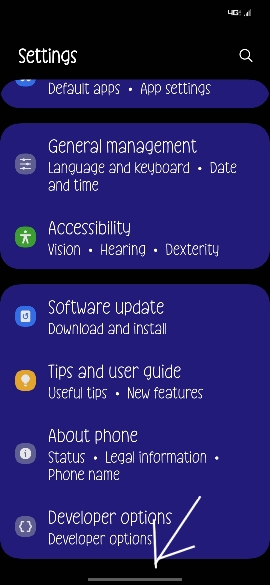
Yea that bar.
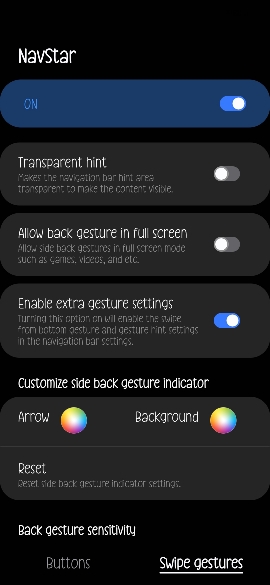
Most of you have Good lock, if not dl it and the get the module 'navstar'.
Turn it "on"
Tick the setting "Enable extra gesture settings"
Exit Navstar.
Open settings/display/navigation bar.
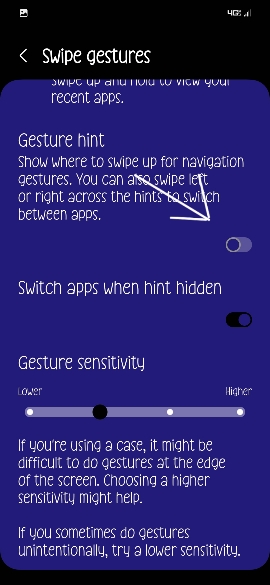
You will see a setting "more options".
Go in there and untick "Gesture hint"
Annoying bar is gone!
Last edited:



