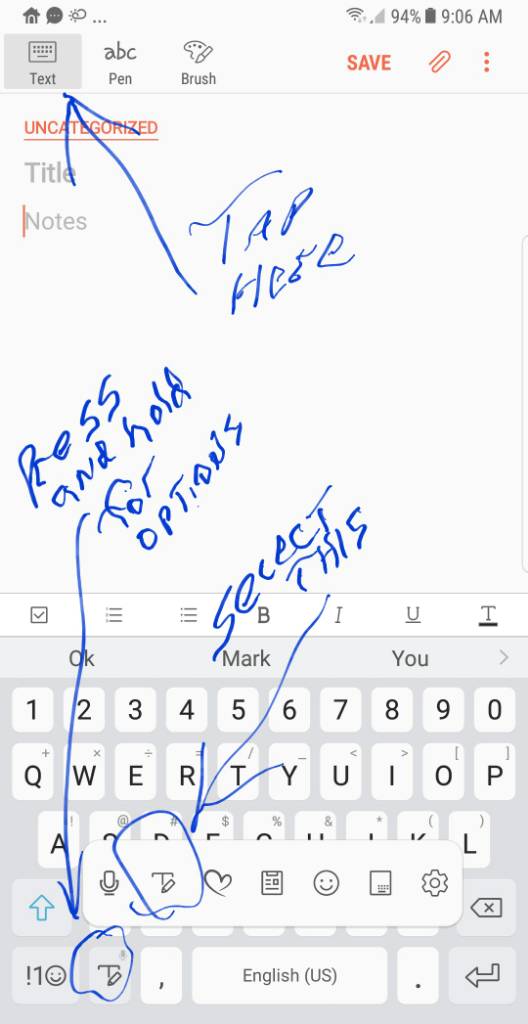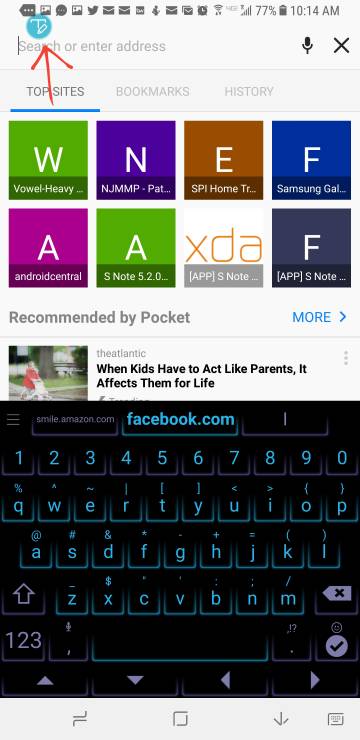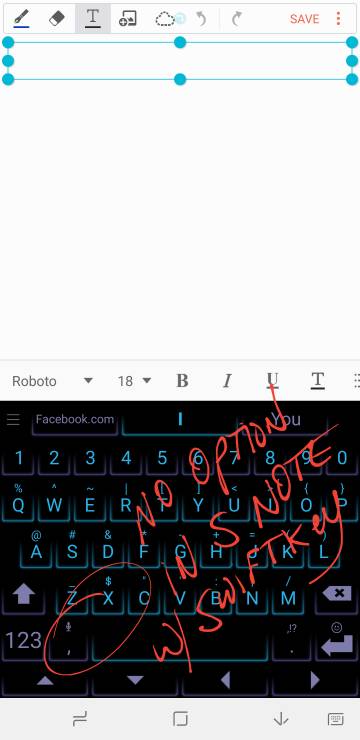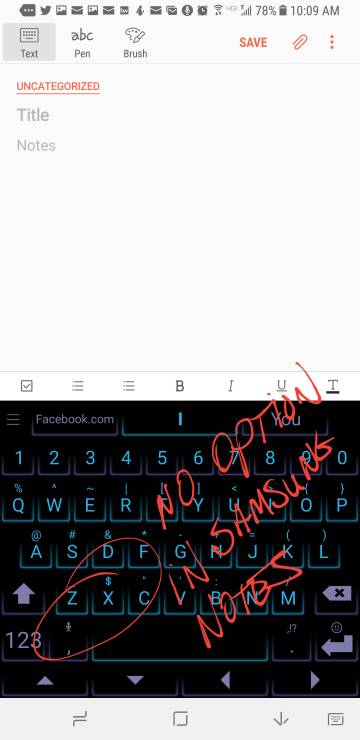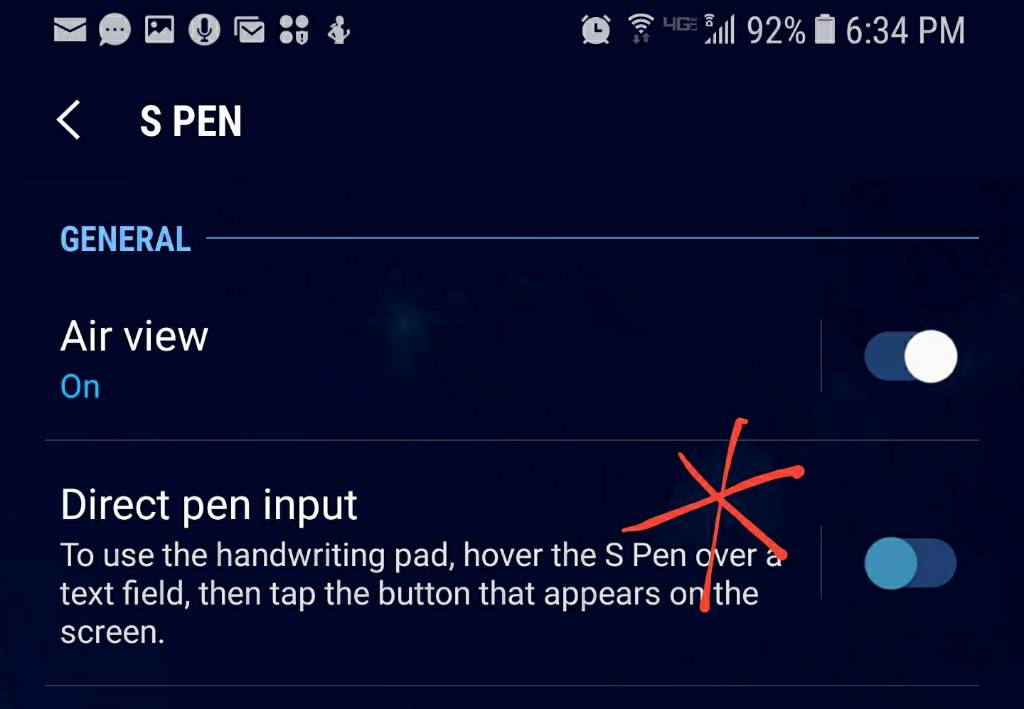New to my N8, but was a N5 and brief N7 owner.
I used to love using S Notes, now it appears we have the Samsung Note app. I figured out how to change handwritten sentences that are already written in the note to text - that was easy. But I don't see a way to use the handwriting-to-text functionality to actually enter text in a note.
Does anyone know how to do this?
I used to love using S Notes, now it appears we have the Samsung Note app. I figured out how to change handwritten sentences that are already written in the note to text - that was easy. But I don't see a way to use the handwriting-to-text functionality to actually enter text in a note.
Does anyone know how to do this?