I already asked 10 people who identifies themselves as technicians on how to unblock my phone (revvl 6 pro 5g) without wiping out my data, but no one has a fix. I set the 4 digit pin to access the phone but it doesn't work anymore. Maybe the problem is my memory (didn't write that pin down somewhere) but this has turned in a real nightmare for me. I understand that google stores some data but I'm not sure how much of it. May someone, please, have some advice? Thanks a lot in advance.
Technical Nightmare
- Thread starter mannyoperator
- Start date
You are using an out of date browser. It may not display this or other websites correctly.
You should upgrade or use an alternative browser.
You should upgrade or use an alternative browser.
I moved this from the Introductions forum to the Ask A Question forum.
There really aren't any legitimate ways of getting around this security (otherwise, how good of a security measure would it be?) . Read this: What to do if you forget your phone's PIN/password/pattern - Android Forums at AndroidCentral.com
There really aren't any legitimate ways of getting around this security (otherwise, how good of a security measure would it be?) . Read this: What to do if you forget your phone's PIN/password/pattern - Android Forums at AndroidCentral.com
You can go to settings>lock screen >screen lock type and use maybe password or pattern could be easier to remember than a pin? Also settings>Lock screen>secure lock settings and toggle off factory reset (wipe) when 20 incorrect attempts to unlock just will make you wait longer if wrong
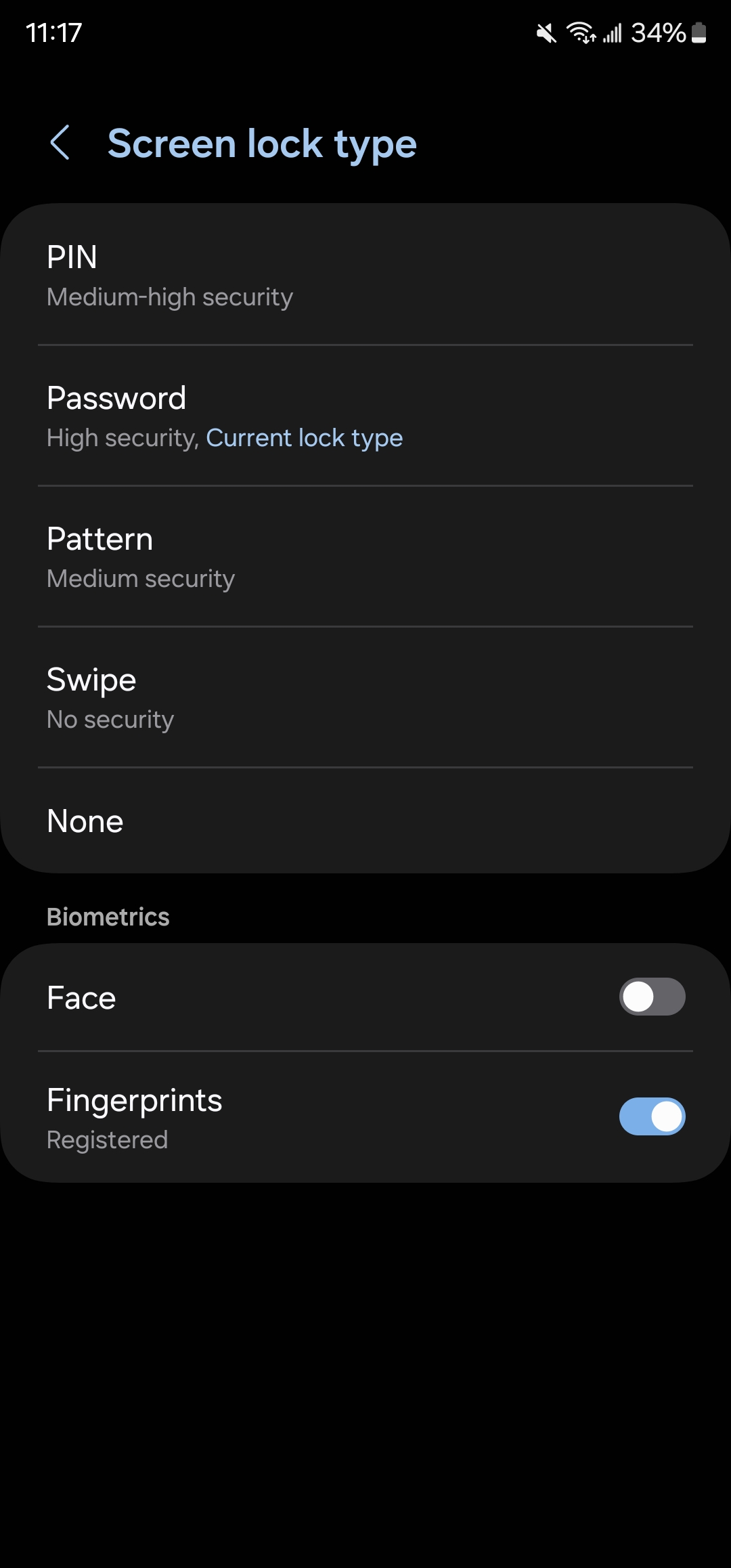
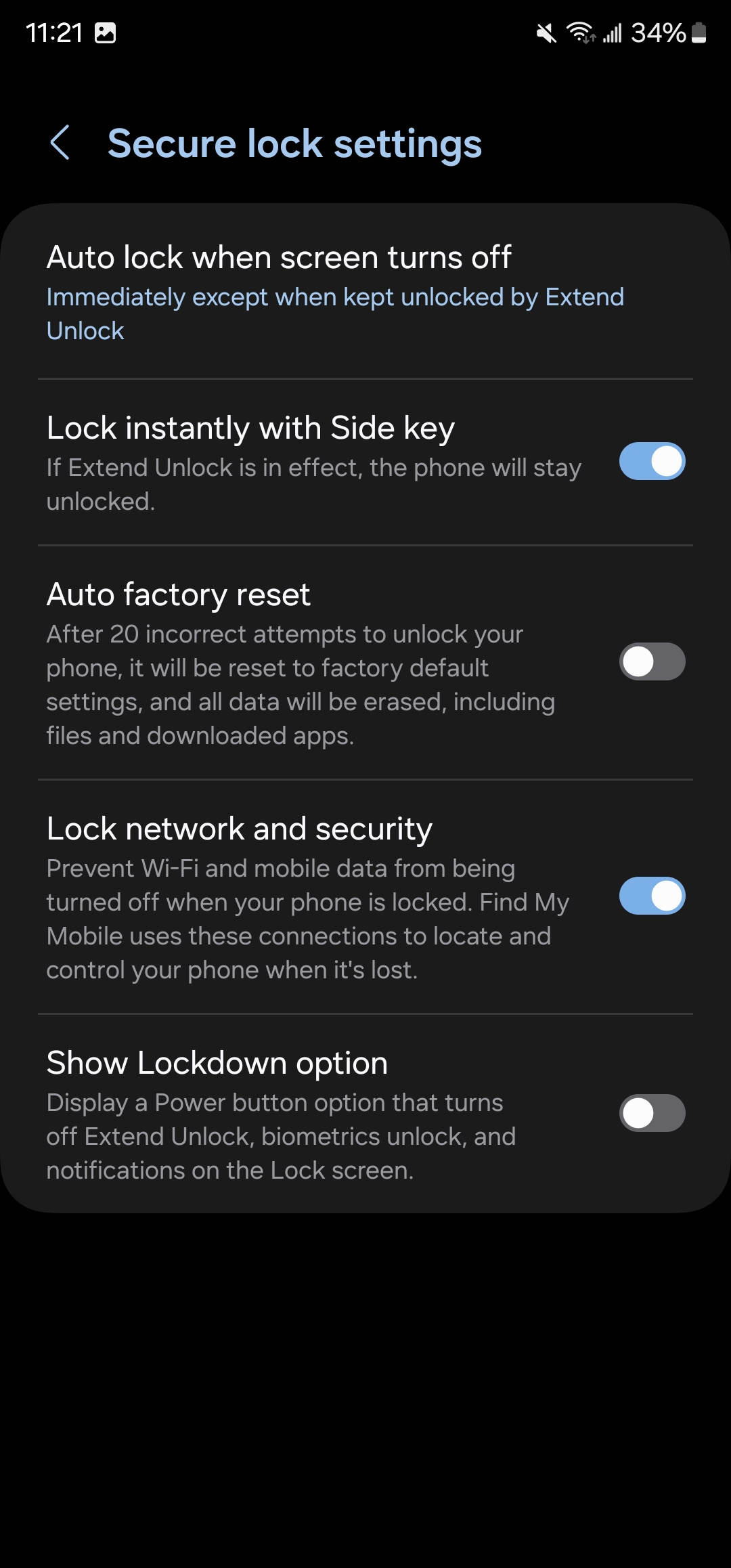
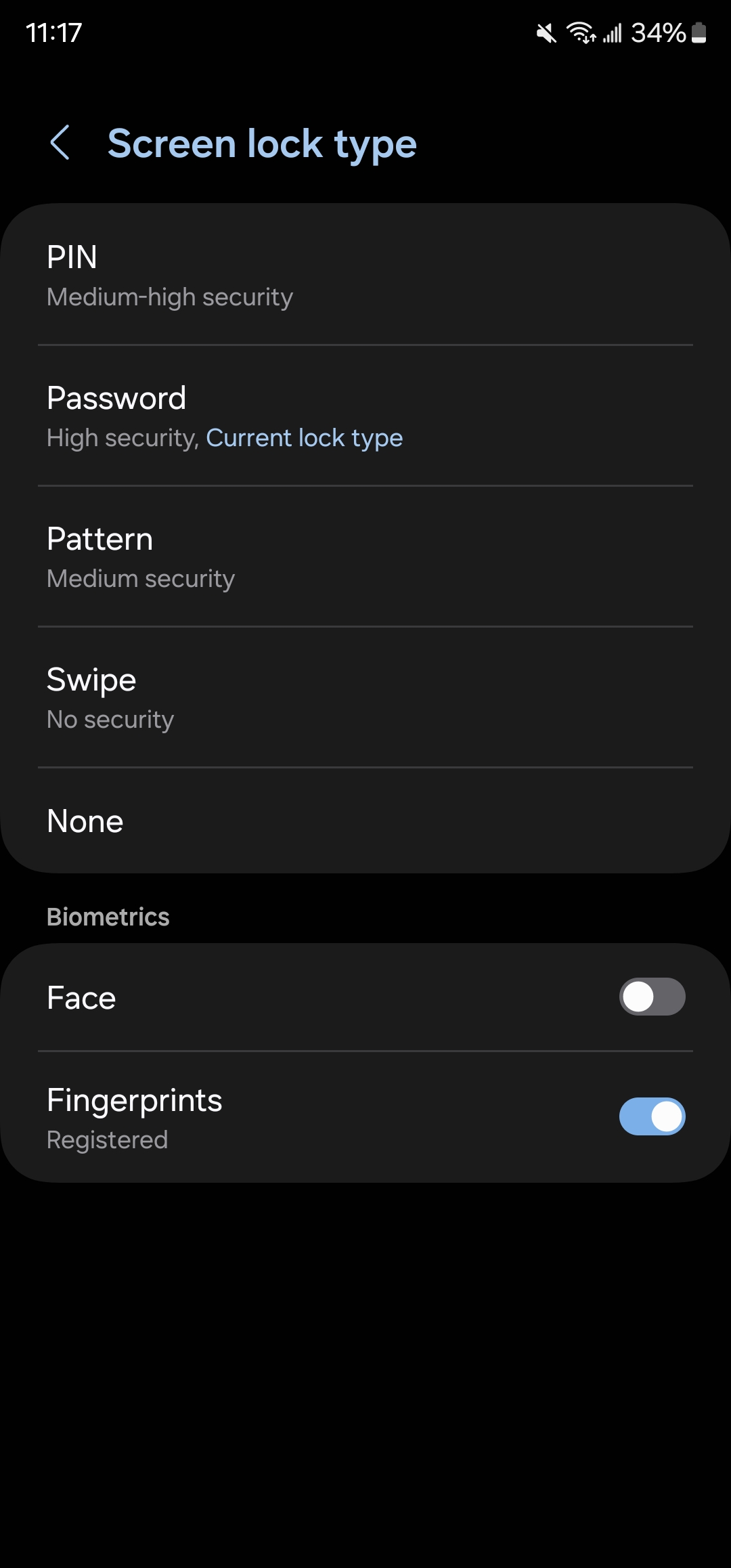
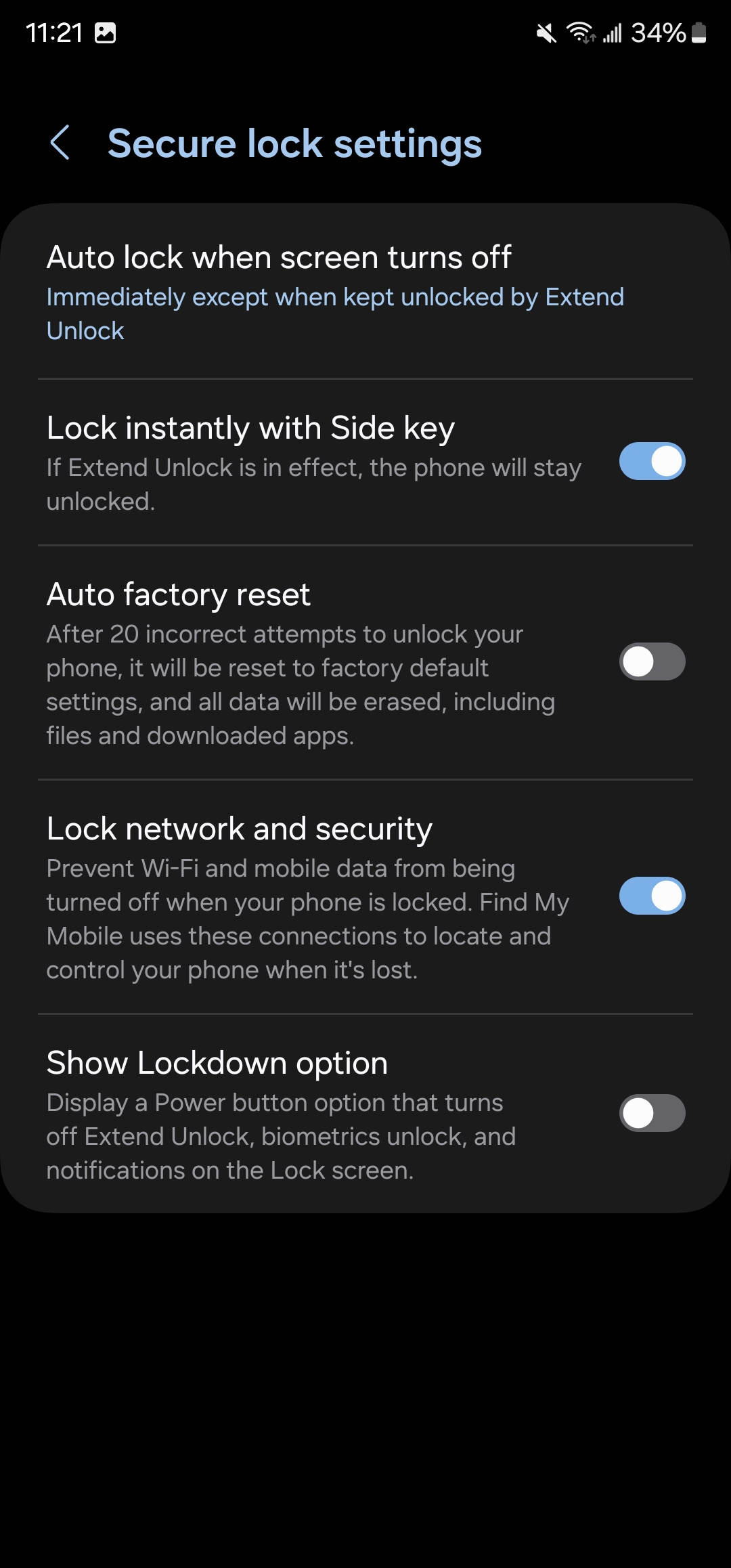
Thanks a lot B. Diddy !!!I moved this from the Introductions forum to the Ask A Question forum.
There really aren't any legitimate ways of getting around this security (otherwise, how good of a security measure would it be?) . Read this: What to do if you forget your phone's PIN/password/pattern - Android Forums at AndroidCentral.com
Mr. Lucky
Well-known member
I know Dustin Hoffman from "The Rain Man" canThere's only 10,000 possible 4-digit combinations. Try 'em all!

Mooncatt
Ambassador
You can go to settings>lock screen >screen lock type and use maybe password or pattern could be easier to remember than a pin? Also settings>Lock screen>secure lock settings and toggle off factory reset (wipe) when 20 incorrect attempts to unlock just will make you wait longer if wrong
Judging by the OP's post, it sounds like the phone is currently locked, so this wouldn't help. It's also worth noting that not every phone has the option to disable factory reset on failed attempts (assuming that function is on the phone at all).
If the phone is locked, then you're out of luck unless you can remember the pin. It's a security feature, so it wouldn't be very secure if it could simply be bypassed (not that we would allow such discussion anyway).
The info Google stores to your account by default is just the basics. I.e. Wi-Fi logins, app info, and some device settings. Things like personal files, photos, music, videos, etc are not backed up unless you specifically took action to do so, either through Google or some other service. If you have an SD card in it, some of your files may be saved to that, which would be easily recoverable.
A lot devices still have this feature but if OP saying can't get into the device currently yeah no other choice but factory reset these are security feature.. going forward if it has the feature to factory reset with too many wrong attempts then disable and if you have important data which most do on their phone's ..."back up/ back up /back up in multiple places" .Judging by the OP's post, it sounds like the phone is currently locked, so this wouldn't help. It's also worth noting that not every phone has the option to disable factory reset on failed attempts (assuming that function is on the phone at all).
If the phone is locked, then you're out of luck unless you can remember the pin. It's a security feature, so it wouldn't be very secure if it could simply be bypassed (not that we would allow such discussion anyway).
The info Google stores to your account by default is just the basics. I.e. Wi-Fi logins, app info, and some device settings. Things like personal files, photos, music, videos, etc are not backed up unless you specifically took action to do so, either through Google or some other service. If you have an SD card in it, some of your files may be saved to that, which would be easily recoverable.
rvbfan
Well-known member
That just may work.If it’s important enough to you, hypnotherapy may retrieve the correct password from memory.
Similar threads
- Replies
- 10
- Views
- 2K
- Replies
- 12
- Views
- 685
- Locked
- Question
- Replies
- 4
- Views
- 1K
- Question
- Replies
- 2
- Views
- 401
- Question
- Replies
- 2
- Views
- 562
Trending Posts
-
[Chatter] "Where everybody knows your name ..."
- Started by zero neck
- Replies: 53K
-
-
Question Need Help Ending Calls on Samsung - Proximity Sensor Frustration!
- Started by karim174
- Replies: 0
-
News Why is net neutrality so important?
- Started by AC News
- Replies: 1
-
Samsung S7FE Tab does not recognize USB connection to digital piano since recently; A14 , OneIU 6.0
- Started by TSFDeymos
- Replies: 0
Forum statistics

Android Central is part of Future plc, an international media group and leading digital publisher. Visit our corporate site.
© Future Publishing Limited Quay House, The Ambury, Bath BA1 1UA. All rights reserved. England and Wales company registration number 2008885.

