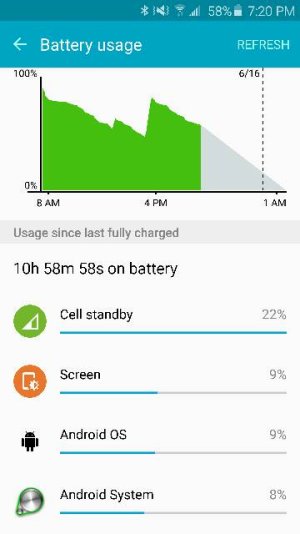ron561
Well-known member
You are well aware that this is totally T-Mobile's fault and has nothing to do with Samsung, right? So how many times have you asked your carrier to fix this blunder? Personally, I would be in the phone with them every day until they fix it. But that is just me.
Posted via the Android Central App
Memory is T-Mobile's fault?
*edit*
I see you've edited to clarify. I'm already aware of T-Mobile role in the cell stand by issue. I've already contacted via phone and gone in store. There's really only so many times you can do that before you just give up and wait for an update to fix it. Luckily, we can bypass it for now although it requires disabling a few features. The aggressive memory management on the other hand is something we cannot bypass as easily. As you can see from the xda thread I linked, it requires a bit of work to change the values so that your apps aren't constantly closing. That is something Samsung must correct.
Last edited: