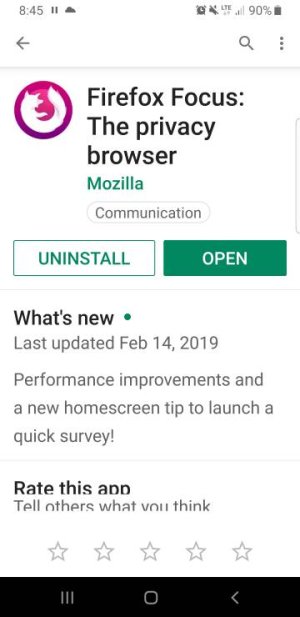I have been in contact with Assurance Wireless and they just told me how to do a factory reset after I told them I've done three.
Hi Howard, I'm sorry I did not come back to this thread to update what I have found out since the issue began.
I would encourage you to call Assurance again, tell them you have done all troubleshooting steps and you
wish to talk to the next level of tech support. Be polite but insist.
The next level up tech guy may agree to send a different model phone.
Here is what happened to me since my original post about this issue:
After asking 3 times for a replacement phone, they sent a different model of ANS phone, the L50. They told me when you have an issue with a phone over and over, they will change the model for you.
The new ANS L50 phone Assurance Wireless sent me DID still redirect to the scammy pages, not as often at first but eventually it does it every time the browser is opened. Yes, I can close that page and go on about my browsing, but next time it's back.
Then it started doing other odd behaviors, like sometimes the red light that shows it charging would stay on after fully charged, even after removing the charger. Before, the light would change to green when fully charged, and would go out when the charger was removed. Sometimes it shows only a small percent of charge, even after hours of charging, but when I remove the charger it does indeed show 100% charge.
Ads started showing up on my home screen. No adguard type program I tried has any effect on the browser redirect or on the home screen ads.
Sometimes when picking up the phone first thing in the morning it will be off, even though I had not turned it off.
Sometimes when turning it on it freezes on the Assurance wireless splash screen, trying again and again it usually comes back on. Once I had to do a factory reset from the startup recovery menu to get it to come on.
Then, every few days there would be a new app on my phone that I did not install.
Also, default apps like facebook will not stay disabled after I disable them.
To be clear, I am not installing any apps that could cause this, the latest phone I got I only used the default apps for a while before installing an app of my own, and still the problems came up. (I only installed one app this time, a solitaire game from the google app store that I have used on other phones without issue.)
I do not browse to scammy websites that could cause the problem (other than the scammy sites that pop up when I first open chrome, and I close them right away without clicking on them.)
For the record, I did try all the helpful suggestions given in this thread, and elsewhere on the internet, and though they might work for other phones they did not work on this phone. Some methods did work for a few days, but the problems always return. A different browser DOES NOT HELP no matter what browser it is. Whatever is causing this is built into these phones, rooted way down deep, and after a few days it simply pops back up again.
The latest problem was when I found my phone was off when I picked it up this morning, and when I turned it on it would not progress past the Assurance wireless splash screen no matter what I did.
After all the proper troubleshooting steps (turn phone off and on again, do hard reset, take out battery to turn phone off, then replace and turn back on, go into recovery menu and try to update phone, try clearing cache and data, try factory reset); when I called tech support at assurance they agreed to send a new phone.
(Bizarrely, after talking to tech support, I left the phone turned on, and several hours after that it suddenly went from the assurance wireless splash screen into factory reset on it's own. I followed along with it and it did get back to where I can at least use the phone while waiting for the new one.)
What the tech told me this time is they are aware the ANS phones can have scammy malware built in, and that the ANS phones often "go haywire" so this time they are going to send me a Unimax phone. He did not say what model, just that it is the latest one they have.
As soon as I get the new phone I will report here what it's like.
I encourage anyone still having problems with the ANS phones, whether the UL40 or the L50, to call the customer support and ask for a replacement. You may need to ask to be transferred to a higher level tech support agent. With me today, when I told the first agent all the troubleshooting steps I had already tried, they did transfer me up the line to the one who suggested they will send me a phone. If they are hesitant, don't get angry, just politely tell them you have tried much troubleshooting, that you are not causing the problem with anything you are doing, and you just want a phone that will will work and be safe to use. You might also ask if you can have a different brand, rather than the ANS. The newer model did work for me for a short tome, but then reverted to problems.
When I first started using Assurance wireless, they were hesitant to replace phones except once a calendar year, but now they are acknowledging that some phones have a problem and you are entitled to a phone that works.
Good luck!