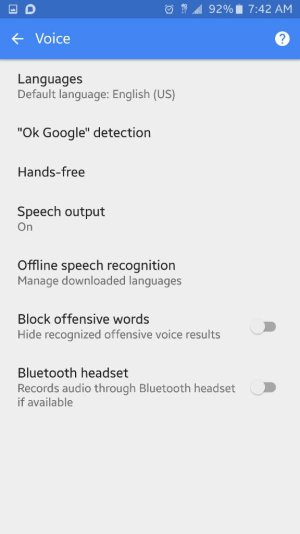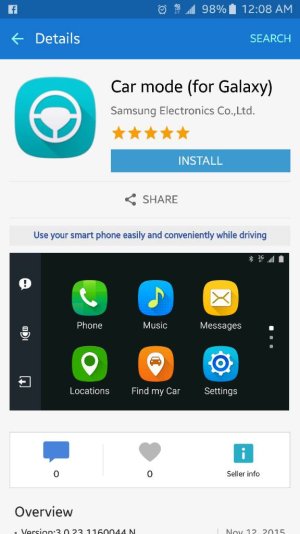Text to Speech doesn't work through bluetooth
I've had the Note 5 for two weeks and love everything about it... except that the text to speech through bluetooth doesn't work! Neither the Samsung or the Google Text to Speech on the phone works through car stereos. I spoke with Samsung and they blamed Google. I spoke to my stereo manufacturer and they said they are getting complaints that the newest Samsung update may have blocked the ability to have text to speech. Supposedly for safety they don't want you answering messages by voice in your car. I guess I shouldn't talk in the car either. Any help from anyone??
I travel with my job and it was a great feature to be able to drive, answer emails by voice, answer texts by voice.... now just my notification sound comes through the stereo so I know I got an email or text. Have to pull over to respond. Not really safe!!!
Also, some of my default apps reset randomly. Is this happening to anyone else?
Love the phone, but I need the bluetooth talk to text feature for work!
If there is no solution to this I'm taking the phone back.
I've had the Note 5 for two weeks and love everything about it... except that the text to speech through bluetooth doesn't work! Neither the Samsung or the Google Text to Speech on the phone works through car stereos. I spoke with Samsung and they blamed Google. I spoke to my stereo manufacturer and they said they are getting complaints that the newest Samsung update may have blocked the ability to have text to speech. Supposedly for safety they don't want you answering messages by voice in your car. I guess I shouldn't talk in the car either. Any help from anyone??
I travel with my job and it was a great feature to be able to drive, answer emails by voice, answer texts by voice.... now just my notification sound comes through the stereo so I know I got an email or text. Have to pull over to respond. Not really safe!!!
Also, some of my default apps reset randomly. Is this happening to anyone else?
Love the phone, but I need the bluetooth talk to text feature for work!
If there is no solution to this I'm taking the phone back.