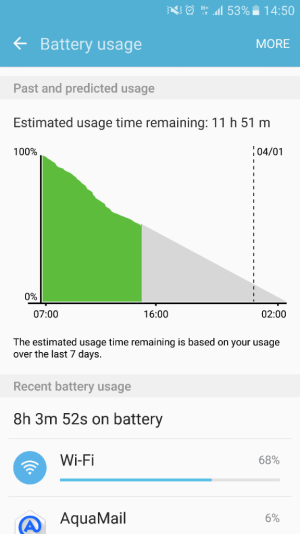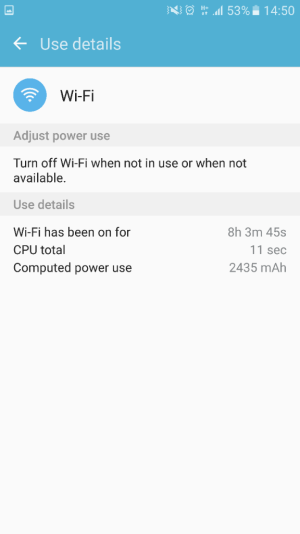Hi,
I noticed battery drain was quite high today so looked at my usage. I've attached screenshots, but basically I have been on battery since 7 this morning, and wifi has been using battery for all bar 2 mins of this. This is odd as my WiFi has been turned off since 7.30 this morning.
I went in, turned the WiFi on and off again, restarted the phone and then checked the battery stats again, but the 'WiFi has been on for' time just keeps increasing (GSAM app agrees with this). The only way to stop it is to put my phone in airplane mode.
Anyone had anything similar happen or know a way to fix this (not a factory reset!)
Galaxy s7 running 6.0.1 kernel 3.18.14-9519568
Nick
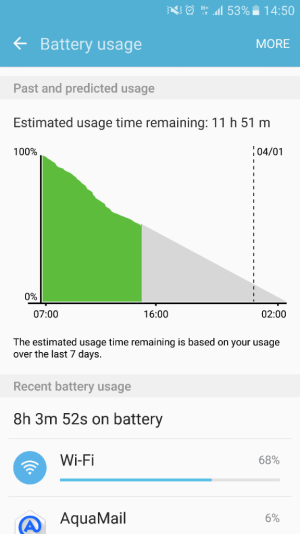
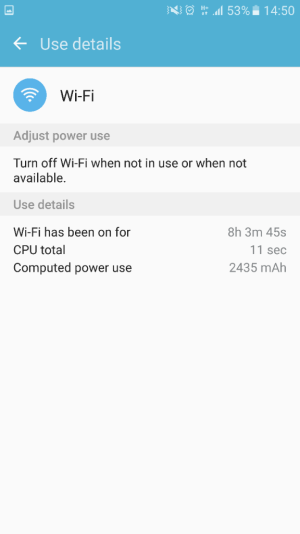
I noticed battery drain was quite high today so looked at my usage. I've attached screenshots, but basically I have been on battery since 7 this morning, and wifi has been using battery for all bar 2 mins of this. This is odd as my WiFi has been turned off since 7.30 this morning.
I went in, turned the WiFi on and off again, restarted the phone and then checked the battery stats again, but the 'WiFi has been on for' time just keeps increasing (GSAM app agrees with this). The only way to stop it is to put my phone in airplane mode.
Anyone had anything similar happen or know a way to fix this (not a factory reset!)
Galaxy s7 running 6.0.1 kernel 3.18.14-9519568
Nick