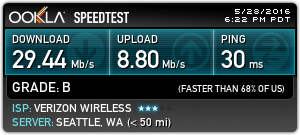Hi all,
I have 3 UDPs on our plan and would like to use one of them in a mifi or 4G LTE router so I can have internet at home without using the phone. I do pay the $30 hotspot fee for each and have talked to Verizon about transferring one of the lines to a new mifi I would purchase from them then add a dumb phone line for my husband. One rep said it could be done but the rest said I can't do it because the line is meant for a phone.
I have read here that people have swapped their sim into a mifi or router without going through Verizon but then I would need to forward the # to a prepaid yes? Could I then cancel the $30 hotspot on that line?
Basically I am trying to find the cheapest way to do this as we all work different schedules so would like constant wifi available for our devices. Our bill is $400 a month for 4 lines and only one is not UDP. Data usage is about 200 GB per month. We have no DSL or cable internet available.
If anyone has any other suggestions or best way to do this please post! Thanks!
I have 3 UDPs on our plan and would like to use one of them in a mifi or 4G LTE router so I can have internet at home without using the phone. I do pay the $30 hotspot fee for each and have talked to Verizon about transferring one of the lines to a new mifi I would purchase from them then add a dumb phone line for my husband. One rep said it could be done but the rest said I can't do it because the line is meant for a phone.
I have read here that people have swapped their sim into a mifi or router without going through Verizon but then I would need to forward the # to a prepaid yes? Could I then cancel the $30 hotspot on that line?
Basically I am trying to find the cheapest way to do this as we all work different schedules so would like constant wifi available for our devices. Our bill is $400 a month for 4 lines and only one is not UDP. Data usage is about 200 GB per month. We have no DSL or cable internet available.
If anyone has any other suggestions or best way to do this please post! Thanks!