so.. I flashed an awesome boot animation of an android peeing on an apple.. then got a little flash crazy and tried a few others through sonofaskywalker. I decided I liked the first one I had used, and went back to it.. but I still have the leftover sound file from Aperture Science animation. How do I get rid of it?
boot animation sound file fix?
- Thread starter superstar1213
- Start date
You are using an out of date browser. It may not display this or other websites correctly.
You should upgrade or use an alternative browser.
You should upgrade or use an alternative browser.
gunnermike53
Well-known member
so.. I flashed an awesome boot animation of an android peeing on an apple.. then got a little flash crazy and tried a few others through sonofaskywalker. I decided I liked the first one I had used, and went back to it.. but I still have the leftover sound file from Aperture Science animation. How do I get rid of it?
i hate that!!! i use the same boot animation, its awsome. there is a folder that has that, but cant think of it, but do this instead.
in rom manager, sonofskywalker3/bootanimation/none. that will remove the old stuff, and for me removed the sound. then flash that awsome animation back and you should be good to go.
gunnermike53
Well-known member
tnez21
Well-known member
gunnermike53
Well-known member
Android Peeing on Apple Boot Animation
apply through rom manager or in cwm. it wont work if you rename it and put it in the system/m0edia folder.
have fun.
apply through rom manager or in cwm. it wont work if you rename it and put it in the system/m0edia folder.
have fun.
Sta11i0n
Well-known member
I've always had the boot sound turned off via the hidden menu commands. They do not work with DJ05/DL09 kernels installed but you can temporarily install a DI01 kernel, make your changes, then go back to the appropriate one for your setup and the changes will stick. Check out the Android_Secret_Code String Revealed! thread for more info and other cool changes you can make.
tnez21
Well-known member
worked with JT 12/30 on DL09. just renamed to "bootanimation" and placed zip file in data/local using root explorer
davey11
Well-known member
To change/add a boot animation sound ... just get any wav file and move into system/etc folder and rename to "PowerOn" ie PowerOn.wav
Ytaay
Well-known member
To change/add a boot animation sound ... just get any wav file and move into system/etc folder and rename to "PowerOn" ie PowerOn.wav
for me this wouldn't work until i set the permissions, which it seems you always have to do for any file you move into the system:
Set permissions to:
User = Read Write
Group= Read
Others=Read
Group= Read
Others=Read
i used Root Explorer to do this. when permissions are set like this it will be displayed as "rw-r-r--". for reference just look at other system files.
djlim4
Well-known member
for me this wouldn't work until i set the permissions, which it seems you always have to do for any file you move into the system:
Set permissions to:
User = Read Write
Group= Read
Others=Read
i used Root Explorer to do this. when permissions are set like this it will be displayed as "rw-r-r--". for reference just look at other system files.
Hey could you explain this a little further? I just recently added a shutdown animation and sound successfully. I've had a bootup animation for some time now and wanted to add sound. I've added a poweron.wav file to /system/etc and nothing happened and I didn't know what to do. Now I'm thinking what you're talking about right there is what i didn't do but not sure still what i should do? Thanks
davey11
Well-known member
Ytaay
Well-known member
Hey could you explain this a little further? I just recently added a shutdown animation and sound successfully. I've had a bootup animation for some time now and wanted to add sound. I've added a poweron.wav file to /system/etc and nothing happened and I didn't know what to do. Now I'm thinking what you're talking about right there is what i didn't do but not sure still what i should do? Thanks
Using Root Explorer...
go to systems/etc where your PowerOn.wav file is
long press on the PowerOn.wav file
Options menu will pop up, select Permissions
check/uncheck permissions as stated above, then press OK
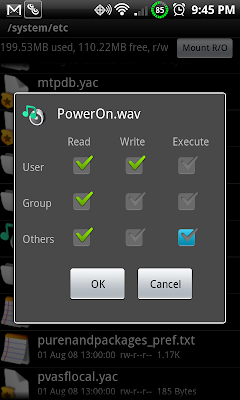
note in screen shot below, "properties" line underneath filename, it shows permissions are now set to "rw-r--r--". First 3 chars denote permissions for User "rw-" (read=checked, write=checked, execute=unchecked); next 3 for Group "r--" (read only); last 3 for Others "r--" (read only).
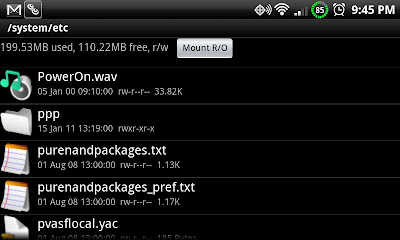
Reboot
Last edited:
djlim4
Well-known member
Thanks davy, that was something i was wondering if I should do in my head and just said f it... should've been more diligent. I'm gonna try that first when i get home from work. Ytaay... that was such an awesome reply to my request, it was exactly the response i was looking for... if the simple capital P and O don't work, I'll go through root explorer. The thing that had me confused initially is that the guide i followed to install boot sound told me to locate the PowerOn file in /system/etc. I had no such file anywhere... i looked through root explorer for like an hour in random folders after the search function came up with nothin... would it have something to do with the ROM i'm using? I'm on DL09, with the newest superclean, JT's nonvoodoo 12/30 kernel and blackhole theme.
UPDATE: changing the file name from poweron.wav to PowerOn.wav and placing the file in /system/etc did not work alone. The permissions needed to be changed as stated above. Thanks to both Ytaay and davey11, I'm up and running with the boot sound.
UPDATE: changing the file name from poweron.wav to PowerOn.wav and placing the file in /system/etc did not work alone. The permissions needed to be changed as stated above. Thanks to both Ytaay and davey11, I'm up and running with the boot sound.
Last edited:
djlim4
Well-known member
Another question... can this be used with any .wav format file? are there limitations to what we can use as boot sounds? Thank you for anyone who has the answers.
davey11
Well-known member
Another question... can this be used with any .wav format file? are there limitations to what we can use as boot sounds? Thank you for anyone who has the answers.
yups pretty much any wav...im sure you have bunches on ur comp
I'm using a wav of meg ryan going "yes yes yes" in When Harry met Sally lol
EdwardsNH
Well-known member
I did a similar thing. Made a backup before trying some changes. Didn't like them, restored... mucked up the boot
I tried everything listed here, and more, but still can't get the boot animation to work anymore.
Boot has audio, and shutdown has audio and video.
bootanimation.zip is there (system/media), and all files seem to be intact.
FYI - here is what I have tried:
recovered
messed up
deleted everything/cleared cache then recovered
still messed up
reinstalled through Rom Manager
still
reinstalled through CWM
still
Through Rom Manager, selected none
still there
system/etc deleted poweron.wav, bootanimation, bootanimation2nd
nothing on start, but power off still there.
found and deleted bootanimation.zip under system/media
same
found system/media/video...deleted all 66 .png images. system/media/audio/ui shutdown.ogg
interesting to see what you get with truely no shutdown info...
reinstalled through cwm
works except for no opening animation, but all the animations are in system/media/bootanimation.zip
moved bootanimation.zip to data/local
no change
moved to system/etc
no change
renamed to remove the zip
no change
moved to data/local
no change
moved to system/media
no change
Noticed the decs.txt file, in the zip, had a square image at the end of each line. Removed them (move file, unzip, fix, rezip, move back)
no change
moved to data/local
no change
renamed with no .zip
no change
moved to system/media
no change
changed permissions rw-r-r
no change
back to bootanimation.zip with "squares", and changed permissions rw-r-r
no change
moved "no squares" to sytem/etc
no change
... wondering if I should have left bootanimation, bootanimation2nd alone?
"bootsamsungloop.qmg" is still in system/media, and the samsung logo appears. Which it always did, before the aperture logo did.
I tried everything listed here, and more, but still can't get the boot animation to work anymore.
Boot has audio, and shutdown has audio and video.
bootanimation.zip is there (system/media), and all files seem to be intact.
FYI - here is what I have tried:
recovered
messed up
deleted everything/cleared cache then recovered
still messed up
reinstalled through Rom Manager
still
reinstalled through CWM
still
Through Rom Manager, selected none
still there
system/etc deleted poweron.wav, bootanimation, bootanimation2nd
nothing on start, but power off still there.
found and deleted bootanimation.zip under system/media
same
found system/media/video...deleted all 66 .png images. system/media/audio/ui shutdown.ogg
interesting to see what you get with truely no shutdown info...
reinstalled through cwm
works except for no opening animation, but all the animations are in system/media/bootanimation.zip
moved bootanimation.zip to data/local
no change
moved to system/etc
no change
renamed to remove the zip
no change
moved to data/local
no change
moved to system/media
no change
Noticed the decs.txt file, in the zip, had a square image at the end of each line. Removed them (move file, unzip, fix, rezip, move back)
no change
moved to data/local
no change
renamed with no .zip
no change
moved to system/media
no change
changed permissions rw-r-r
no change
back to bootanimation.zip with "squares", and changed permissions rw-r-r
no change
moved "no squares" to sytem/etc
no change
... wondering if I should have left bootanimation, bootanimation2nd alone?
"bootsamsungloop.qmg" is still in system/media, and the samsung logo appears. Which it always did, before the aperture logo did.
EdwardsNH
Well-known member
in addition to the above, I restored to a point where "bootanimation", and "bootanimation2nd" were still intact.
still no boot animation
still no boot animation
Ytaay
Well-known member
in addition to the above, I restored to a point where "bootanimation", and "bootanimation2nd" were still intact.
still no boot animation
hmmm. sounds like you've done a lot.
at this point i would reflash the superclean .4 rom and flash a new kernel as well. try adrynalynes test 3 non-voodoo 01/16, (Test Kernels from Adrynalyne)which is based off of jt's code. ive been using that kernel for several days and everything is working very nicely, including boot animation.
if you have the usb/cdrom detection issue, then flash the test 5 kernel.
too much has changed to figure out what the problem is. reflashing the ROM and kernel should fix the problem.
ellisz
Well-known member
Anyone know where the shutdown animation is located? I knew at one point but I have forgotten. I too tried the aperature science animation but decided to go back to the Galaxy s. I seem to have the shutdown animation from aperature though. I tried the no boot animation install and then installed the blackhole animation but the shutdown is still the same. No matter what animation I pick, I get the same shut down animation.
I could flash the rom again, but that would mean my theme and a few other tweaks would have to be re-done...
Thanks
I could flash the rom again, but that would mean my theme and a few other tweaks would have to be re-done...
Thanks
Similar threads
- Replies
- 6
- Views
- 532
- Replies
- 3
- Views
- 1K
- Replies
- 8
- Views
- 2K
- Replies
- 9
- Views
- 1K
Members online
Total: 1,988 (members: 9, guests: 1,979)
Trending Posts
-
[Chatter] "Where everybody knows your name ..."
- Started by zero neck
- Replies: 53K
-
-
Question Help with using a custom layout for a physical keyboard on android
- Started by savery
- Replies: 0
-
News FCC votes to restore net neutrality and is set to begin regulating ISPs
- Started by AC News
- Replies: 5
-
Samsung watch6 or pixel watch 2 to use with pixel phone now that the GW6 is $239?
- Started by jcar302
- Replies: 4
Forum statistics

Android Central is part of Future plc, an international media group and leading digital publisher. Visit our corporate site.
© Future Publishing Limited Quay House, The Ambury, Bath BA1 1UA. All rights reserved. England and Wales company registration number 2008885.

