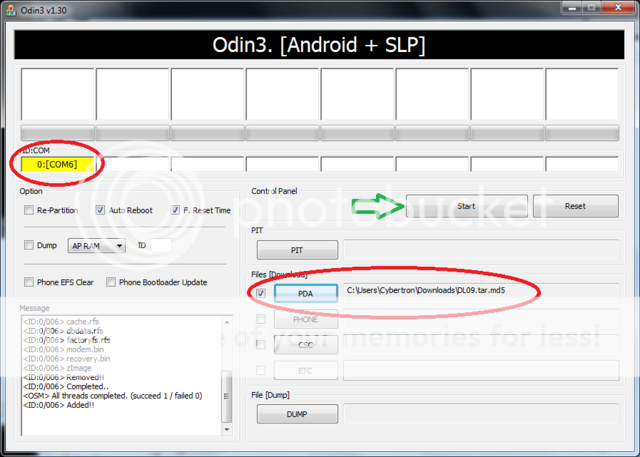Post #1= FAQ and preparation
Post #2= Clockwork Recovery (Downloads+Instructions)
Post #3= Returning to Stock (Full Package Downloads)
Post #4= How to Flash using Odin
Post #5= Credits
Mac Users can find supportHERE
Please, thoroughly read each section before attempting any process, most questions can be answered by rereading, if the answers to a question is no where in sight, please feel free to ask for help
--------------------------------------------------------------------------
Hacking is done at your own risk, I nor Android Central are
responsible for anything that users do to their phone. That being said, Have fun
--------------------------------------------------------------------------
FAQ
Q: What is Odin?
A: A Flashing program to download Kernels, firmware to Samsung mobile phones. Also used in recovering failed flashes or bricked phones
Q: Does flashing with Odin void my warranty?
A: Yes, you are basically erasing and overwriting what was not meant to be tampered with. Fortunately the very tool that voids your warranty can be your saving grace. Using a download that is provided in this thread you can flash your device to factory state as if it just came out of the box fresh from verizon.
Q: What do i need Odin for?
A: The most common uses, and the ones we will be covering in this thread are Flashing your phone back to out of the box stock and Flashing Clockwork recovery
Q: Will i lose any apps or data during the stock flashing process?
A: Yes, flashing odin will wipe everything that is not on the SD card, apps, contacts , messaging, it will even flash kernel and radio
Q: I have a voodoo kernel installed do i need to disable it?
A: Yes Follow these directions before flashing, Unless you are in a bricked state and do not have that option
Q: What is Clockworkmod Recovery?
A: It is a custom recovery mode developed by Koush that you can boot into via applying its update.zip from stock recovery mode. From this recovery mode you have many advanced user options, giving you ability to flash custom roms and kernels as well as backing up and restore your roms and all their setttings.
Q: Do i need to be rooted to use Clockworkmod Recovery?
A: No, You do not need to be rooted, infact Clockworkmod can be used to quickly root with out the need of a computer. This will be covered in Post #2 of this thread.
Q: What is Red Clockworkmod Recovery?
A: this is a modification by jt1134 and supercurio, the voodoo maestro. It is meant to be used with voodoo, but supports it, and the stock filesystem. It is also fixed! Green clockwork was left in a poor state after Koush built it, and he has shown no interest in finishing it up. Now there are extra options in red clockwork that will not work unless you have voodoo, etc, but those are in the voodoo and advanced menus, and should not matter.
--------------------------------------------------------------------------
Preparations
1. Download and Install Samsung Drivers
64bit:
http://www.wikifilez.com/root%20files/epic4g/usb_drivers_GalaxyS_x64.zip
or
32bit:
http://www.wikifilez.com/root files/epic4g/SAMSUNG_USB_Driver_for_Mobile_Phones_x86.exe
2.Disable any antivirus programs as they may interupt odin flash.
3. When connecting USB cable, make sure not to use hubs or remote ports such as a monitor port. Use ports closest to the mother board Ideally the ones on the back of the computer.
Post #2= Clockwork Recovery (Downloads+Instructions)
Post #3= Returning to Stock (Full Package Downloads)
Post #4= How to Flash using Odin
Post #5= Credits
Mac Users can find supportHERE
Please, thoroughly read each section before attempting any process, most questions can be answered by rereading, if the answers to a question is no where in sight, please feel free to ask for help
--------------------------------------------------------------------------
Hacking is done at your own risk, I nor Android Central are
responsible for anything that users do to their phone. That being said, Have fun
--------------------------------------------------------------------------
FAQ
Q: What is Odin?
A: A Flashing program to download Kernels, firmware to Samsung mobile phones. Also used in recovering failed flashes or bricked phones
Q: Does flashing with Odin void my warranty?
A: Yes, you are basically erasing and overwriting what was not meant to be tampered with. Fortunately the very tool that voids your warranty can be your saving grace. Using a download that is provided in this thread you can flash your device to factory state as if it just came out of the box fresh from verizon.
Q: What do i need Odin for?
A: The most common uses, and the ones we will be covering in this thread are Flashing your phone back to out of the box stock and Flashing Clockwork recovery
Q: Will i lose any apps or data during the stock flashing process?
A: Yes, flashing odin will wipe everything that is not on the SD card, apps, contacts , messaging, it will even flash kernel and radio
Q: I have a voodoo kernel installed do i need to disable it?
A: Yes Follow these directions before flashing, Unless you are in a bricked state and do not have that option
Q: What is Clockworkmod Recovery?
A: It is a custom recovery mode developed by Koush that you can boot into via applying its update.zip from stock recovery mode. From this recovery mode you have many advanced user options, giving you ability to flash custom roms and kernels as well as backing up and restore your roms and all their setttings.
Q: Do i need to be rooted to use Clockworkmod Recovery?
A: No, You do not need to be rooted, infact Clockworkmod can be used to quickly root with out the need of a computer. This will be covered in Post #2 of this thread.
Q: What is Red Clockworkmod Recovery?
A: this is a modification by jt1134 and supercurio, the voodoo maestro. It is meant to be used with voodoo, but supports it, and the stock filesystem. It is also fixed! Green clockwork was left in a poor state after Koush built it, and he has shown no interest in finishing it up. Now there are extra options in red clockwork that will not work unless you have voodoo, etc, but those are in the voodoo and advanced menus, and should not matter.
--------------------------------------------------------------------------
Preparations
1. Download and Install Samsung Drivers
64bit:
http://www.wikifilez.com/root%20files/epic4g/usb_drivers_GalaxyS_x64.zip
or
32bit:
http://www.wikifilez.com/root files/epic4g/SAMSUNG_USB_Driver_for_Mobile_Phones_x86.exe
2.Disable any antivirus programs as they may interupt odin flash.
3. When connecting USB cable, make sure not to use hubs or remote ports such as a monitor port. Use ports closest to the mother board Ideally the ones on the back of the computer.
Last edited: