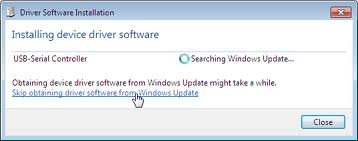- Mar 4, 2013
- 1,018
- 0
- 0
4.2.2 has a security feature called a debugging whitelist such that USB debugging is not allowed unless you have specifically allowed it for the computer your phone is plugged into based on its RSA fingerprint. What this means is if you have USB debugging enabled, when you plug your phone into your computer's USB port, you are supposed to get a prompt asking you to allow USB debugging for your computer based on the RSA fingerprint of your computer.
I did not get this prompt when I plugged my phone into my computer and it was preventing me from rerooting after I lost root when I flashed the OTA 4.2.2 update. It has something to do with the drivers. I can't tell you why the drivers don't act right for some people but for me they don't and I know I have the right drivers installed.
When I connected my GNex to my computer and typed the command "adb devices" at the command prompt, it showed me the serial number of my Galaxy Nexus and said that it was offline but I did not get the prompt.
Here is the fix I used to get the prompt. I made sure I had the latest versions of adb.exe and fastboot.exe on my computer, connected my phone to my computer and typed adb reboot bootloader to get into the bootloader. Then I uninstalled any drivers for Galaxy Nexus or Samsung Android Phone that were installed in Device Manager and checked delete the drivers, disconnected my phone from my computer and then reconnected it. When I did, my computer tried to reinstall the drivers but couldn't and identified the device as "Android 1.0." in my Device Manager. I right clicked Android 1.0 and hit update drivers and then "browse my computer" and then "let me pick." I picked Samsung Android Phone and Samsung Android ADB interface and that driver was installed. Then I got the prompt and could allow USB debugging for my computer.
This is a picture of the prompt I am talking about:

I did not get this prompt when I plugged my phone into my computer and it was preventing me from rerooting after I lost root when I flashed the OTA 4.2.2 update. It has something to do with the drivers. I can't tell you why the drivers don't act right for some people but for me they don't and I know I have the right drivers installed.
When I connected my GNex to my computer and typed the command "adb devices" at the command prompt, it showed me the serial number of my Galaxy Nexus and said that it was offline but I did not get the prompt.
Here is the fix I used to get the prompt. I made sure I had the latest versions of adb.exe and fastboot.exe on my computer, connected my phone to my computer and typed adb reboot bootloader to get into the bootloader. Then I uninstalled any drivers for Galaxy Nexus or Samsung Android Phone that were installed in Device Manager and checked delete the drivers, disconnected my phone from my computer and then reconnected it. When I did, my computer tried to reinstall the drivers but couldn't and identified the device as "Android 1.0." in my Device Manager. I right clicked Android 1.0 and hit update drivers and then "browse my computer" and then "let me pick." I picked Samsung Android Phone and Samsung Android ADB interface and that driver was installed. Then I got the prompt and could allow USB debugging for my computer.
This is a picture of the prompt I am talking about:

Last edited: