Set Browser UA String to Desktop?
- Thread starter Jonno
- Start date
You are using an out of date browser. It may not display this or other websites correctly.
You should upgrade or use an alternative browser.
You should upgrade or use an alternative browser.
tntdroid
Droiderator
While on a page hit the 3 dots up top right and select to use desktop site 

Sent from my Galaxy Nexus using Tapatalk

Sent from my Galaxy Nexus using Tapatalk
Channan
Keyboard Warrior
Short way: check off the "Request desktop site" option.
Long way: in the address bar, type in "about:debug" and hit Go. Then hit the menu button > Settings > Debug > UAString and select whichever user agent you want. These are your options.
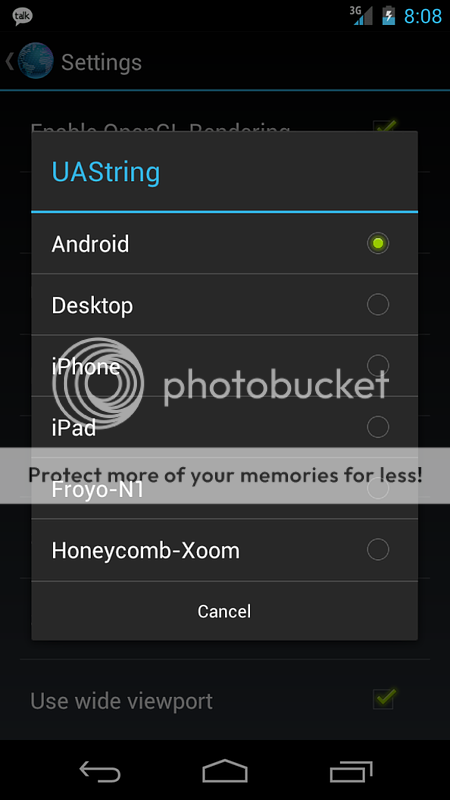
Long way: in the address bar, type in "about:debug" and hit Go. Then hit the menu button > Settings > Debug > UAString and select whichever user agent you want. These are your options.
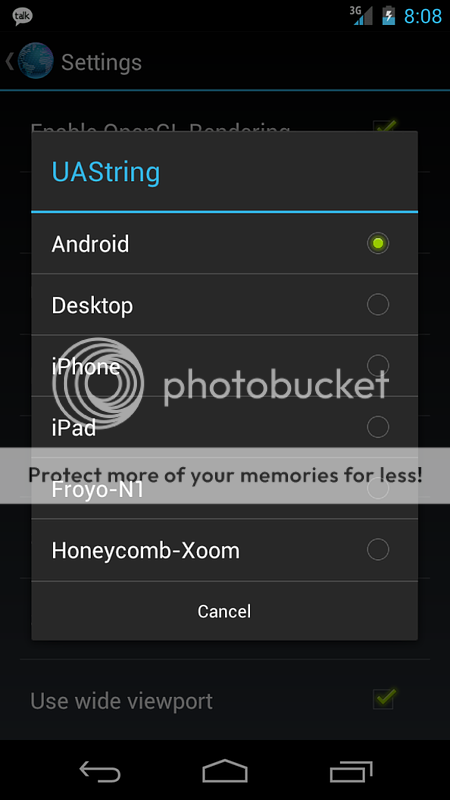
jafels
Well-known member
Is the long way a permanent fix. As in it will always use thebdesktop version or is it like the easier option and need to be done for every website that has a mobile version?
mozy
Well-known member
Short way: check off the "Request desktop site" option.
Long way: in the address bar, type in "about:debug" and hit Go. Then hit the menu button > Settings > Debug > UAString and select whichever user agent you want. These are your options.
Click to view quoted image
Awesome tip - Thanks you!
pool_shark
Well-known member
Is the long way a permanent fix. As in it will always use thebdesktop version or is it like the easier option and need to be done for every website that has a mobile version?
I don't believe there is a way to make it permanent, which is one of the reasons people use alternate browsers.
Channan
Keyboard Warrior
Is the long way a permanent fix. As in it will always use thebdesktop version or is it like the easier option and need to be done for every website that has a mobile version?
It should be permanent. I say permanent, though you can manually change it back at any time.
Last edited:
mozy
Well-known member
It should be permanent. I say permanent, though you can manually change it back at any time.
I'm finding even know the string remains on desktop, the browser still renders the mobile version of the website sometimes. Any idea how to make it always stay on desktop.
Channan
Keyboard Warrior
Yeah it must be a bug in 4.0.2. Once you close the browser, anything you do in the debug settings stops working until you type in about:debug again.
mozy
Well-known member
Yeah it must be a bug in 4.0.2. Once you close the browser, anything you do in the debug settings stops working until you type in about:debug again.
Thanks - I hope they fix it! Is there an easy way to submit issues to the ICS team that we find?
pool_shark
Well-known member
Yeah it must be a bug in 4.0.2. Once you close the browser, anything you do in the debug settings stops working until you type in about:debug again.
It's been that way on every android device that I've owned.
tntdroid
Droiderator
It's been that way on every android device that I've owned.
Yup. Its not permanent. A reboot or full close of the browser kills it. Dolphin works great with no issues.
Sent from my Galaxy Nexus using Tapatalk
Similar threads
- Replies
- 0
- Views
- 940
- Replies
- 2
- Views
- 1K
- Replies
- 1
- Views
- 421
- Replies
- 1
- Views
- 197
Trending Posts
-
[Chatter] "Where everybody knows your name ..."
- Started by zero neck
- Replies: 53K
-
-
-
-
S24 pictures... show us how they look!
- Started by Walter Wagenleithner
- Replies: 390
Forum statistics

Android Central is part of Future plc, an international media group and leading digital publisher. Visit our corporate site.
© Future Publishing Limited Quay House, The Ambury, Bath BA1 1UA. All rights reserved. England and Wales company registration number 2008885.

