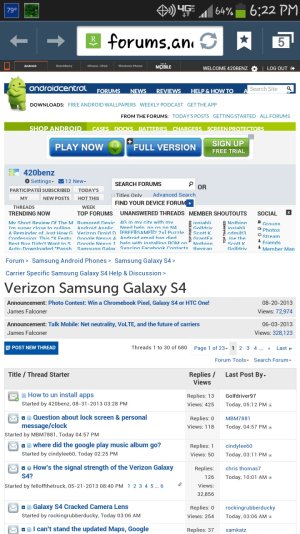How to un install apps
- Thread starter 420benz
- Start date
You are using an out of date browser. It may not display this or other websites correctly.
You should upgrade or use an alternative browser.
You should upgrade or use an alternative browser.
fatboy97
Well-known member
Since I started Nova Launcher I no longer get the un install option on the menu.
You go to your app list page... long press the app, then you will see a uninstall option at the top of the screen, along with app info and edit.
Sorry but I was going to delete Google and re install it because it would not open anything. But I can't open any gmail links or any of my forum links. I get a message ( No more windows available). Don't know to fix this.
A-android-B
Well-known member
Try clearing cache and data for playstore then rebooting
Sent from my LG-VM670 using AC Forums mobile app
Sent from my LG-VM670 using AC Forums mobile app
I don't know how to do that. But I did a reboot and when I open the shortcut to this forum or any link ITunes.com opens in al of them.
Jennifer Crotts
New member
I did that and it says "Uninstall not successful"
The app is School Subject Agenda and it keeps adding random apps to my phone. Any other ideas on how to remove it?
Thanks!
The app is School Subject Agenda and it keeps adding random apps to my phone. Any other ideas on how to remove it?
Thanks!
I did that and it says "Uninstall not successful"
The app is School Subject Agenda and it keeps adding random apps to my phone. Any other ideas on how to remove it?
Thanks!
You can try to go to the play store, click menu>my apps> scroll down to that one, click on it and it should bring up the app description. Upper right hand corner should say open and uninstall.
Sent from a SlimROM S3.
You can try to go to the play store, click menu>my apps> scroll down to that one, click on it and it should bring up the app description. Upper right hand corner should say open and uninstall.
Now that worked! But I still have a question about the message (no more windows available ). I only get 50 windows to open then I must delete all of them one at a time. In the upper rt. hand corner of an open page there is a small box with numbers in it. My question is how to increase the amount of windows I can open?
Sent from a SlimROM S3.
WOW 353 Views with no response. Very Sad.
Are you talking about your browser?
Sent from a SlimROM S3.
Are you talking about your browser?
Sent from a SlimROM S3.
No This forum.
fatboy97
Well-known member
No This forum.
I'm guessing you mean no responses to this:
Now that worked! But I still have a question about the message (no more windows available ). I only get 50 windows to open then I must delete all of them one at a time. In the upper rt. hand corner of an open page there is a small box with numbers in it. My question is how to increase the amount of windows I can open?
Sent from a SlimROM S3
Is this the question you are talking about??? It was a little hard to read since your text was included in the quote... which is not a good way of asking a question. And the total number of people reading your post is from when you originally posted your first question, not from the time you posted your most recent question to the thread.
What exactly are you talking about when you say "how to increase the amount of windows I can open?" What windows? Where are you opening these windows?
I'm guessing you mean no responses to this:
Is this the question you are talking about??? It was a little hard to read since your text was included in the quote... which is not a good way of asking a question. And the total number of people reading your post is from when you originally posted your first question, not from the time you posted your most recent question to the thread.
What exactly are you talking about when you say "how to increase the amount of windows I can open?" What windows? Where are you opening these windows?
Why I asked about web browsers is what he described sounded a lot like Chrome.
Sent from a SlimROM S3.
If you look in the upper right corner of the screenshot you will see a #5.When that # hits 50 I get window (no more windows available) and I cannot open anymore windows until I delete the first 50.
Attachments
Last edited:
fatboy97
Well-known member
If you look in the upper right corner of the screenshot you will see a #5.When that # hits 50 I get window (no more windows available) and I cannot open anymore windows until I delete the first 50.
This is Samsung's browser... I'm not a big fan of their browser and use Chrome exclusively, but have never opened more then about 5 tabs. 50 is a LOT of open tabs. I'm guessing there is a limit... most of it is probably about memory limitations. If there is nothing in the settings of that app then you probably reached the limit they set.
fatboy97
Well-known member
Why I asked about web browsers is what he described sounded a lot like Chrome.
Sent from a SlimROM S3.
I don't like to assume anything... but I really was asking the OP, not you... I quoted the OP.
fatboy97: I use Google to search the Web. I enabled Nova. When you say you never opened more then 5 tabs, what does that mean. When I surf the web going from one site to another isn't that considered opening Tabs? I never save them,i just close them. If I want to save a web site line this one I would just create a short. Please enlighten this Newbee.
- - - Updated - - -
fatboy97: I use Google to search the Web. I enabled Nova. When you say you never opened more then 5 tabs, what does that mean. When I surf the web going from one site to another isn't that considered opening Tabs? I never save them,i just close them. If I want to save a web site line this one I would just create a short. Please enlighten this Newbee.
- - - Updated - - -
fatboy97: I use Google to search the Web. I enabled Nova. When you say you never opened more then 5 tabs, what does that mean. When I surf the web going from one site to another isn't that considered opening Tabs? I never save them,i just close them. If I want to save a web site line this one I would just create a short. Please enlighten this Newbee.
fatboy97
Well-known member
fatboy97: I use Google to search the Web. I enabled Nova. When you say you never opened more then 5 tabs, what does that mean. When I surf the web going from one site to another isn't that considered opening Tabs? I never save them,i just close them. If I want to save a web site line this one I would just create a short. Please enlighten this Newbee.
- - - Updated - - -
fatboy97: I use Google to search the Web. I enabled Nova. When you say you never opened more then 5 tabs, what does that mean. When I surf the web going from one site to another isn't that considered opening Tabs? I never save them,i just close them. If I want to save a web site line this one I would just create a short. Please enlighten this Newbee.
Installing and using Nova as your device launcher is fairly normal for people that don't like the launcher that came with their device... but I really don't think that has anything to do with this.
When you use Google to search the web your device is using Samsung's browser to perform the search... which is what you pictured above in Post #15. Each time you do another search the browser opens a new tab... that is what is counting in the upper right hand corner of that screen. You are not actually closing that tab. It might be a good habit to close the tab and then you might not have this issue when you do a new search. Like I said previously I don't use that browser, but when I use the Chrome browser I can touch that number and it will show me all the open tabs and I can click on the small x and close each tab... maybe the Samsung browser does the same thing... try it.
FishenFool
Well-known member
He is probably hitting the home button when done with a browsing session then next time you hit a link from Google Search it opens the browser with the all previous tabs open and the newest tab that came from clicking the link is in the foreground. My wife has the same issue on her tablet. Best solution is to use a browser with an actual exit function available from the menu like Boat or Dolphin. Then remember to hit Menu and select exit when finished with a browsing session.
Sent from my SAMSUNG-SGH-I747 using AC Forums mobile app
Sent from my SAMSUNG-SGH-I747 using AC Forums mobile app
Similar threads
- Replies
- 7
- Views
- 630
- Replies
- 0
- Views
- 107
- Replies
- 5
- Views
- 661
- Question
- Replies
- 7
- Views
- 354
Members online
Total: 1,829 (members: 8, guests: 1,821)
Trending Posts
-
How to allow or disable app notifications in do not disturb
- Started by billybronco
- Replies: 9
-
-
-
Question Need help, not receiving software updates in new s24 plus phone
- Started by J0SH
- Replies: 39
-
Forum statistics

Android Central is part of Future plc, an international media group and leading digital publisher. Visit our corporate site.
© Future Publishing Limited Quay House, The Ambury, Bath BA1 1UA. All rights reserved. England and Wales company registration number 2008885.