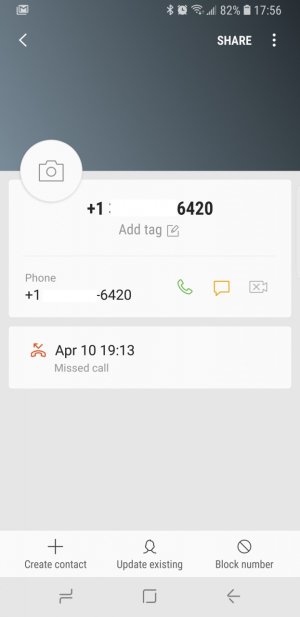Just upgraded to Android 8.0 on Galaxy S8.
Previously easy to add caller to contacts from call log. Cannot see a way to do this in Oreo because no response (except button to delete) when select call and no visible way to access a menu in the call log.
What am I missing?
Previously easy to add caller to contacts from call log. Cannot see a way to do this in Oreo because no response (except button to delete) when select call and no visible way to access a menu in the call log.
What am I missing?