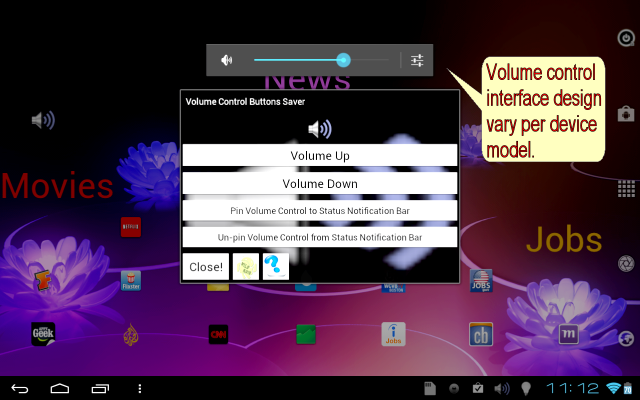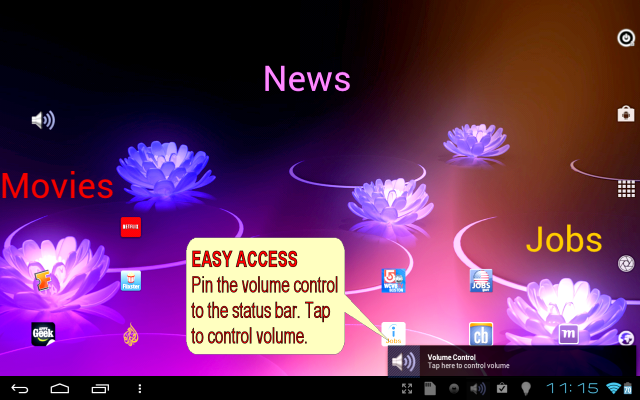This app provides easy way to access media sound system volume controls interface by "touch" rather than using the hardware device buttons. This app works on most Android Tablets and Phones.
The volume up and volume down buttons perform the same functions as the hardware volume buttons.
For quick and easy access to volume control, pin the app to the notification status bar. Then simply tap the speaker icon in the status bar to adjust the volume. (see photos)
The volume control will remain pinned to the status bar even after rebooting the device. So, permission to system tool (automatically start at boot) is requested during installation.
You can unpin the volume control from the status bar at any time by running the main app again.
Check out other cool Apps from Wildroid - Android App Widget Apk Program Tool Market Play Store .
You can download the app from Google Play:
https://play.google.com/store/apps/details?id=com.wildroid.volume.control.buttons
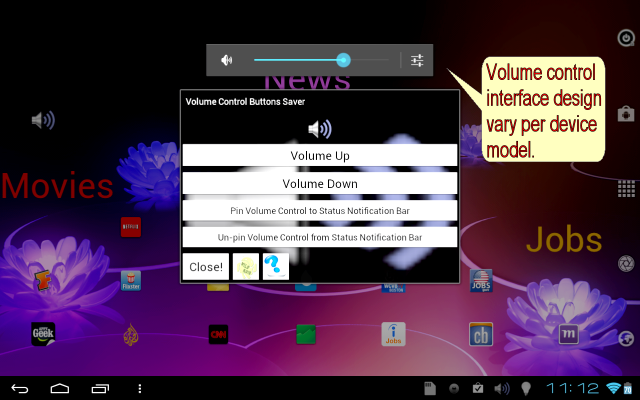
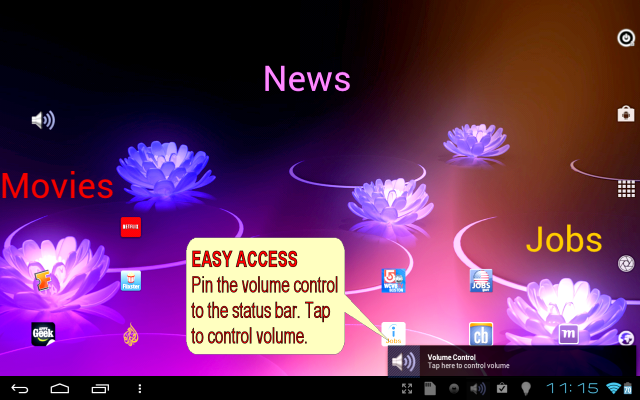

The volume up and volume down buttons perform the same functions as the hardware volume buttons.
For quick and easy access to volume control, pin the app to the notification status bar. Then simply tap the speaker icon in the status bar to adjust the volume. (see photos)
The volume control will remain pinned to the status bar even after rebooting the device. So, permission to system tool (automatically start at boot) is requested during installation.
You can unpin the volume control from the status bar at any time by running the main app again.
Check out other cool Apps from Wildroid - Android App Widget Apk Program Tool Market Play Store .
You can download the app from Google Play:
https://play.google.com/store/apps/details?id=com.wildroid.volume.control.buttons