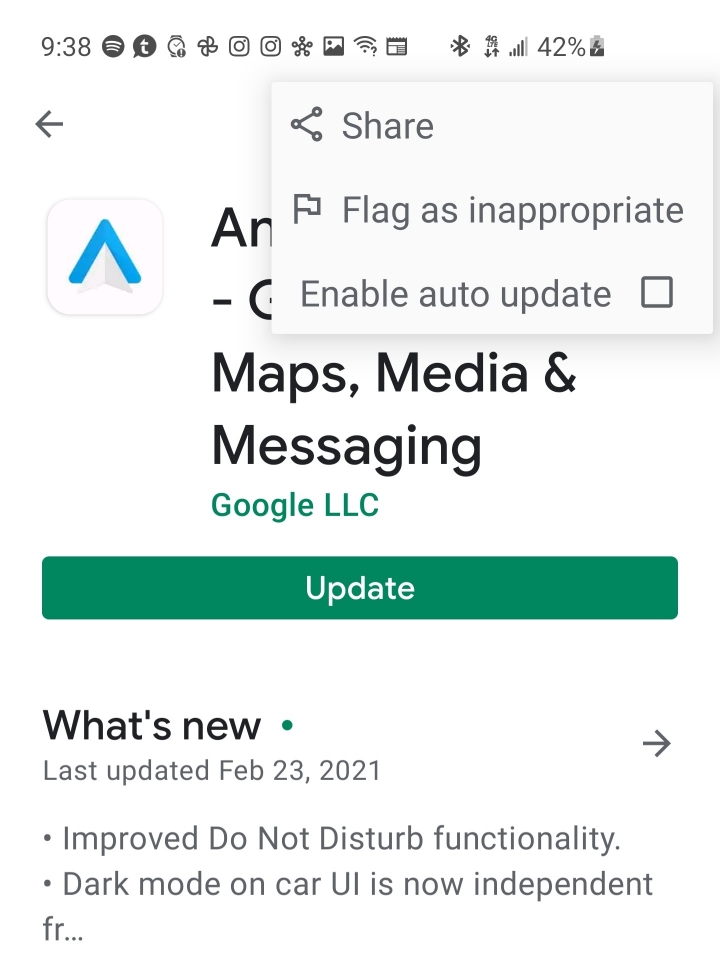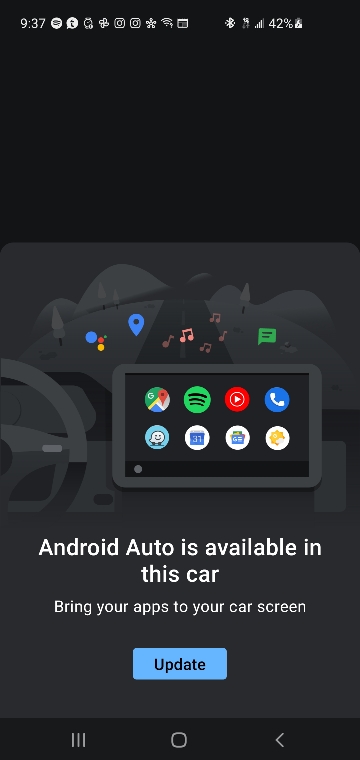I love love love the S21 but android auto is completely ruining everything for me.
It just has so many bugs, the volume control doesn’t reset after using Google assistant. Music resumes (when it actually does) playing at the voice volume level not the audio volume level. Fixed by initiating Google assistant again and canceling it.
The screen will go blank when navigating the interface on my cars screen.
Google assistant doesn’t always hear what I say even if it’s back to back requests or confirmations.
This next one may or may not be Apple Music app. When I select an album on the cars display it auto shuffles the album. If I select the album on my phone screen it plays in order.
Music doesn’t always resume after using Google assistant.
I never actually installed the android auto app. That’s because it never prompted me to do so. I am guessing that it is baked into android itself now. The AA settings are in the phone settings now.
Normally I would just right it off and be like oh well I tried and send the phone back. That was my initial plan a few days ago and I requested a return kit. Now that I am back on iPhone I miss literally everything about that phone.
If anyone has any suggestions I could possible try to resolve some of these issues that would be awesome. I really don’t want to get rid of this phone at all.
It just has so many bugs, the volume control doesn’t reset after using Google assistant. Music resumes (when it actually does) playing at the voice volume level not the audio volume level. Fixed by initiating Google assistant again and canceling it.
The screen will go blank when navigating the interface on my cars screen.
Google assistant doesn’t always hear what I say even if it’s back to back requests or confirmations.
This next one may or may not be Apple Music app. When I select an album on the cars display it auto shuffles the album. If I select the album on my phone screen it plays in order.
Music doesn’t always resume after using Google assistant.
I never actually installed the android auto app. That’s because it never prompted me to do so. I am guessing that it is baked into android itself now. The AA settings are in the phone settings now.
Normally I would just right it off and be like oh well I tried and send the phone back. That was my initial plan a few days ago and I requested a return kit. Now that I am back on iPhone I miss literally everything about that phone.
If anyone has any suggestions I could possible try to resolve some of these issues that would be awesome. I really don’t want to get rid of this phone at all.