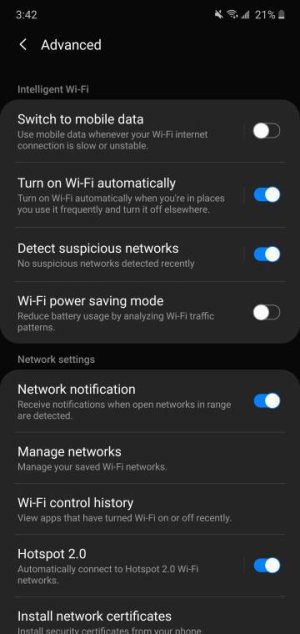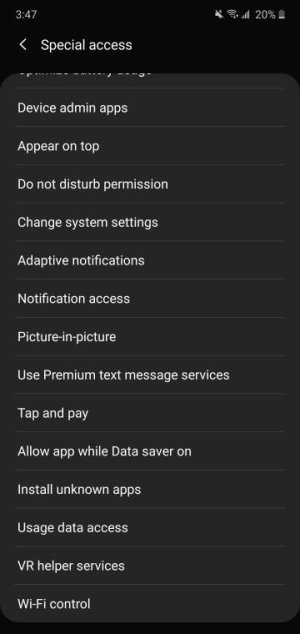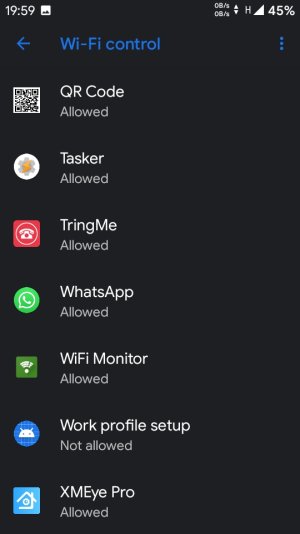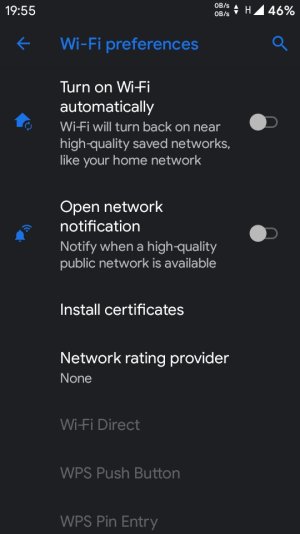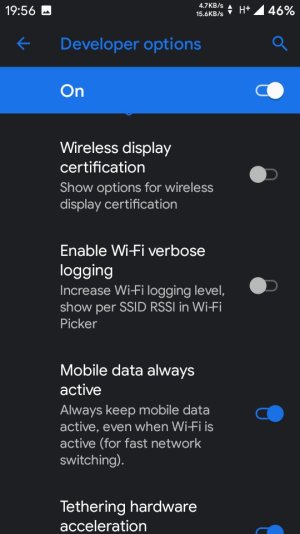My phone switches wifi off when the screen has been off for a while and so it uses cellular data then. So far I haven't found a way to stop it doing this.
So far I have
- tried switching off battery optimisation
- changed every setting I can find, inc in Developer options.
- Used ADB to set sleep policy to 2 "adb shell settings put global wifi_sleep_policy 2"
- Used every "wifi keep alive" app I can find
- enabled incoming wifi calls on the phone in call settings in the hope this would make wifi stay on,
..and the wifi still switches off when the screen goes off, even with mobile data off.
I have also tried using Tasker to switch wifi on if screen is off but this seems to cause a wifi or WhatsApp call to drop if the screen goes off as there is a gap whilst Tasker switches wifi back on after it goes off.
i know this seems to be a known feature of Pie, but has anyone found a way to circumvent it?
So far I have
- tried switching off battery optimisation
- changed every setting I can find, inc in Developer options.
- Used ADB to set sleep policy to 2 "adb shell settings put global wifi_sleep_policy 2"
- Used every "wifi keep alive" app I can find
- enabled incoming wifi calls on the phone in call settings in the hope this would make wifi stay on,
..and the wifi still switches off when the screen goes off, even with mobile data off.
I have also tried using Tasker to switch wifi on if screen is off but this seems to cause a wifi or WhatsApp call to drop if the screen goes off as there is a gap whilst Tasker switches wifi back on after it goes off.
i know this seems to be a known feature of Pie, but has anyone found a way to circumvent it?