A
Android Central Question
"Call home" button missing on google home app. I used to be able click "call home" and it called google hubs, now the button is not there
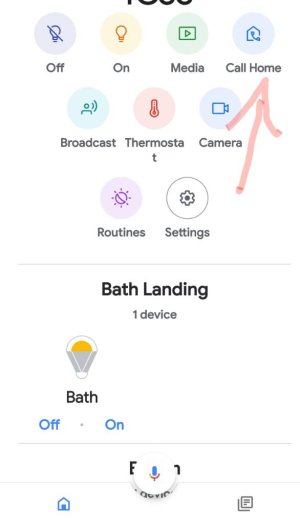
Hi, welcome!Yes that button. I tried what you suggested and it didn't fix it. (tried both on wifi and cellular)
clear data,cache,force stop
Strange , can you uninstall the update to it?Tried that, didn't help, I also just tried uninstall the app, restart phone and install the app, didn't help either
can you uninstall the update
Long press the app tap info > upper right corner is there 3 dots ?not sure how to,
and yes I have duo installed and tried video call.
What happened is - it worked fine at my old place, I moved and setup everything from scratch and since then its missing that option
If you had to download it (rather than it being there already) you wouldn't have the option to roll back.I downloaded the app , it doesn't have option to roll back
What happened is - it worked fine at my old place, I moved and setup everything from scratch and since then its missing that option
under permission do you have mic ,phone,contacts enabled?
Some apps have a option to roll back to earlier version of it , and this one doesn't.If you had to download it (rather than it being there already) you wouldn't have the option to roll back.
I'm thinking it might have something to do with this, but don't know what might have changed to cause it to not work in the new place.
I actually recently (in March) had to buy a new router so I've recently been through the "set up from scratch" but all my stuff has been working as expected (including this feature apparently).
Welcome! Try clearing data,cache, force stop Google app since its connected with home services, long shot but try.Thanks for trying to help

