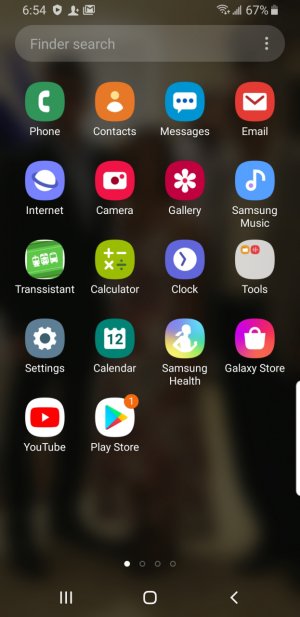A
Android Central Question
recently my phone screen shifted upwards. the status bar is cut off, and the bottom part of the screen shows that the bottom pixels are black.
I've tried resetting the phone to no avail.
I've tried resetting the phone to no avail.