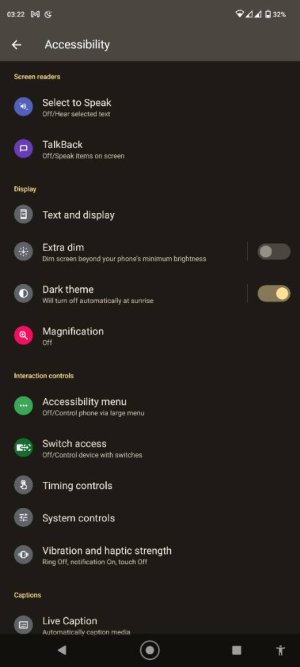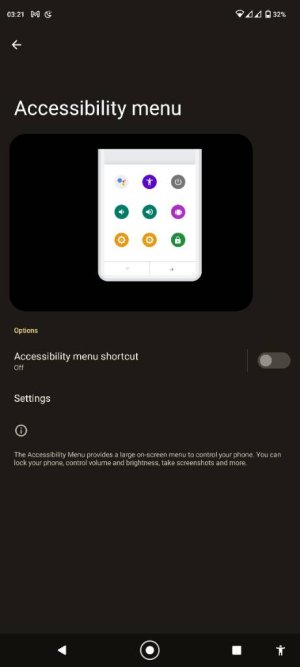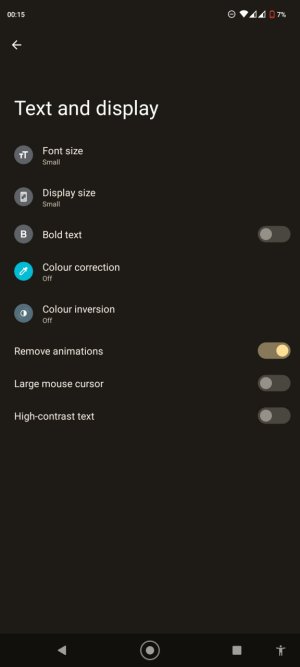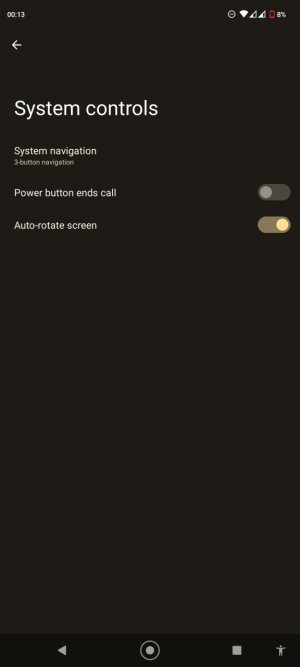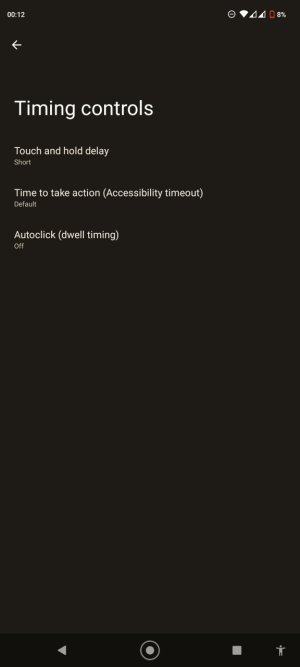- Sep 25, 2022
- 9
- 0
- 0
Hi. The problem is one handed icon visible but no option to turn functinality on/off in settings. App doesn't work but icon is still visible. Unable to get rid of it.
Help.
Nokia x10
Android 12
And picture https://ibb.co/dtCSyPS
Help.
Nokia x10
Android 12
And picture https://ibb.co/dtCSyPS
Last edited by a moderator: