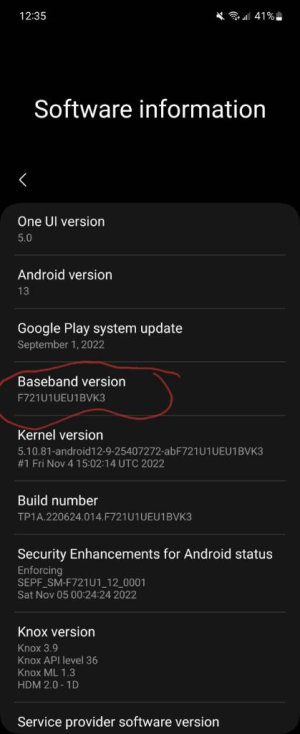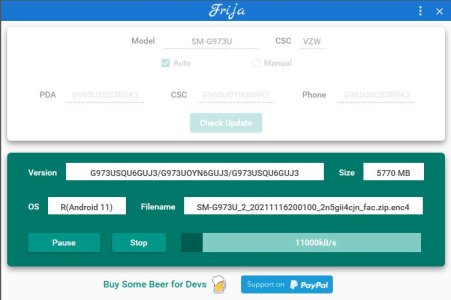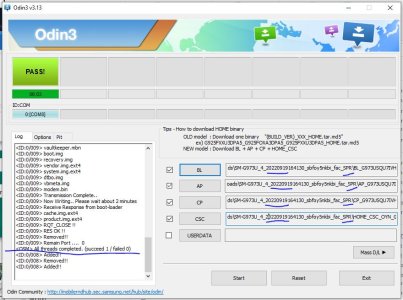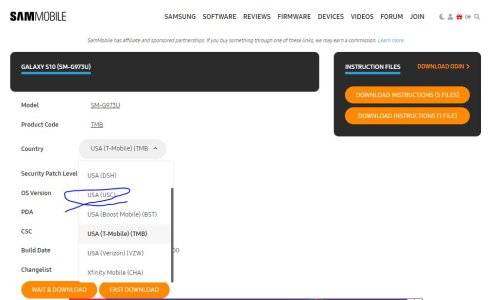My Samsung S10 cannot get to the home screen with app icons. It can ask me for the phone password, then I type in PW, and then shows "phone is starting", then freezes with black screen for few mins, then auto rebooting. Because I want to save the photos and contacts from that phone, so I do not want to do factory reset (although I can do it myself). I tried the safe mode, same issue.
When I connected it with PC via USB cable, the PC could find my phone for several seconds when the phone was starting in safe mode. Then the phone freezed, rebooted; the connection with PC was lost.
I also bought an android fix software "Tenorshare ReiBoot for Android Pro" ($19.95). But looks it is a fraud software, could help nothing. I also bought software "DroidKit" ($39.99) to fix my S10; but could not help anything. I called Samsung care, and chatted with them a lot, no help. I went to the local Samsung authorized store UbreakIfix; they only do physical repair.
I also entered recovery mode, and wiped cache, no help.
I did a lot of tries. Same issue. Looks like the OS has problem. I make an appointment with local Samsung service store. But I guess they will ask me to do factory reset as well. The data repair/extraction (lab level, chip access) by the professional company will may cost $700-4000.
Is there a magic button combination or an unusual method/software can help to access my S10 phone in basic mode, without factory reset?
Update: sim card was removed, no SD card, after the phone had problem.
When I connected it with PC via USB cable, the PC could find my phone for several seconds when the phone was starting in safe mode. Then the phone freezed, rebooted; the connection with PC was lost.
I also bought an android fix software "Tenorshare ReiBoot for Android Pro" ($19.95). But looks it is a fraud software, could help nothing. I also bought software "DroidKit" ($39.99) to fix my S10; but could not help anything. I called Samsung care, and chatted with them a lot, no help. I went to the local Samsung authorized store UbreakIfix; they only do physical repair.
I also entered recovery mode, and wiped cache, no help.
I did a lot of tries. Same issue. Looks like the OS has problem. I make an appointment with local Samsung service store. But I guess they will ask me to do factory reset as well. The data repair/extraction (lab level, chip access) by the professional company will may cost $700-4000.
Is there a magic button combination or an unusual method/software can help to access my S10 phone in basic mode, without factory reset?
Update: sim card was removed, no SD card, after the phone had problem.
Last edited: