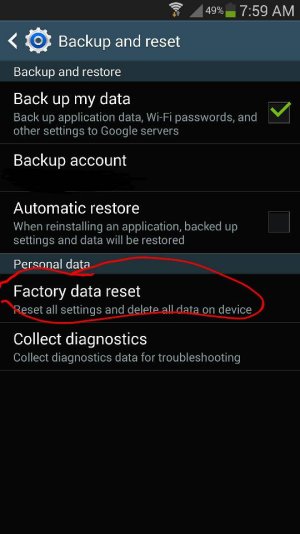- Aug 7, 2014
- 2
- 0
- 0
I have a Galaxy S3, running Android 4.4.2. I want to wipe my personal data on this phone. I have been ALL OVER a number of forums that show:
1. Go to Settings, Personal
And therein lies the problem. "Personal" does not appear. Where might it be? How many paths to "Personal" can there be? Across the very top of my phone, I can choose "My Device" and in scrolling all the way down, I do not see "Personal." I see "Personalization" but "Backup and reset" is not in there.
Across the very top I can also choose "More." However, "Personal" does not appear there, either.
At no point do I EVER see a choice to reset my phone and I am REALLY getting tired of this runaround. Could there be a different way to access "Backup and reset" that I am not finding?
1. Go to Settings, Personal
And therein lies the problem. "Personal" does not appear. Where might it be? How many paths to "Personal" can there be? Across the very top of my phone, I can choose "My Device" and in scrolling all the way down, I do not see "Personal." I see "Personalization" but "Backup and reset" is not in there.
Across the very top I can also choose "More." However, "Personal" does not appear there, either.
At no point do I EVER see a choice to reset my phone and I am REALLY getting tired of this runaround. Could there be a different way to access "Backup and reset" that I am not finding?