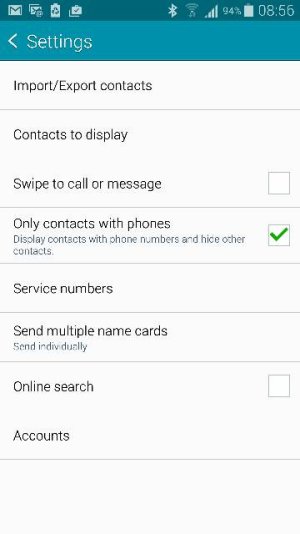- Nov 1, 2014
- 2
- 0
- 0
Hi,
I recently bought the Note 4 while transiting Hong Kong Airport. I find that the 'Sort by' and 'List by' feature is not available in the Contacts settings. Appreciate your help. Screenshot attached.
Posted via the Android Central App
I recently bought the Note 4 while transiting Hong Kong Airport. I find that the 'Sort by' and 'List by' feature is not available in the Contacts settings. Appreciate your help. Screenshot attached.
Posted via the Android Central App