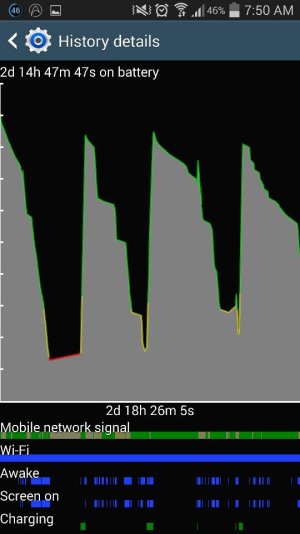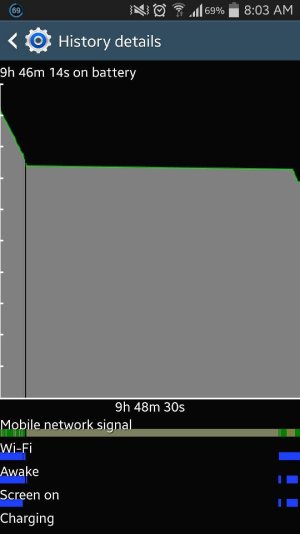- Dec 16, 2014
- 7
- 0
- 0
Hi all as the title states I'm having battery life issues with my note 3. I slept with 90% on the indicator and upon waking up which is around 6 hours later it's down to by at least 20%. Even for general usage it wouldn't last very long and not even 4 hours before I have to charge it up again. I have the international variant if you're wondering. The sm-n9005.
Posted via the Android Central App
Posted via the Android Central App